Creating an Apple Developer Account to Publish Your App in the App Store
Updated on 13. August 2025 by Jan Bunk

Now that you've created your app with webtoapp.design you need an Apple developer account to publish your app in the Apple App Store. We have previously explained why it's important to create your own developer account and why you shouldn't share it with other people. So let's see how you can register for the Apple Developer program.
To get started, please visit the signup page here: Enroll in the Apple Developer Program
Start the process by clicking "Start Your Enrollment".
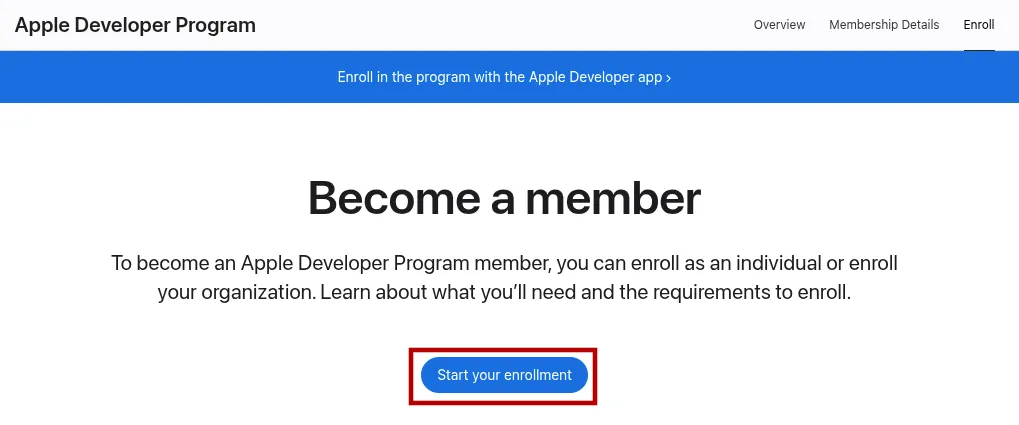
Now, sign into your Apple account or create a new one if you don't have one yet.
If you're prompted to enable two factor authentication, click here. Under "Account Security", go through the steps to enable two factor authentication. Typically this involves verifying your phone number an e-mail address. Afterwards, go back to the enrollment page using the link above.
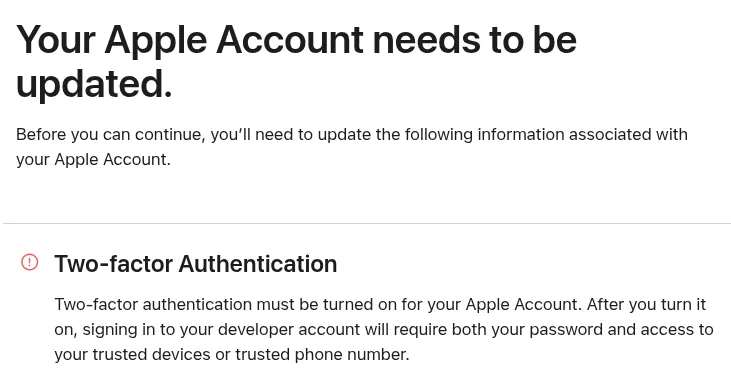
Next, fill out your personal information. Afterwards, click the continue button at the bottom right.
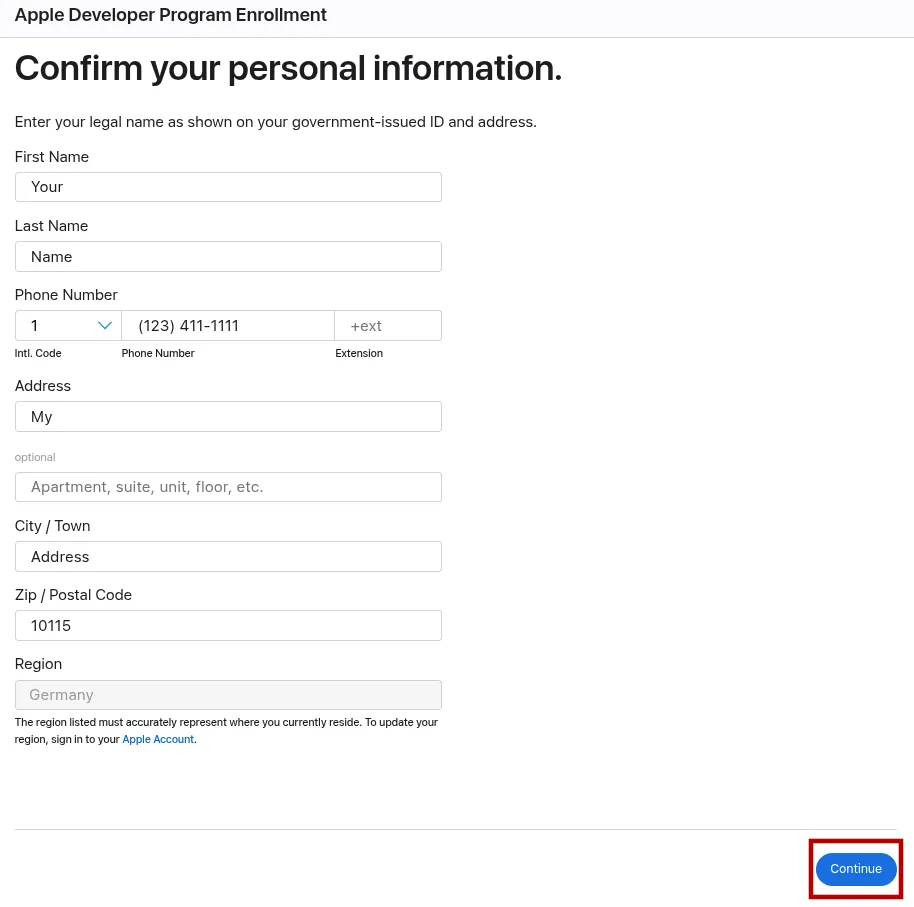
Select your entity type. If you're unsure whether to register an account as an individual or for your company, register one for your organization (as long as it is a legal entity like a LTD, LLC or similar).
Advantages of organizational Apple developer accounts
- Your company name will be listed as the app publisher in the app store. With an individual developer account it would be your personal name.
- We can better support you with some specific problems in your developer account.
- Apps related to highly regulated industries (e.g. finance, health, cannabis) can only be published with an organizational developer account.
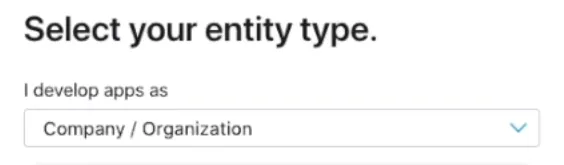
Click "Continue" at the bottom of the page.
You'll need to enter your company name and D-U-N-S number next. Here is how to find or request the D-U-N-S number for your company.
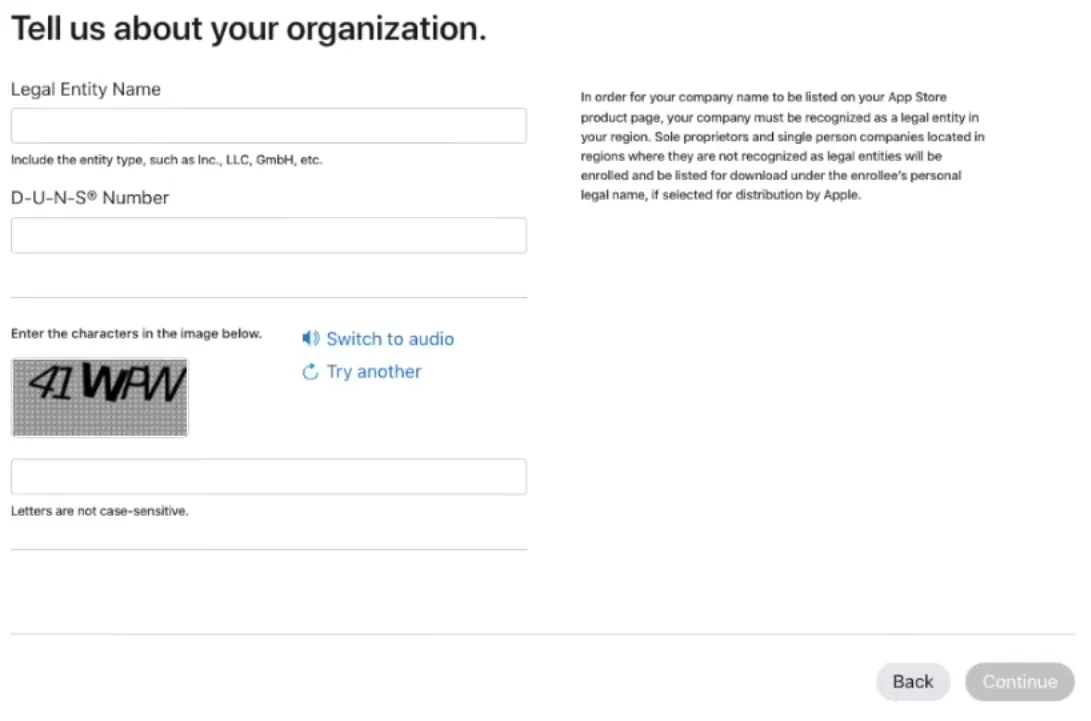
Next, enter your website address, phone number and work e-mail address. You'll need to verify your work e-mail by receiving a code. Afterwards, click "Continue" at the bottom right.
Double check your information on the next page and click "Submit".
Now Apple will review your information. They will send you an e-mail once you can continue with the next steps.
Click the link to review and accept the developer program license agreement.
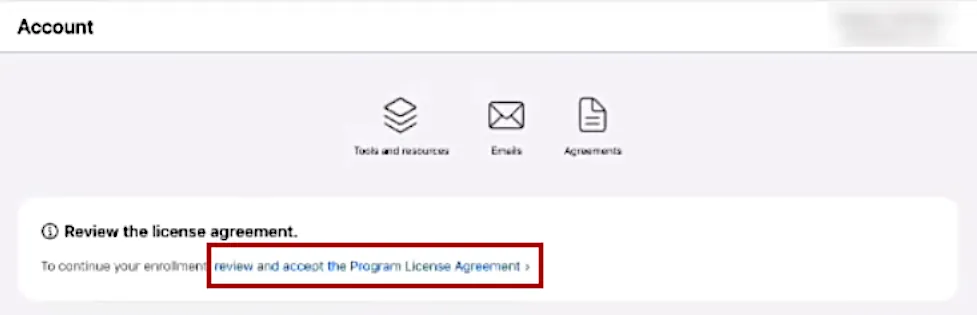
Tick the checkbox to agree to the terms and click "Continue".
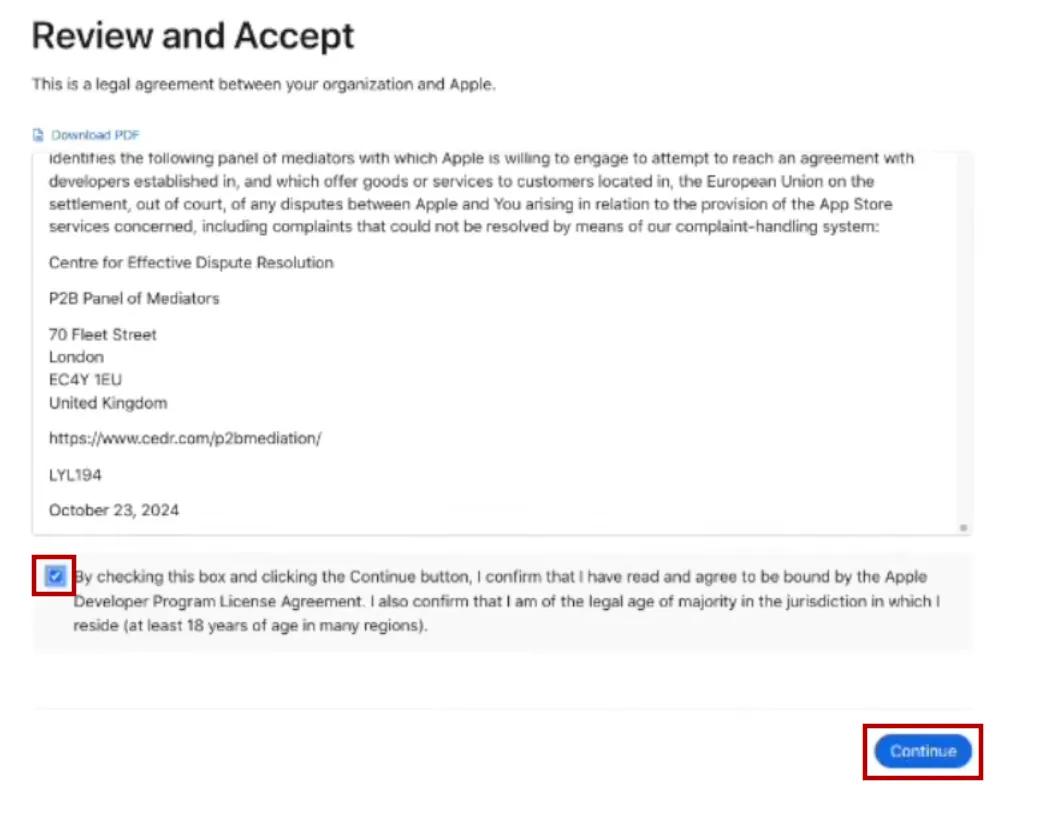
Now you get the option of having your developer program membership automatically renew every year. If you don't enable automatic renewal and forget to renew your membership manually, your app will be removed from the App Store. Therefore, we recommend enabling automatic renewal to avoid any disruption - you can cancel it anytime.
Click "Purchase".
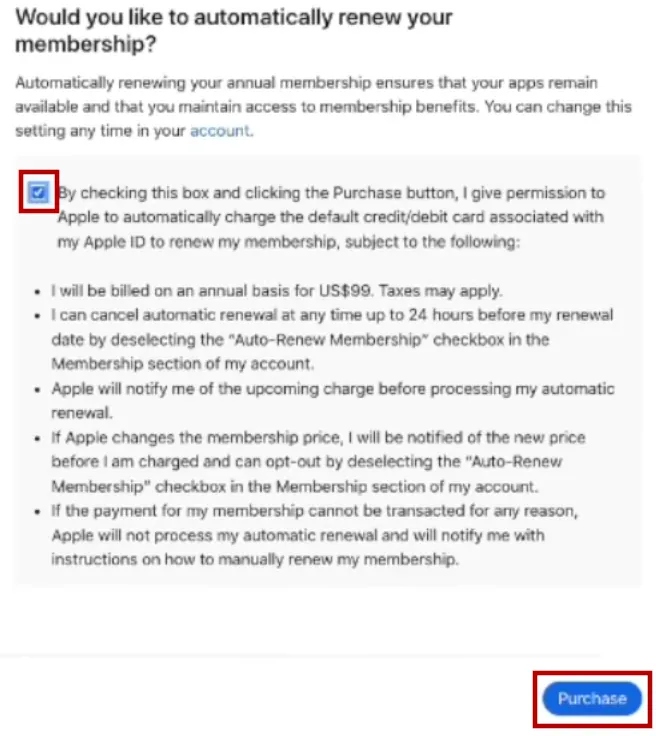
Enter your payment details and click "Continue to Review".
Lastly, click "Place Your Order".
It might take up to 48 hours until Apple has processed your payment and activated your account. Until then you might still see the below message on Apple's page, even though you already paid for the membership.
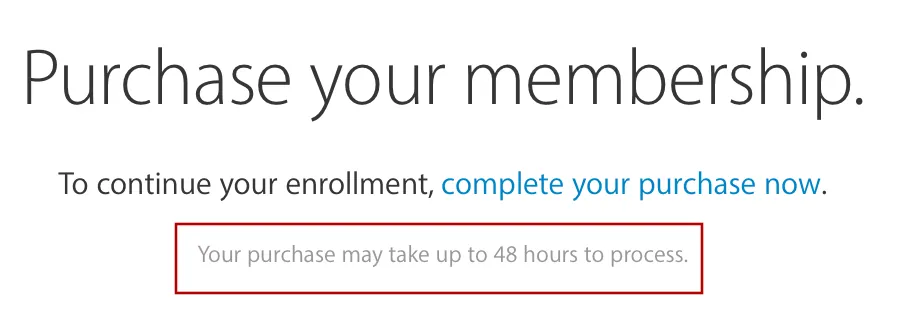
You will know that your account is fully set up once you can access the App Store Connect portal. It should look like this:
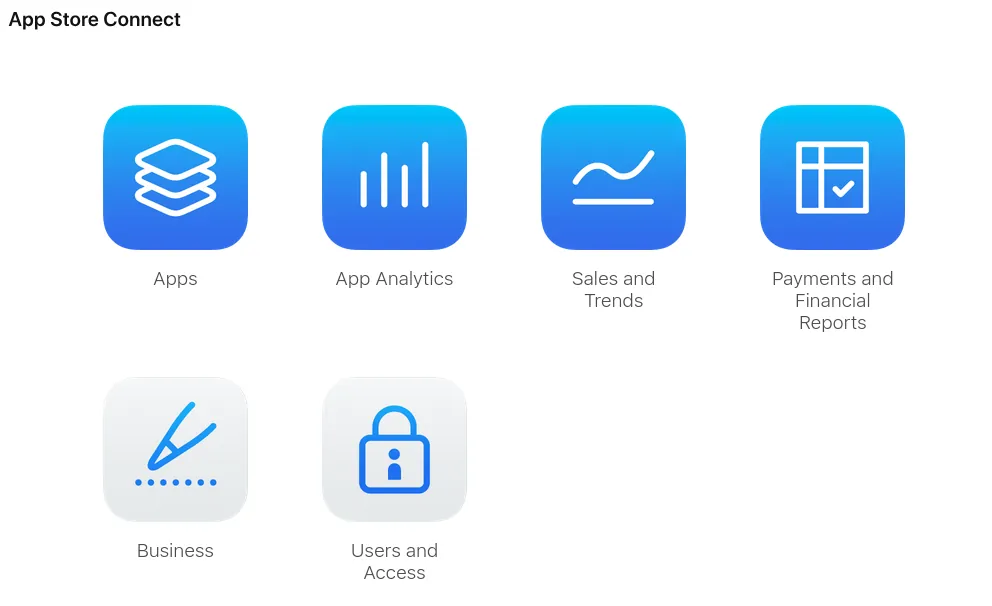
If you still can't access your developer account after 48 hours, try these possible solutions:
- Check your bank statement to see if you were charged for the $99 by Apple. If not, try to make the payment again using a different credit card.
- If you have an iPhone or iPad, you can download the "Apple Developer" app from the app store and register a developer account there. Apple provides instructions for that here.
- If none of that works, please contact Apple support. Their phone support is often the quickest way to get help and they can quickly transfer you to the right department if necessary.
Continue with the steps below once your account is active.
Open the Apple Developer account overview page.
Scroll down to the team ID on Apple's page and enter it in the field below.
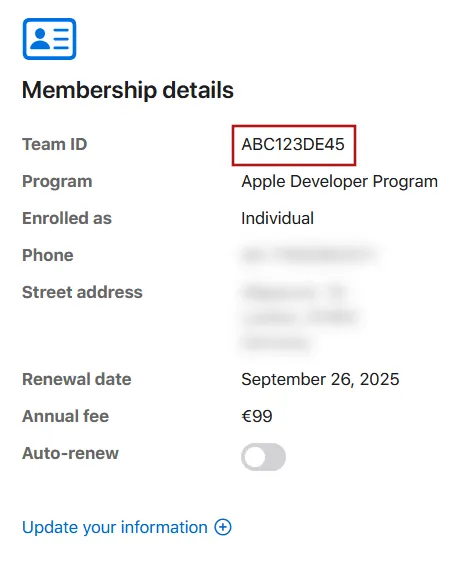
Tick the checkbox to agree to the terms and click "Continue".
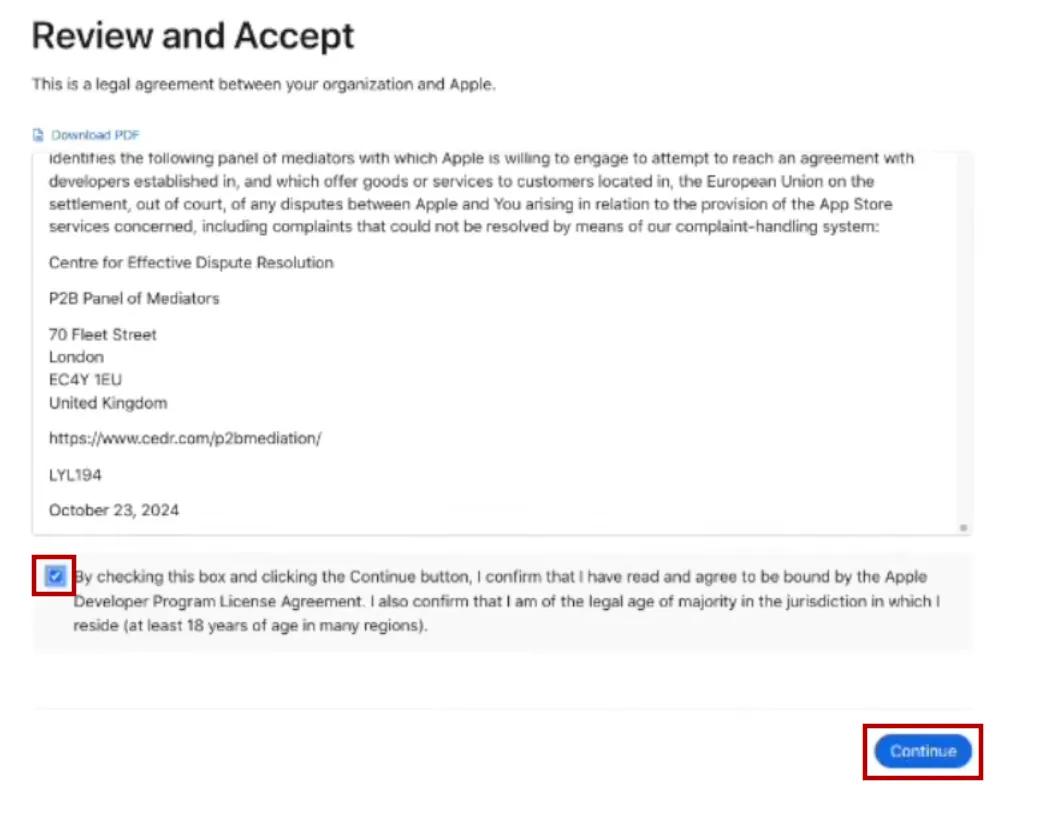
Now you get the option of having your developer program membership automatically renew every year. If you don't enable automatic renewal and forget to renew your membership manually, your app will be removed from the App Store. Therefore, we recommend enabling automatic renewal to avoid any disruption - you can cancel it anytime.
Click "Purchase".
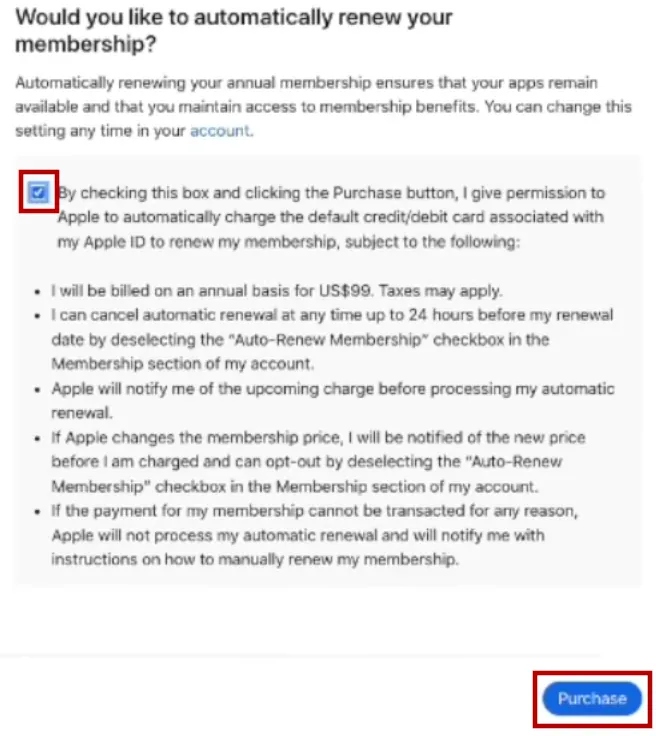
Enter your payment details and click "Continue to Review".
Lastly, click "Place Your Order".
It might take up to 48 hours until Apple has processed your payment and activated your account. Until then you might still see the below message on Apple's page, even though you already paid for the membership.
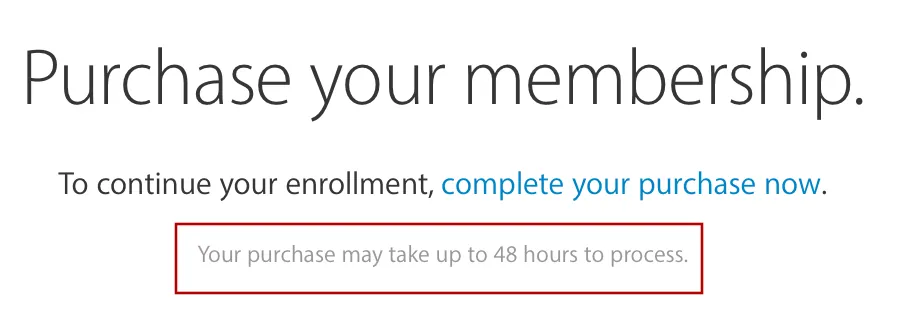
You will know that your account is fully set up once you can access the App Store Connect portal. It should look like this:
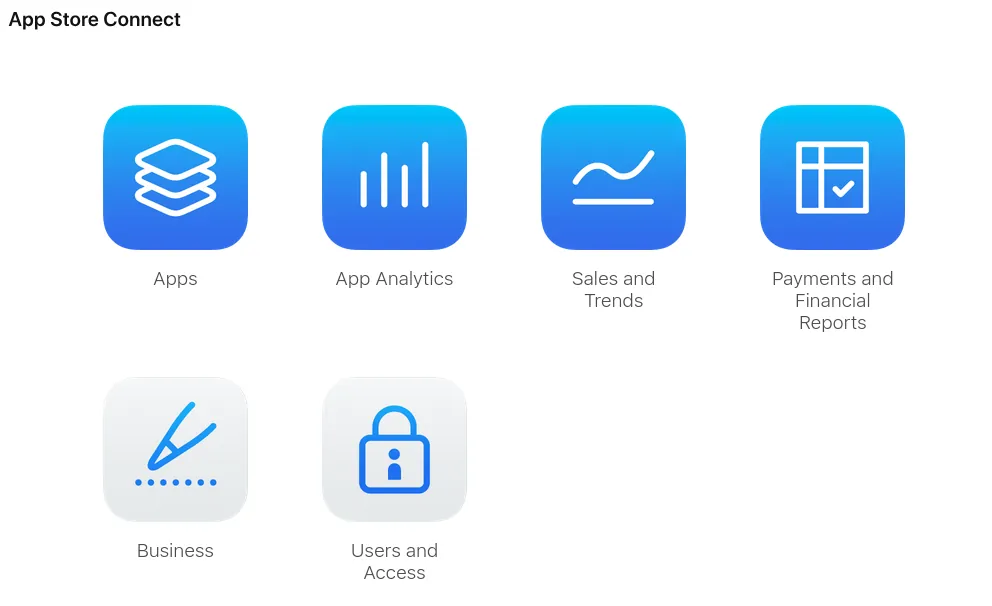
If you still can't access your developer account after 48 hours, try these possible solutions:
- Check your bank statement to see if you were charged for the $99 by Apple. If not, try to make the payment again using a different credit card.
- If you have an iPhone or iPad, you can download the "Apple Developer" app from the app store and register a developer account there. Apple provides instructions for that here.
- If none of that works, please contact Apple support. Their phone support is often the quickest way to get help and they can quickly transfer you to the right department if necessary.
Continue with the steps below once your account is active.
Open the Apple Developer account overview page.
Scroll down to the team ID on Apple's page and enter it in the field below.
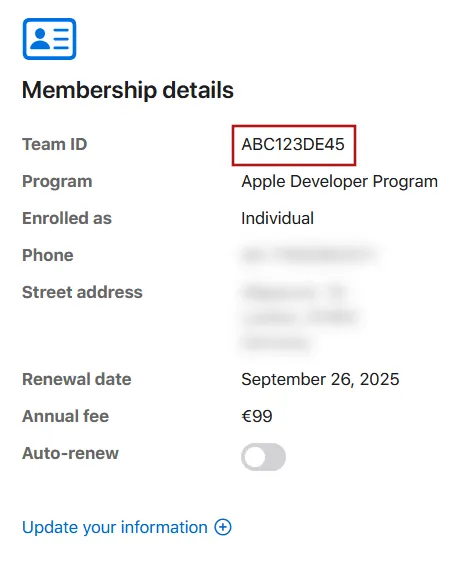
Open the Apple Developer account overview page.
Scroll down to the team ID on Apple's page and enter it in the field below.
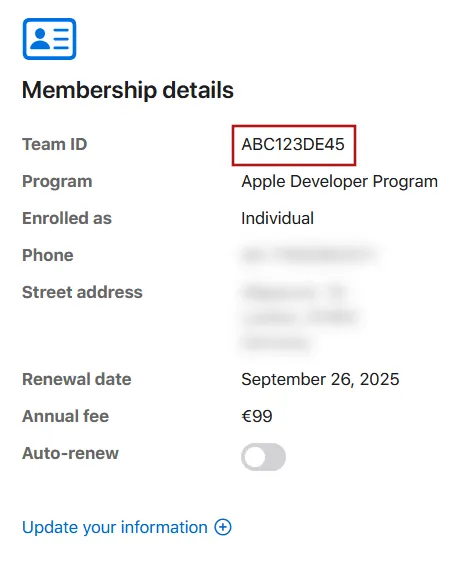

Jan Bunk
With a background in computer science, Jan founded webtoapp.design in 2019 and developed the underlying software to convert websites into apps. With experience and feedback gathered from hundreds of published apps, he strives to write easy to follow guides that help you with everything related to app creation, publishing and maintenance.