Creating a Google Developer Account to Publish Your App
Updated on 17. January 2026 by Jan Bunk

Now that you've created your app with webtoapp.design you will need a Google developer account to publish your app in the Google Play Store. In case you're curious, here's why it's important to create your own developer account and why we can't publish your app in our developer account.
To get started, please visit the signup page here: Google Developer Account Registration
First you need to choose between a developer account for an organization or for yourself. If your app is for your business (sole proprietorships and similar small businesses also count), choose an organizational account.
Organizational developer accounts have many advantages:
- You can publish your app immediately (no need for a 14 day test period)
- Apps related to highly regulated industries (e.g. finance, health, cannabis) can only be published with an organizational developer account.
If you're creating an organizational developer account, you'll typically want to select "A company or business" as organization type in the dropdown menu. Afterwards, click "Get started".
If you don't have a company, you need to register an individual developer account by clicking "Get started" in that section.
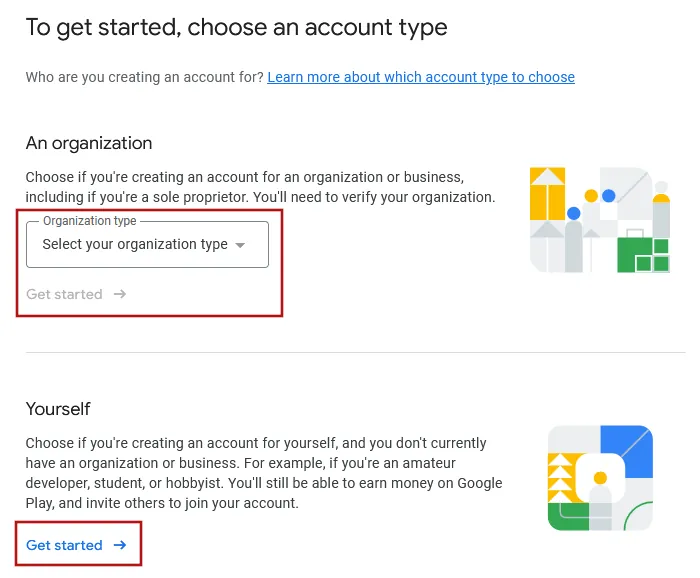
Next, enter a name for your developer account. It will be publicly visible and doesn't need to be identical to your company/personal name.
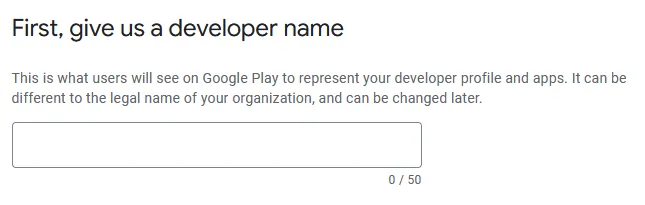
Afterwards you'll need to create a Google payments profile. If you already have one, you will be able to select it.
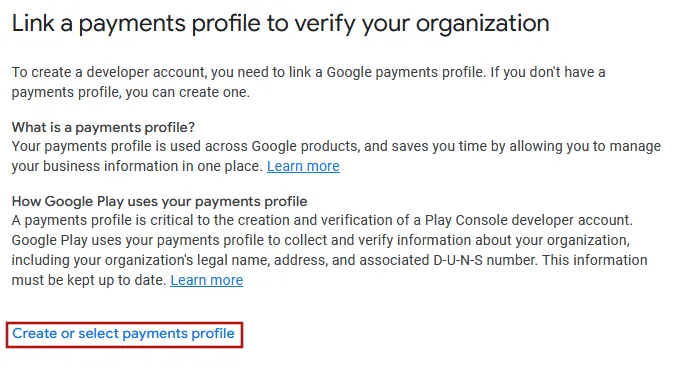
If you chose to register an organizational developer account, you'll now need to enter the D-U-N-S number of your company. Here is how to find or request the D-U-N-S number for your company. Afterwards, it should automatically detect your company name and address from the D-U-N-S number.
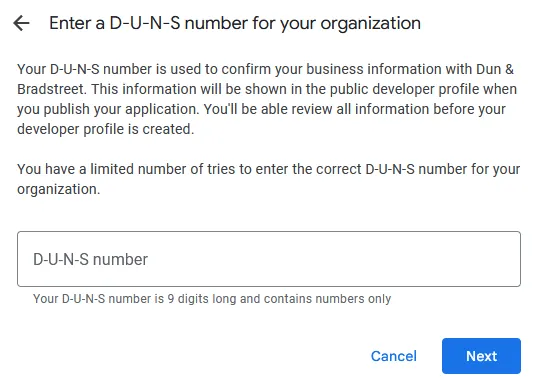
If you're registering a personal developer account, you'll instead need to manually enter your name and address.
Next, with an organizational account you need to enter how many employees your company has, your phone number and your website.
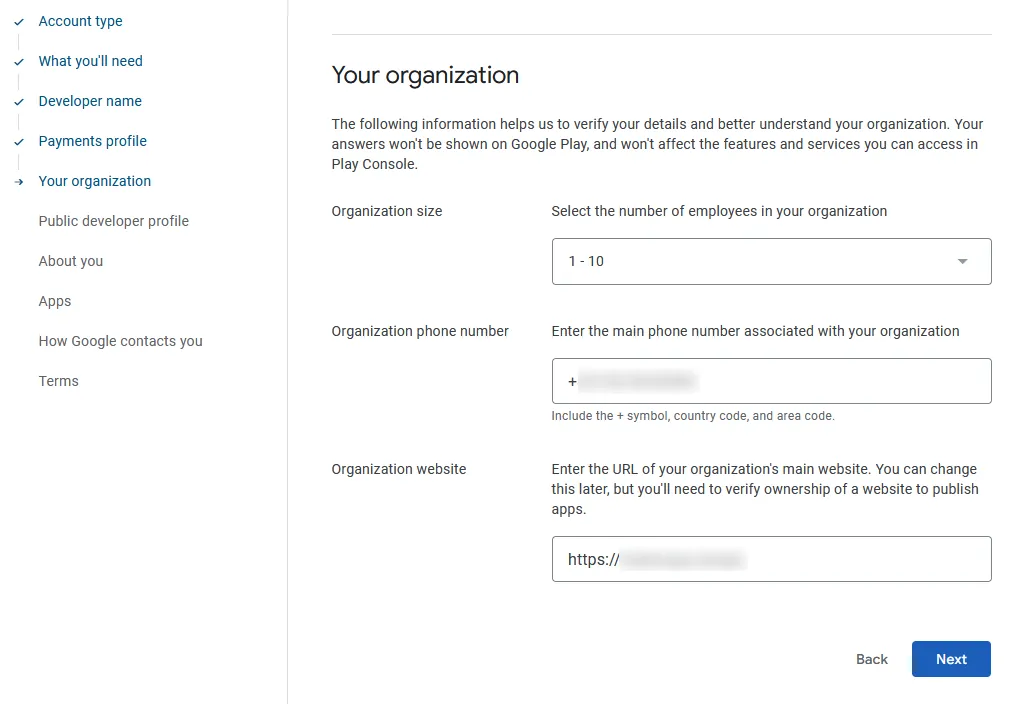
The following page will ask you for contact information that will be publicly visible in the Google Play Store.
Enter your phone number in this format: +(Country code)(Area code)(Phone number) for example: +491234567890 and then click the "Verify phone number" button below the phone number field and enter the verification code they send you as an SMS.
Enter your e-mail address and click the "Verify email address" button below the e-mail field and enter the verification code they send you via e-mail.
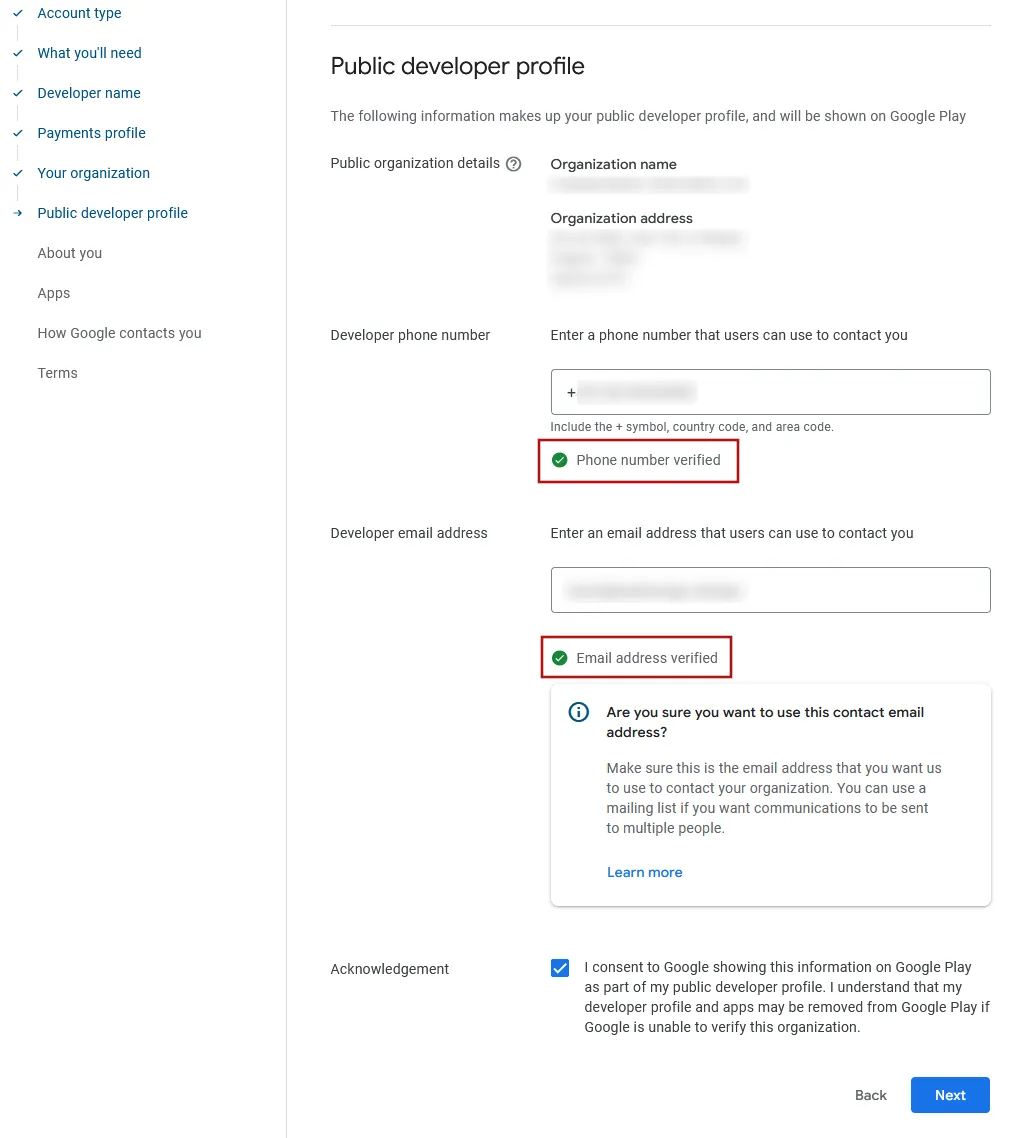
On the next page, you'll be asked about your previous experience with the Google Play Console. It's good to write a couple of sentences here, for example you could write (in your own words) that you've hired app developers to create your app and that you'd like to publish that app now. If you have previously used other Google Developer Accounts to publish apps, mention those too. Most people don't have other developer accounts and can therefore select "No".
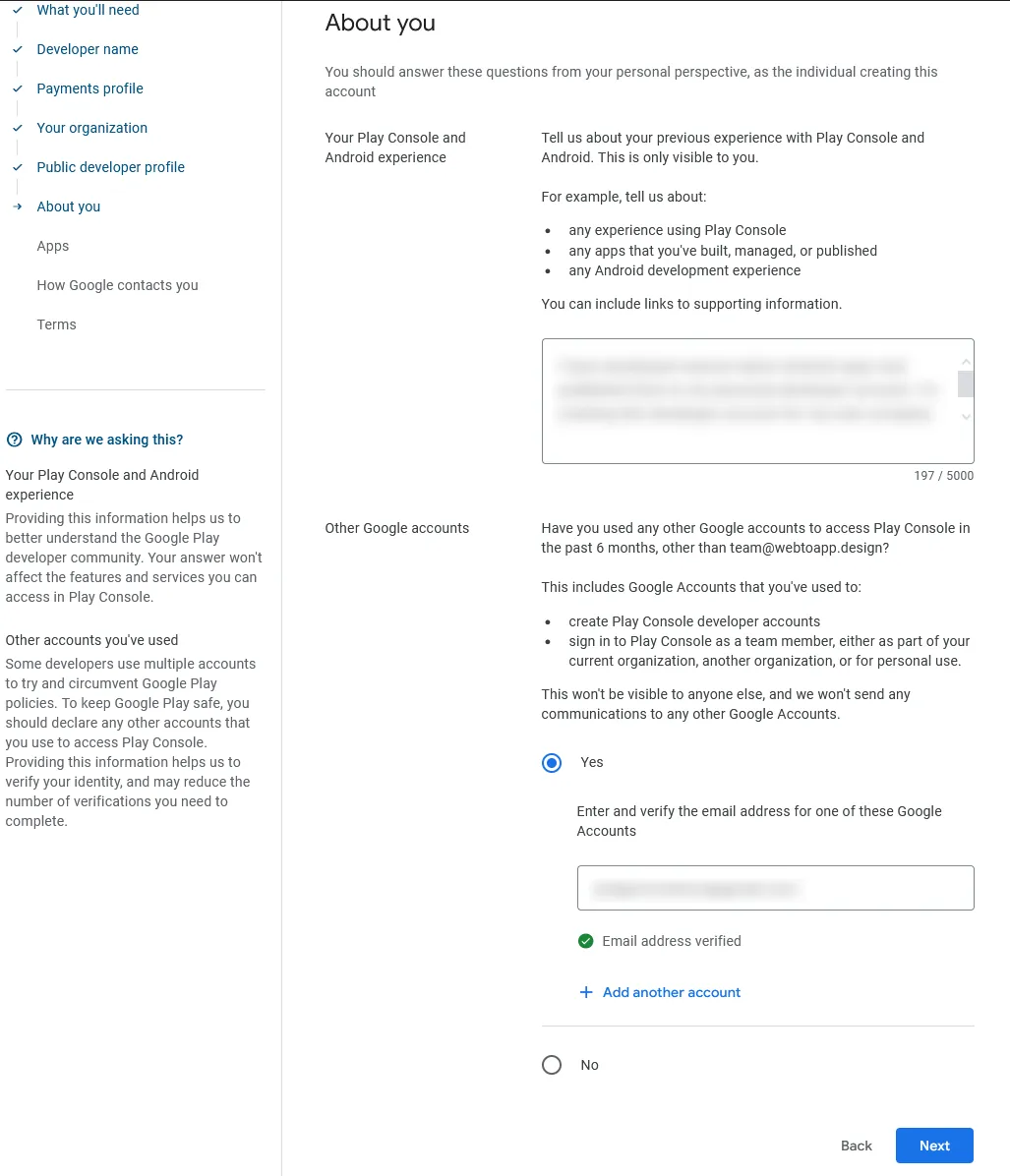
On the following page you'll be asked about how many and what kinds of apps you want to publish. In most cases, you'll select that your app falls into "None of the above" category, unless it's actually in one of these regulated industries.
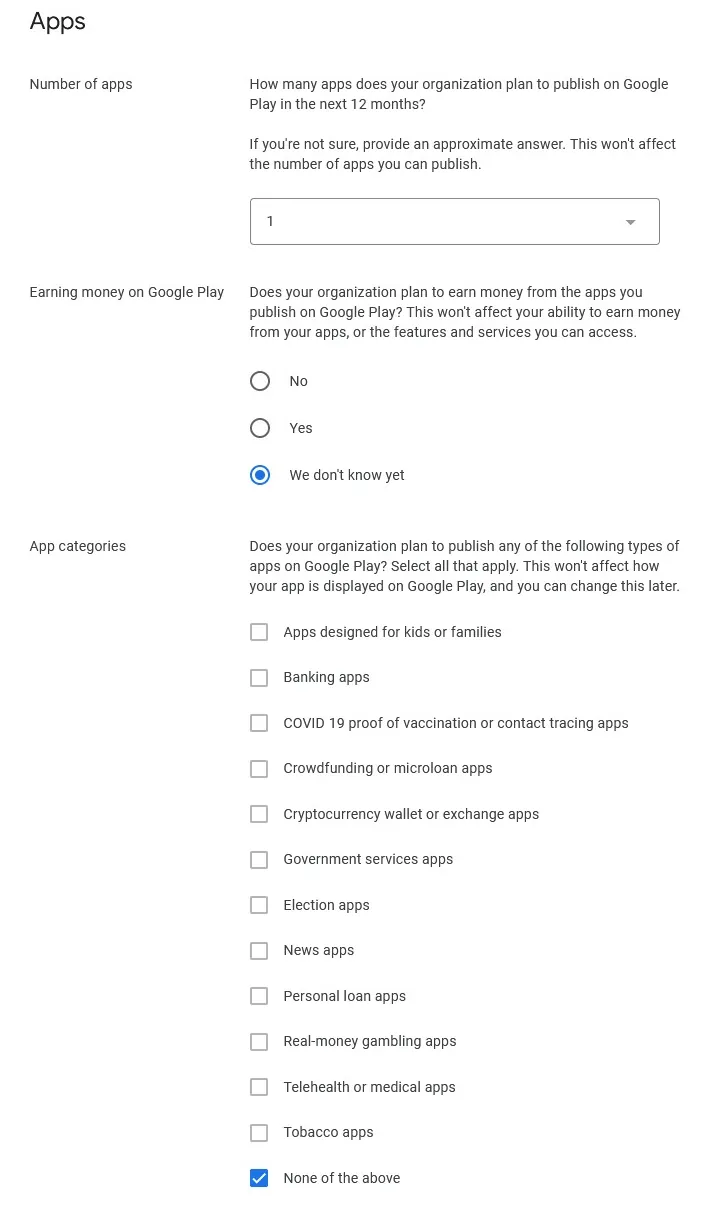
Next, you'll need to fill out some more contact details with which Google can reach you. Make sure to verify your phone number and e-mail address using the button below the respective input field.
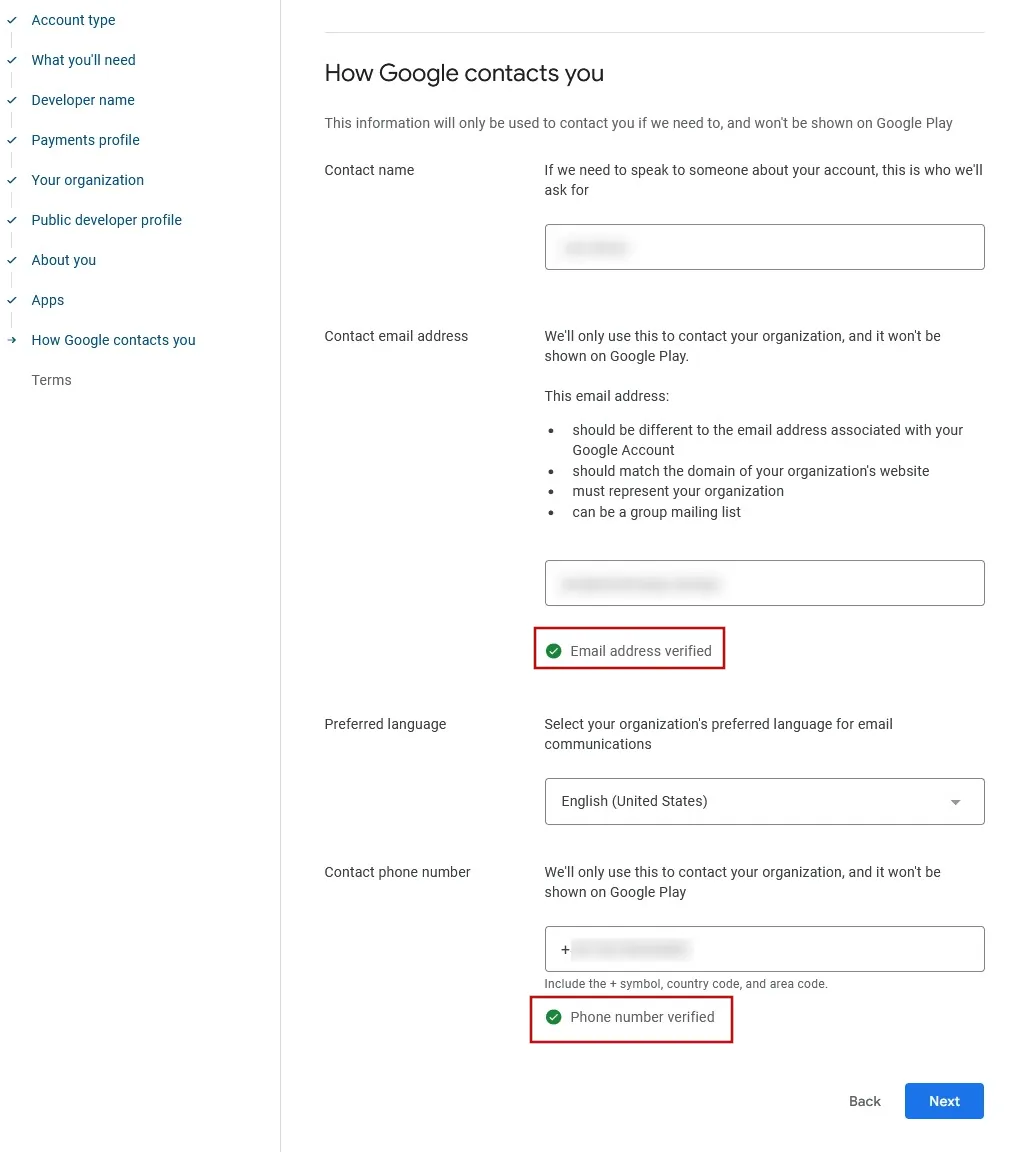
On the final page you just need to accept Google's terms and conditions.
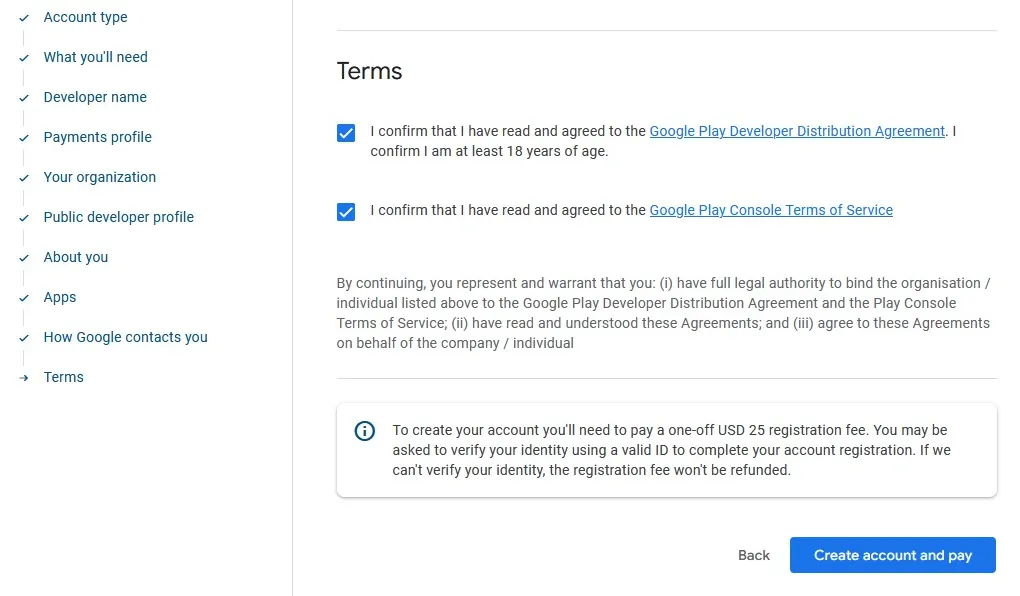
Now you can pay the $25 one-time registration fee. At the time of writing, this fee can only be paid using a credit or debit card.

Jan Bunk
With a background in computer science, Jan founded webtoapp.design in 2019 and developed the underlying software to convert websites into apps. With experience and feedback gathered from hundreds of published apps, he strives to write easy to follow guides that help you with everything related to app creation, publishing and maintenance.