How to: Register a Push Notification Key
Updated on 11. March 2025 by Jan Bunk
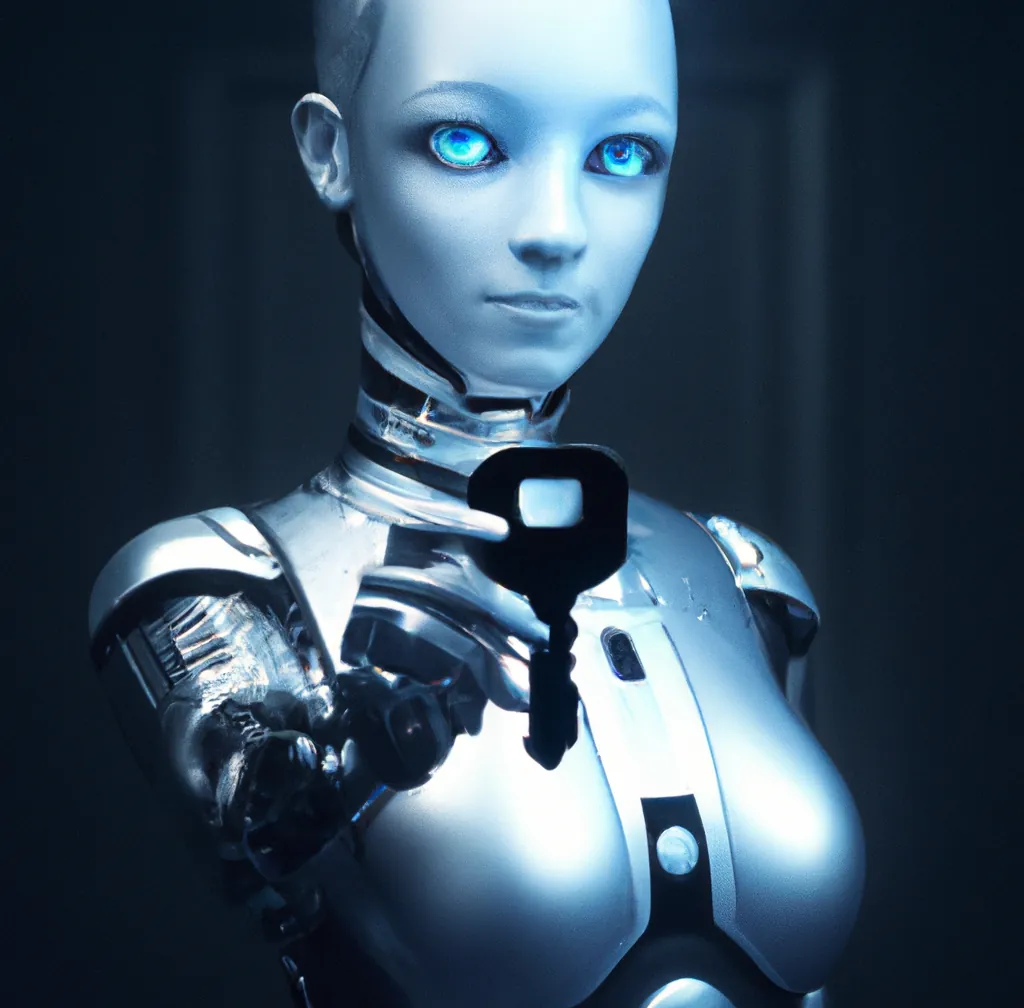
You are viewing a preview of this guide. Please log in to complete it!

Written by
Jan Bunk
Jan Bunk
With a background in computer science, Jan founded webtoapp.design in 2019 and developed the underlying software to convert websites into apps. With experience and feedback gathered from hundreds of published apps, he strives to write easy to follow guides that help you with everything related to app creation, publishing and maintenance.