How to Choose the Build for Your App in App Store Connect
Updated on 27. April 2024 by Jan Bunk

Select your app.
Scroll down to the "Build" section and click the "Add Build" or the plus button.
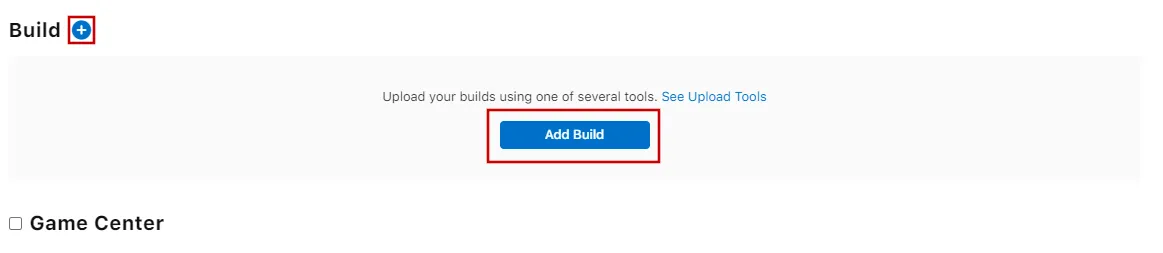
Pick the newest build (highest build number).
You can now click the "Save" button at the top right.
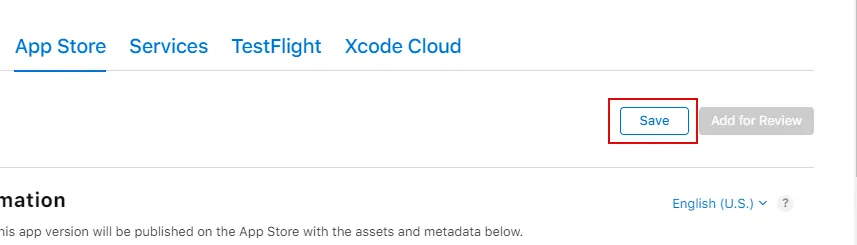
Related Articles

Where to Find and Accept the Apple License Agreements
Publishing an app requires you to accept all the necessary agreements. Here's how to do it.

How to Send Your App to Apple for Review
A very quick guide on how to submit your finished iOS app and the App Store listing for review.

How to Update Your App's App Store Listing
A step-by-step guide on how to update your iOS app's description, change screenshots and more.

Jan Bunk
With a background in computer science, Jan founded webtoapp.design in 2019 and developed the underlying software to convert websites into apps. With experience and feedback gathered from hundreds of published apps, he strives to write easy to follow guides that help you with everything related to app creation, publishing and maintenance.