Update Your App to be Ready for Android 13
Posted on 25. August 2022 by Jan Bunk

Android 13 has been released a couple of days ago. We have just finished adjusting the app code to all the changes introduced with this new Android version.
The only noticeable change that impacts you is that users now need to be asked for permission before sending push notifications to them. This is like on iOS, where this has been a requirement for a long time.
Since this is a new addition with Android 13, there's no change for users on Android 12 or below (or iOS).
An app update is necessary to include the permission prompt in your app. With the update you will also get all the other improvements that we implemented since your last update. If you don't want to update your app, your users that use Android 13 can manually enable push notifications like this:
- Open the "App info" screen for the app:
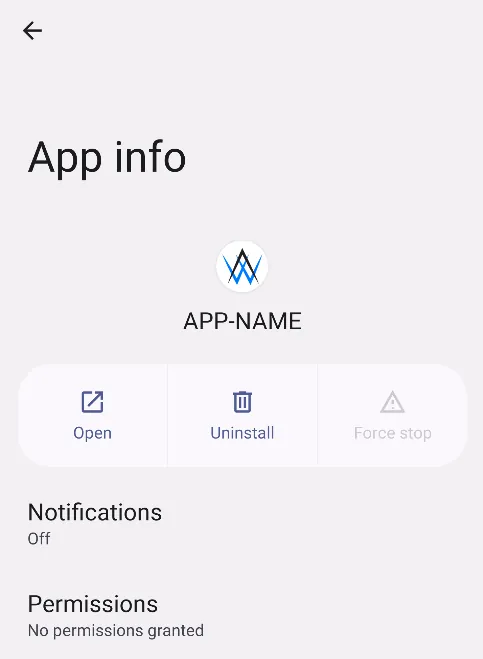
- Click "Notifications" and turn them on.
Alternatively open the settings page inside the app and click on "Allow":
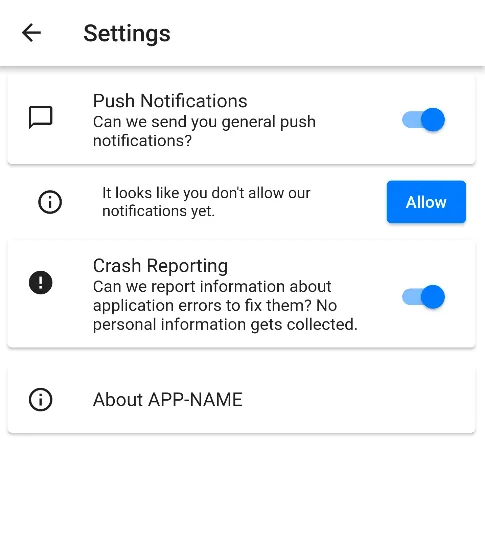
Aside from that, usually, Google makes it a requirement to update your existing app to the latest Android version after 2 years, otherwise users on such new Android versions won't be able to download your app.
As of the time of writing, there is no such requirement published yet, but most likely you will have to update your app before November 1st 2024. Play Store Requirements
Related Articles
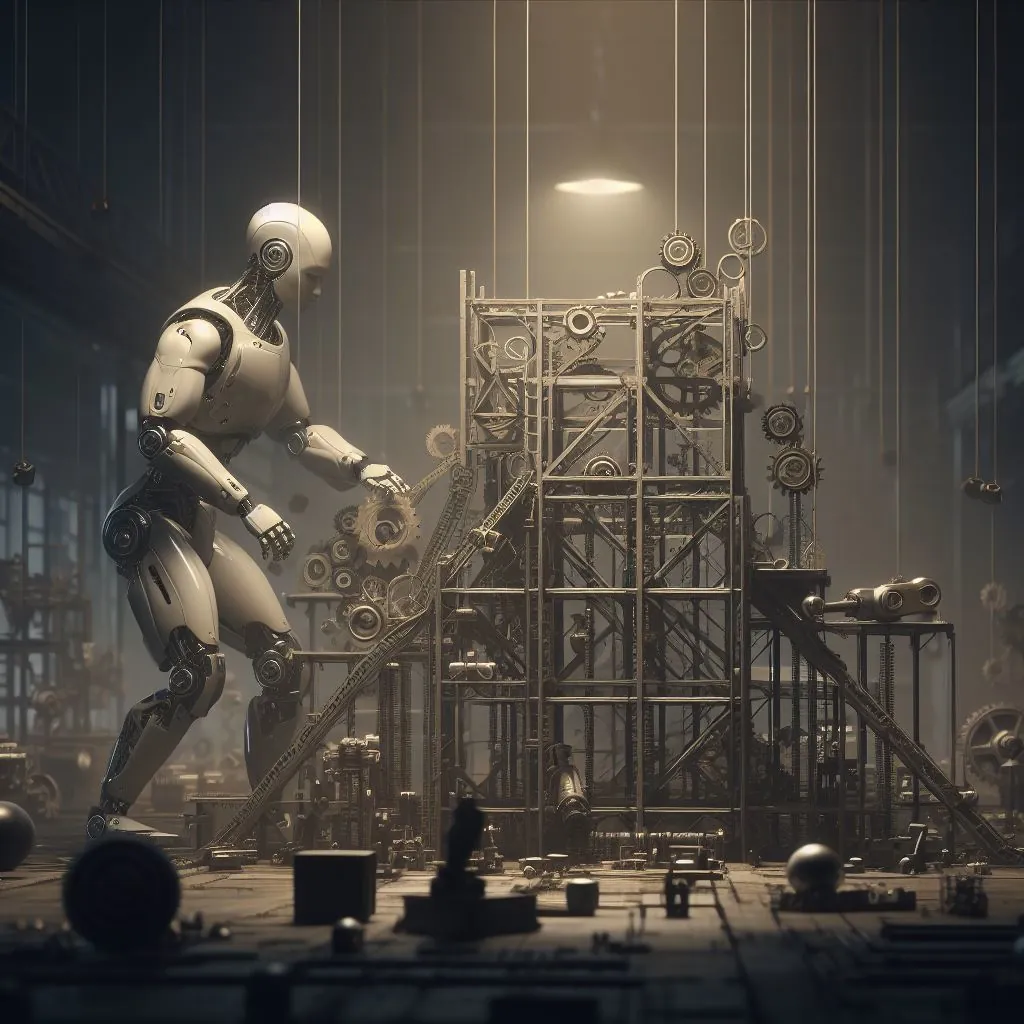
How To: Integrate Your App with Zapier
Zapier is a powerful tool that allows you to integrate your app with other services. In this guide we'll show you how to use Zapier to automatically send push notifications.

Taking & Editing Screenshots for Your App
Here's how to edit the screenshots we take for your app and how to take your own screenshots.
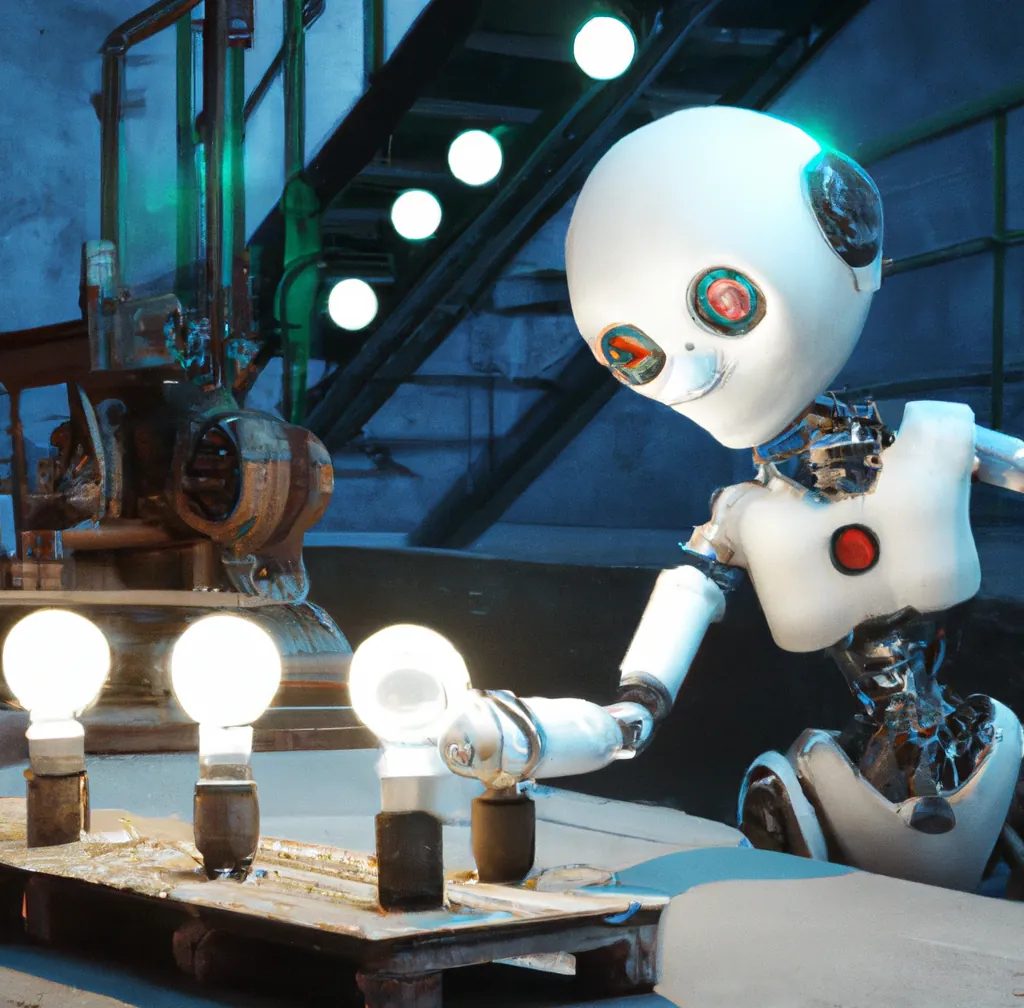
How We Decide Which Features to Build
To create the best website to app converter, we're continuously looking for new features to add. Here's how we decide what to build next.

Jan Bunk
With a background in computer science, Jan founded webtoapp.design in 2019 and developed the underlying software to convert websites into apps. With experience and feedback gathered from hundreds of published apps, he strives to write easy to follow guides that help you with everything related to app creation, publishing and maintenance.