How to: Request Access to the Production Track
Updated on 16. January 2025 by Jan Bunk
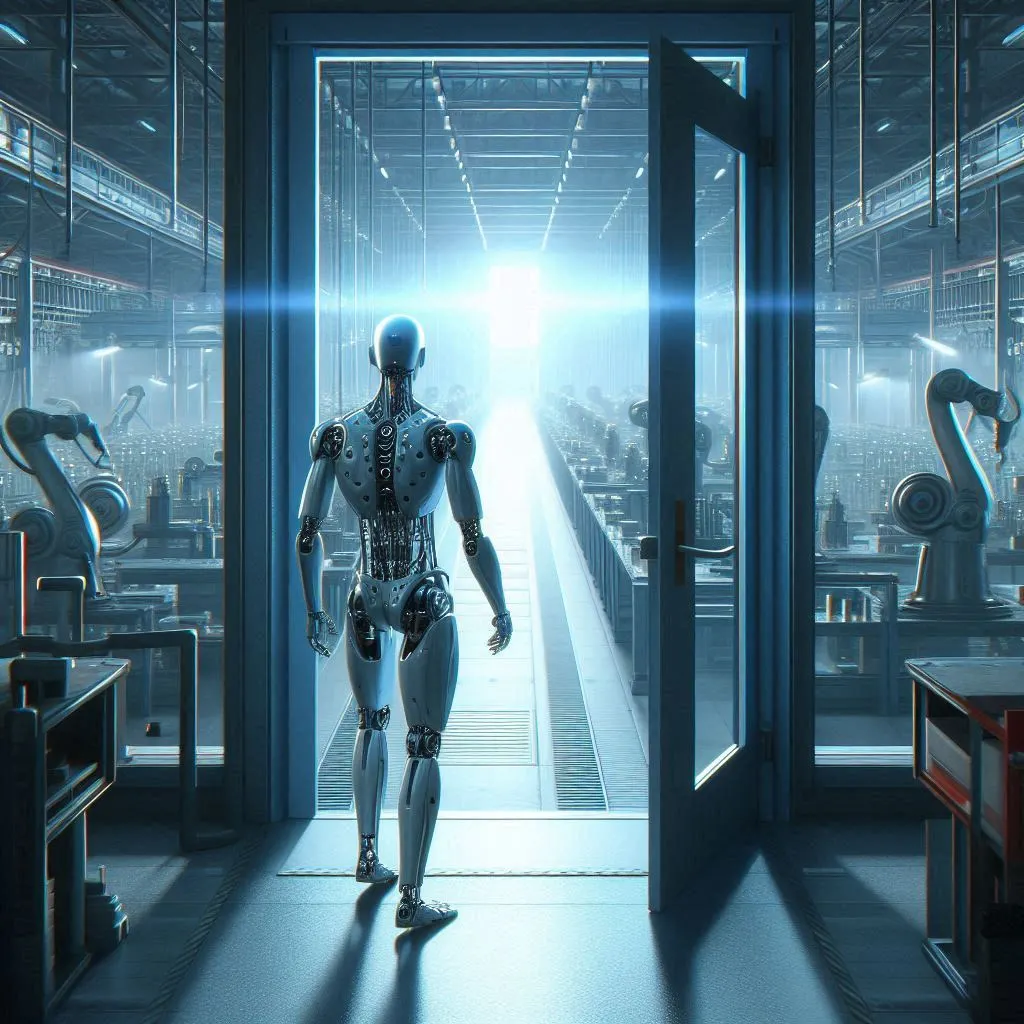
If you scroll down a bit, you should see the current status of your closed test. If your test is still ongoing, it will look like in the following screenshot.
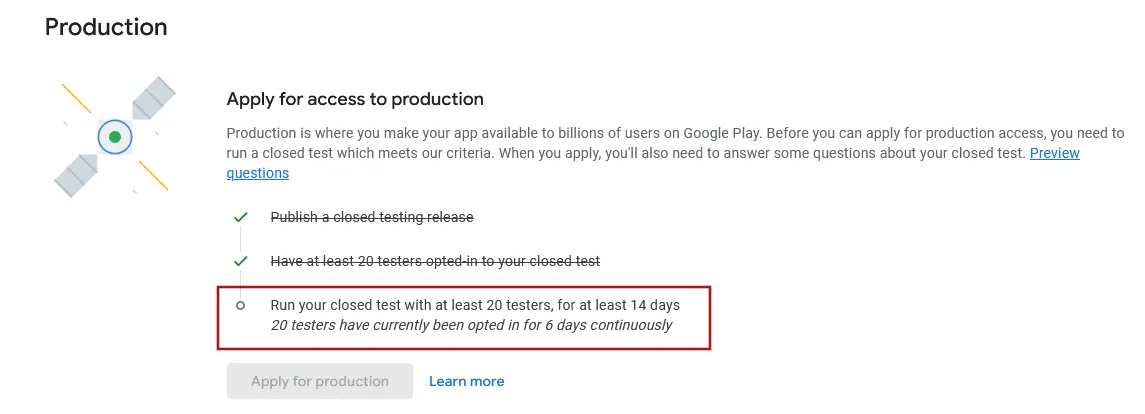
Once your test is completed, the "Apply for production" button should no longer be greyed out, like this:
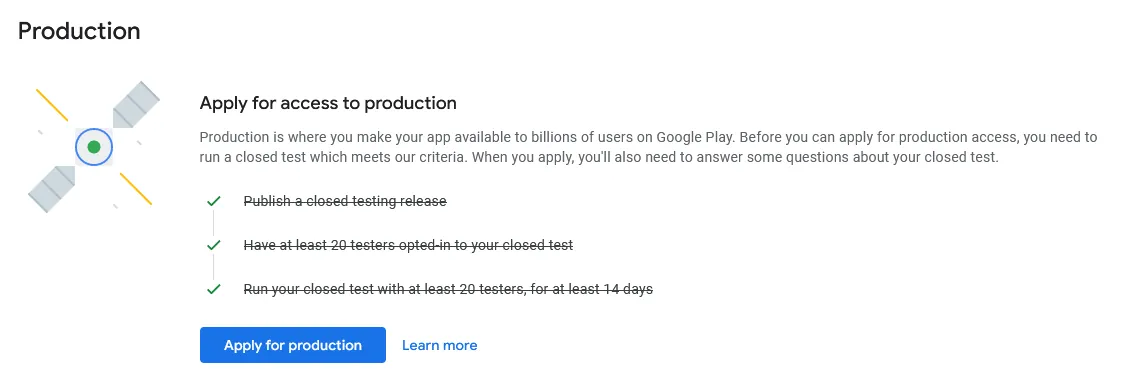
After you click the button, you will need to fill out a short questionnaire. It's important that you answer the questions in detail, otherwise Google might reject your application and you need to test your app for 14 more days. Continue reading below to find out how to best answer the questions to make sure Google grants you production access.
Questionnaire Answers
How did you recruit users for your closed test?
- You can use our example answer:
We reached out to a group of trusted clients and early adopters who had expressed interest in our app. We recruited them through direct invitations, offering exclusive early access in exchange for feedback.
- If you want to write an answer yourself, be detailed and follow these tips:
Explain how you found your app testers, e.g. did you ask friends, existing users of your website or something else.
How easy was it to recruit testers for your app?
- Feel free to answer according to your own opinion. Personally, I always respond with "Very Difficult", because almost nobody manages to find enough testers easily without hiring professional testers.
Describe the engagement you received from testers during your closed test
- You can use our example answer:
Our testers were quite engaged throughout the closed test, regularly using the app and exploring most of its features. They appeared to interact with various sections naturally and consistently, using the app in line with our expectations.
- If you want to write an answer yourself, be detailed and follow these tips:
Explain that your testers were very active and that they used your app as you expect from a regular user.
Provide a summary of the feedback that you received from testers. Include how you collected the feedback.
- You can use our example answer:
We got feedback through email, instant messaging, and in-person chats with friends who tested the app. While most testers found the app easy to use, a few highlighted small issues like navigation improvements and alignment tweaks in some screens.
- If you want to write an answer yourself, be detailed and follow these tips:
Did your testers find any issues with the app and how did they let you know? For example, did they encounter any errors, bad design or difficult to use features? Did you get this feedback via e-mail, a form, from personally talking to your testers or some other way? If you used our partner's testing service, you can say that you got feedback via e-mail but there were no major issues that required immediate action.
Who is the intended audience of your app?
- We have generated this example answer for you:
- If you want to write an answer yourself, be detailed and follow these tips:
Describe your typical app/website user. Is it businesses or individuals? Your description can be tied to the functionality of your app, so if you offer laundry services, you can mention that your intended audience is people who need their laundry handled for them.
Describe how your app provides value to users
- We have generated this example answer for you:
- If you want to write an answer yourself, be detailed and follow these tips:
Explain what your app does. If it's a fashion shopping app, you could say that it provides value by quickly and easily letting users order clothes.
How many installs do you expect to have in your first year?
- If you have any way of estimating the number of installations your app will get (e.g. based on your website user count), feel free to go with that. Otherwise just answer 0-10K. Higher numbers might cause more detailed and slower app review procedures from Google.
What changes did you make to your app based on what you learned during your closed test?
- You can use our example answer:
During the closed test, we addressed all reported crashes and app-not-responding errors, ensuring smoother performance. Additionally, we resolved all valid user-reported bugs and made improvements to areas that caused issues, such as navigation and accessibility.
- If you want to write an answer yourself, be detailed and follow these tips:
Similar to the previous question about the feedback your testers gave you, describe what changes you made (fixing errors, changing design, simplifying features,...). If there's nothing specific to point out, you can just generally say that you fixed a few minor design and usability issues that your testers pointed out. You could also mention any changes that you recently made on your website.
How did you decide that your app is ready for production?
- You can use our example answer:
We chose to move forward with the app's release after extensive pre-testing and the successful closed test. This confirmed that there were no critical issues left, and any minor adjustments were addressed. The app is built on a website that's already been tested too.
- If you want to write an answer yourself, be detailed and follow these tips:
Here you can explain that your app has all the necessary core functionality for it to provide value to users. You decided it's ready for release because it's been a while since the last major issues came up and that you want real users to try out the app now to guide your future decisions about what to change and improve.
After you have filled out the questionnaire, click the "Apply" button on the bottom right.
I've completed all the steps in this guideOnce you've completed all the steps in this guide, please click this button so you can continue with the next guides.

Jan Bunk
With a background in computer science, Jan founded webtoapp.design in 2019 and developed the underlying software to convert websites into apps. With experience and feedback gathered from hundreds of published apps, he strives to write easy to follow guides that help you with everything related to app creation, publishing and maintenance.