How To: Create Links that Open Your App
Updated on 26. June 2023 by Jan Bunk
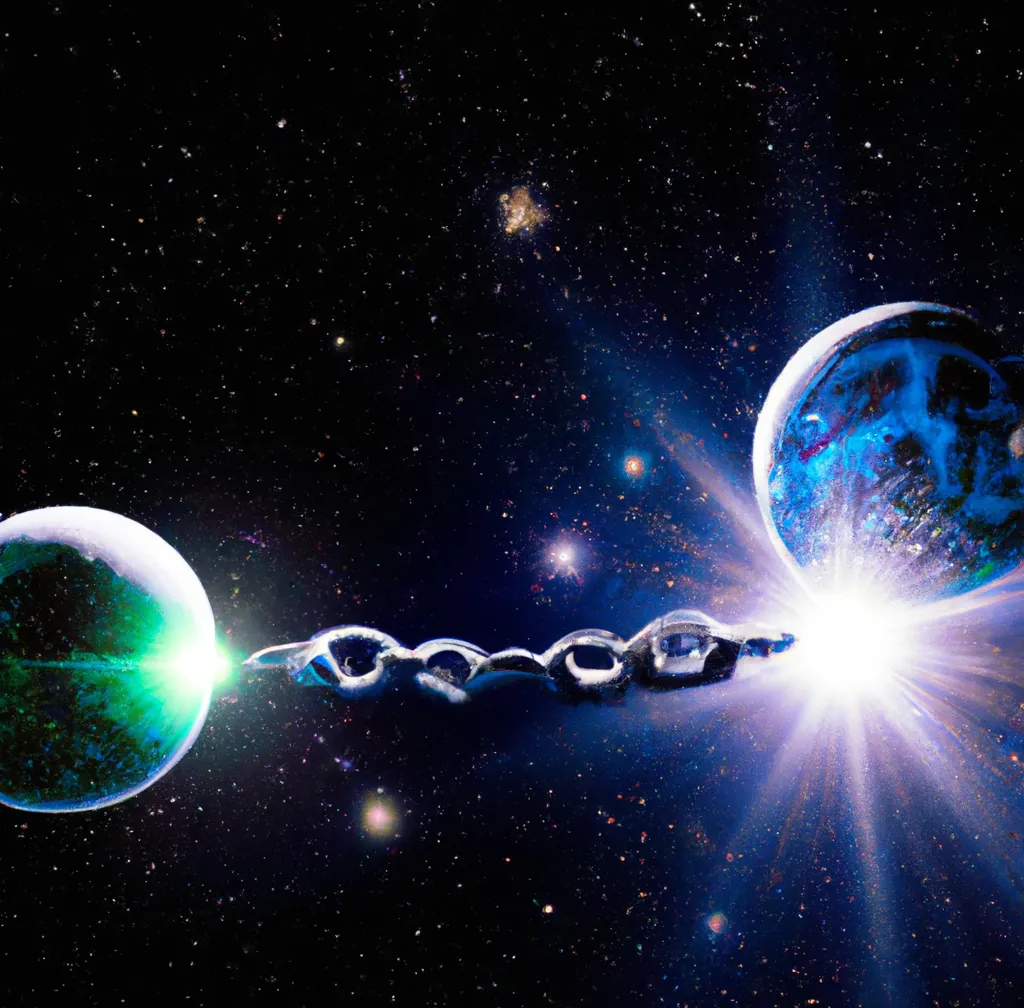
The Difference Between App Links and Deep Links
App links (also called universal links on iOS) look like regular https links, for example https://webtoapp.design. When you click the link on a device where the app for this website is installed, the link will be opened in the app. If the app is not installed, the link will be opened in the browser.
Deep links use a different scheme instead of https, for example app600://webtoapp.design. When you click the link on a device where the app for this website is installed, the link will be opened in the app. If the app is not installed, nothing happens.
So the main difference is for users that don't have the app installed. If you want them to also be able to use the links (for example because you use the links in e-mails that are received by all customers), you need to use app links.
In this guide we'll cover how you can create and customize your deep links.
Creating a Deep Link
First, you need to find you app's deep linking scheme in your app navigation settings. You can also change the scheme if you'd like. In this guide we will use the scheme app600 as an example.
Then, decide on the URL you want the app to show when the deep link is clicked. Let's use https://webtoapp.design/examples as an example.
Now, to turn your URL into a deep link URL, replace the URL scheme (usually https or http) with your deep linking scheme. So in our example the resulting URL would be app600://webtoapp.design/examples
Using Your Deep Link
You can now use this URL wherever you'd like, for example on your website or in e-mails. In a link tag it'd look like this:
<a href="app600://webtoapp.design/examples">Open in app</a>
Limitations
If the user doesn't have the app installed, nothing will happen when clicking the link. Unfortunately, there's no way to work around this because of a couple of limitations: There's no way to check if the app is installed, so we can't try to open the deeplink and, if it fails, open the page in the browser.
App Links don't have this issue. They open the website in the browser if the app is not installed, which is preferred in many cases.
Related Articles
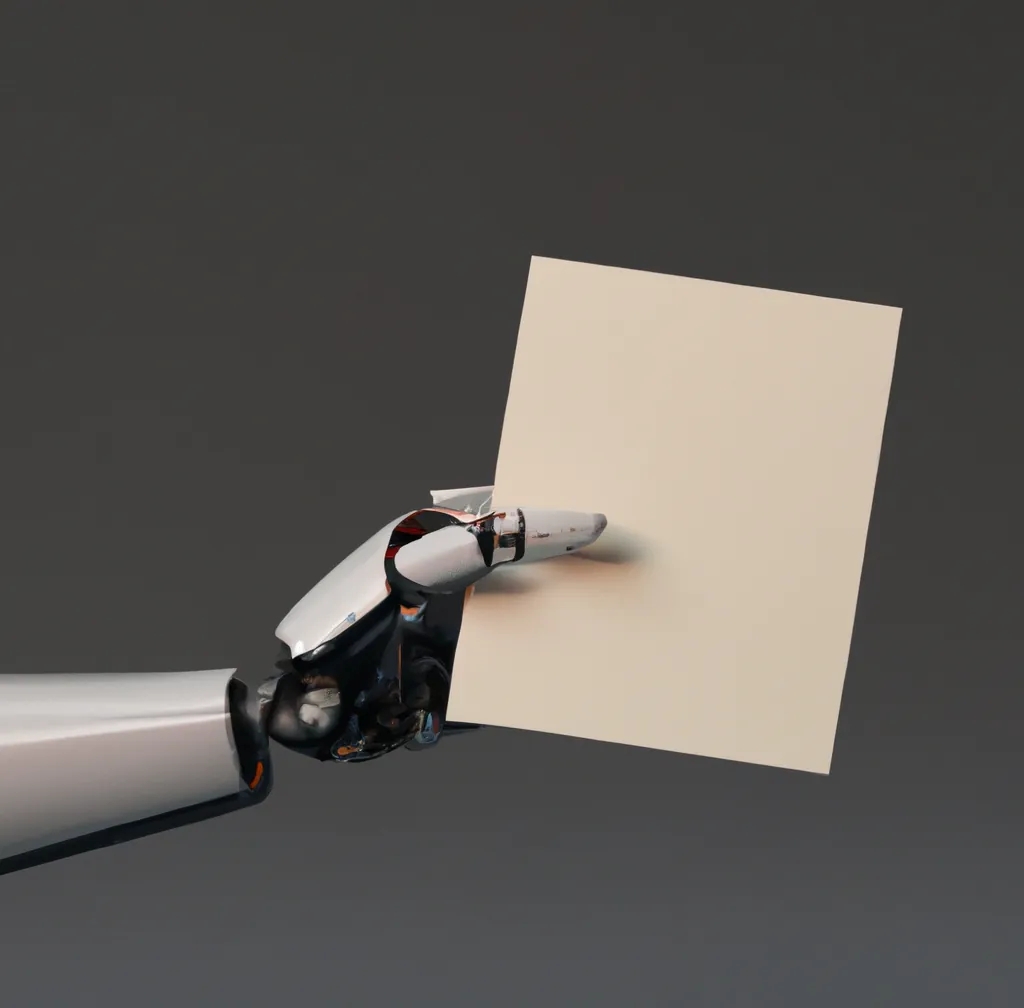
How To: Invite the webtoapp.design Team to Your Apple Developer Account
This short guide explains the process of inviting the webtoapp.design team into an Apple Developer account so we can upload your iOS app.
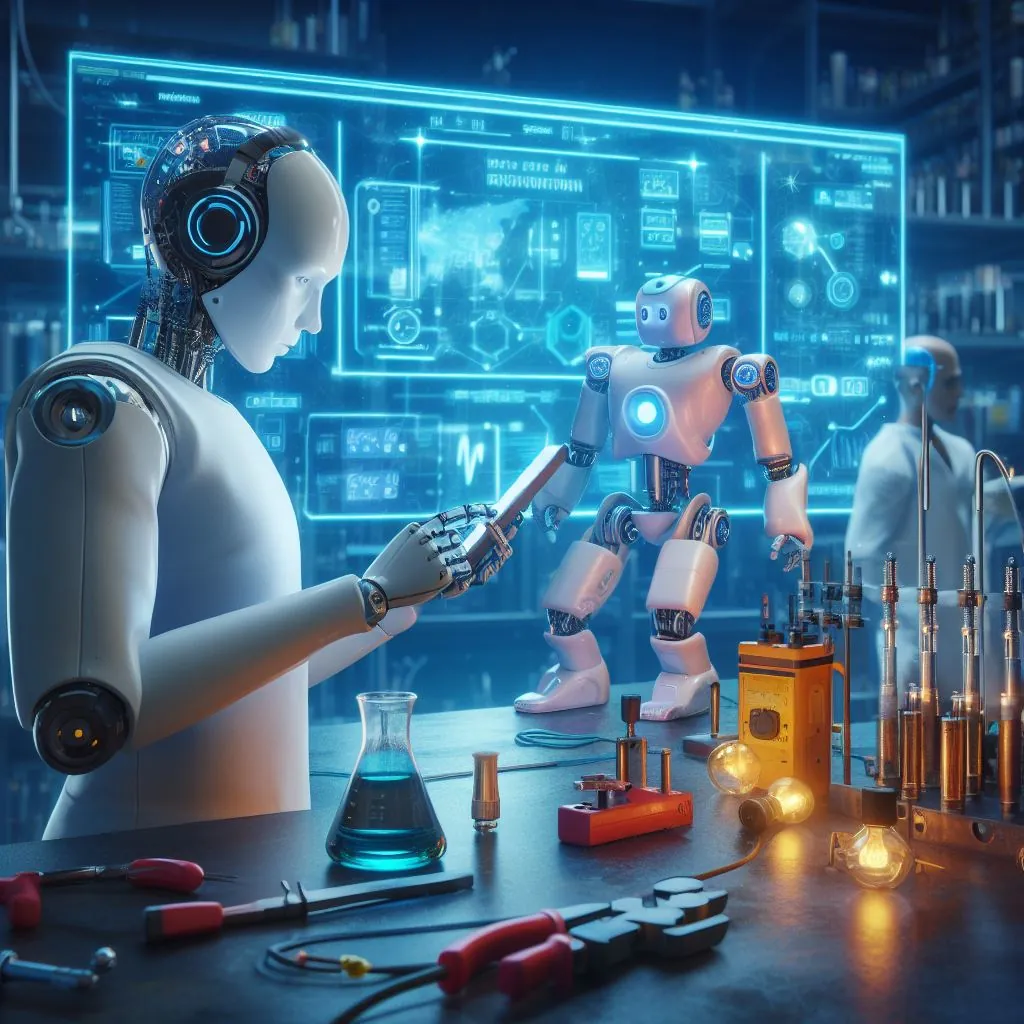
Try Out Your iOS App Before Publishing
Here's how you can test an iPhone or iPad app internally with Apple's TestFlight, without having to go through the App Store review already.

How To: Resell a White Label App
At webtoapp.design we offer a white label product suitable for resellers. Here are some tips on how to best resell your app.

Jan Bunk
With a background in computer science, Jan founded webtoapp.design in 2019 and developed the underlying software to convert websites into apps. With experience and feedback gathered from hundreds of published apps, he strives to write easy to follow guides that help you with everything related to app creation, publishing and maintenance.