Try Out Your iOS App Before Publishing
Updated on 28. April 2025 by Jan Bunk
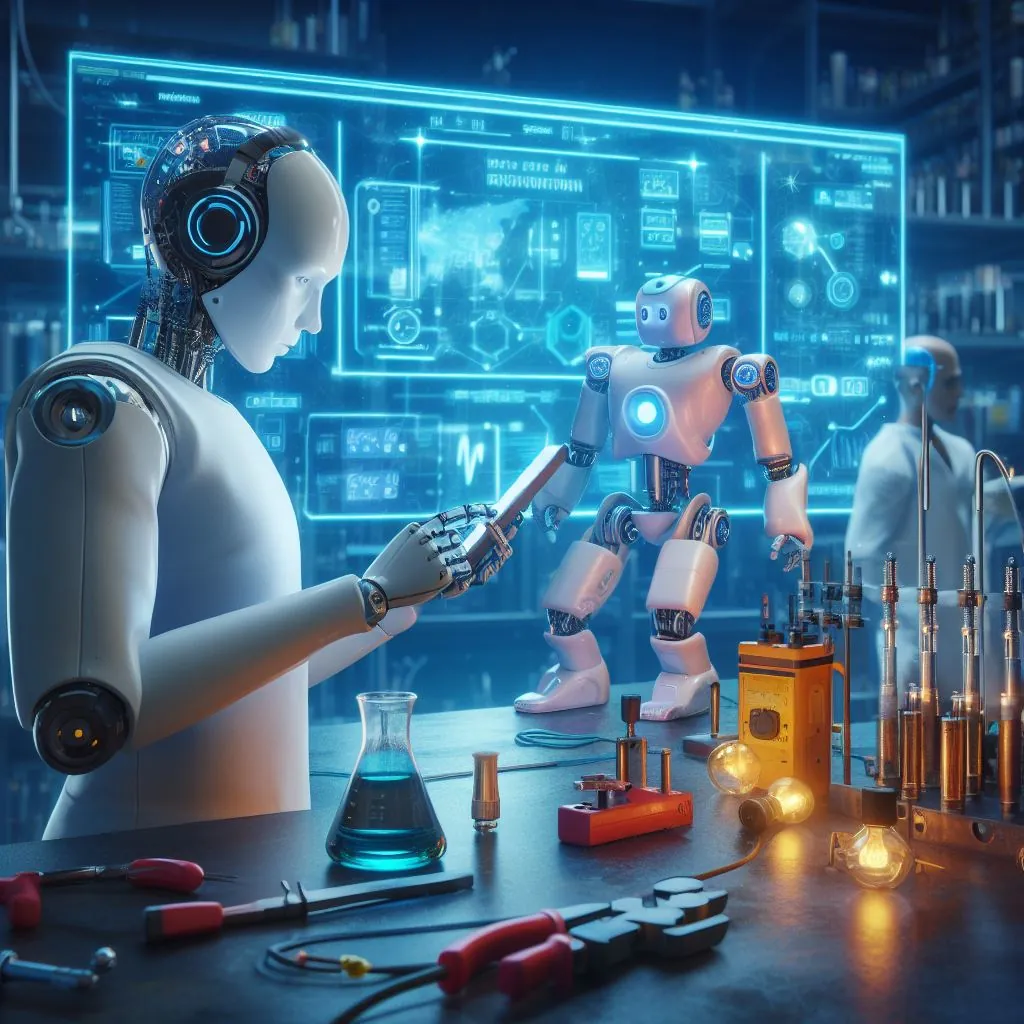
Select your app.
Click "TestFlight" at the top.
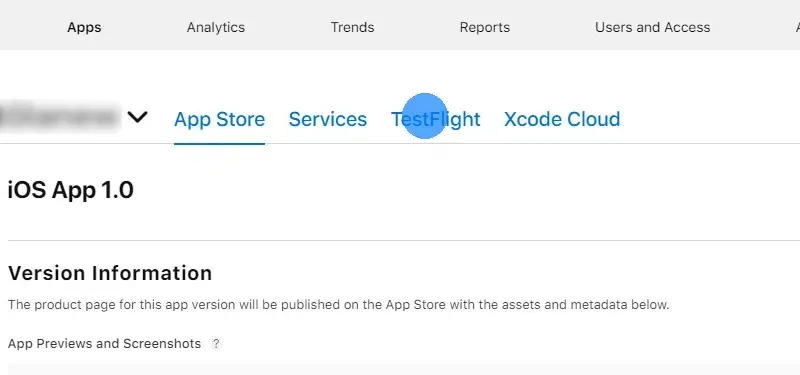
Click "Create Group" to create a new group of internal users that can test your app.
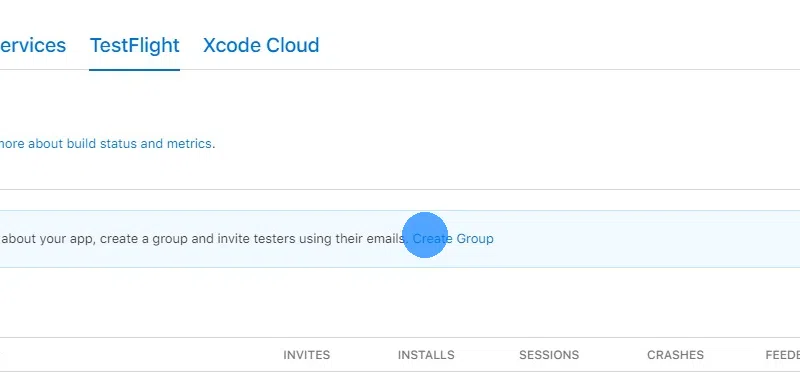
Enter a name for your tester group, e.g. "My Testers" and click "Create".
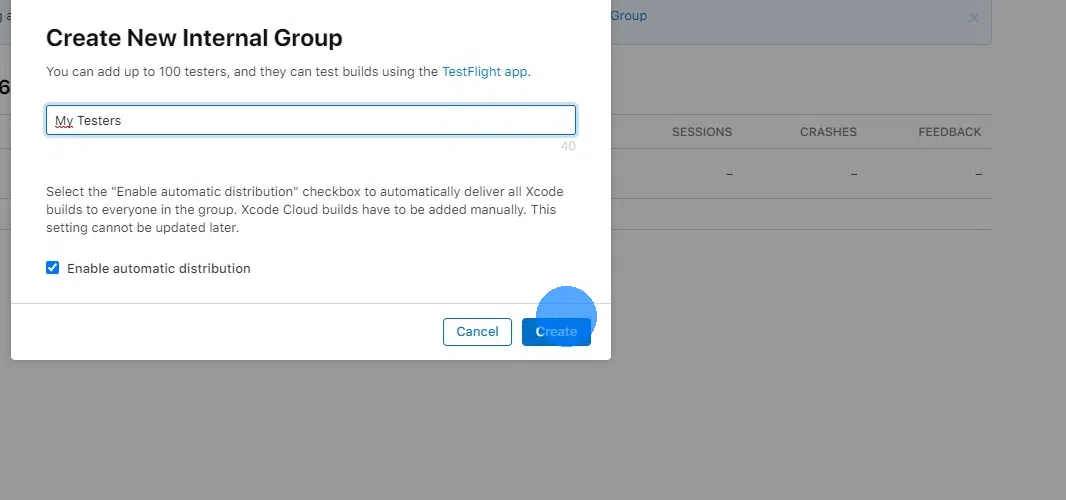
Click the plus button to add a new tester.
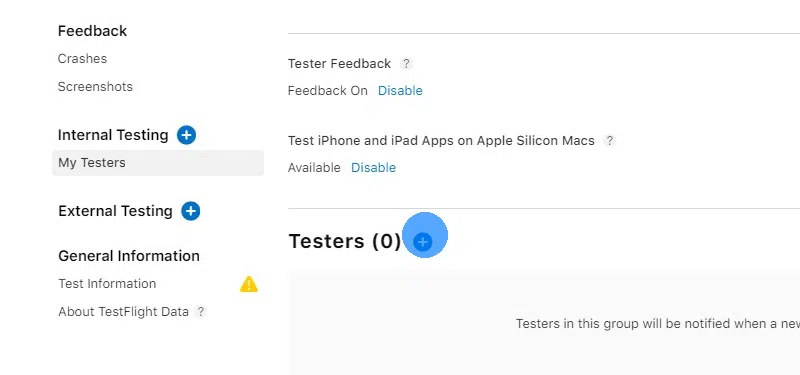
You can now select testers from all the users that are members of your developer account. In most cases, unless you've previously added more users, you will only see your own account and our webtoapp.design account.
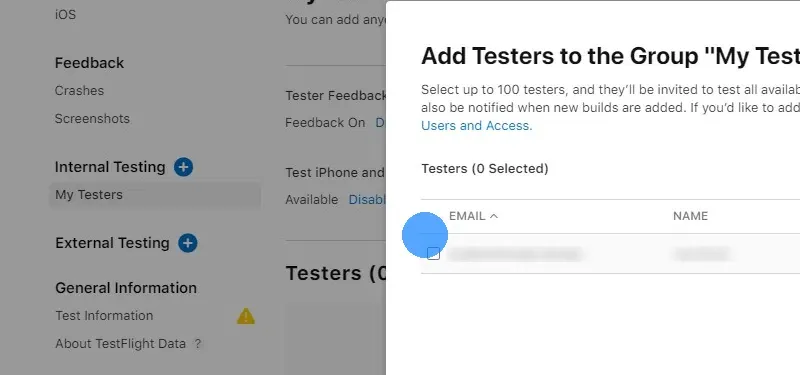
Click the "Add" button.
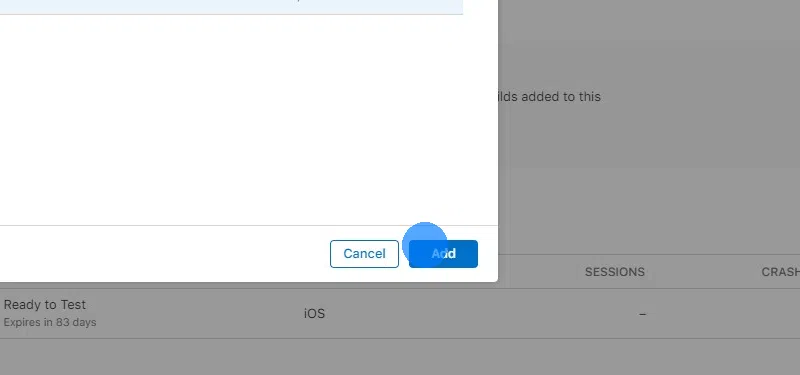
The selected testers will now receive an e-mail with an invitation link. They need to open the link, which will then show an invitation code.

Afterwards, they should download the TestFlight app from the App Store on their iPhone or iPad where they wish to test the app.
Inside the TestFlight app they can now click their profile picture to bring up the settings screen.
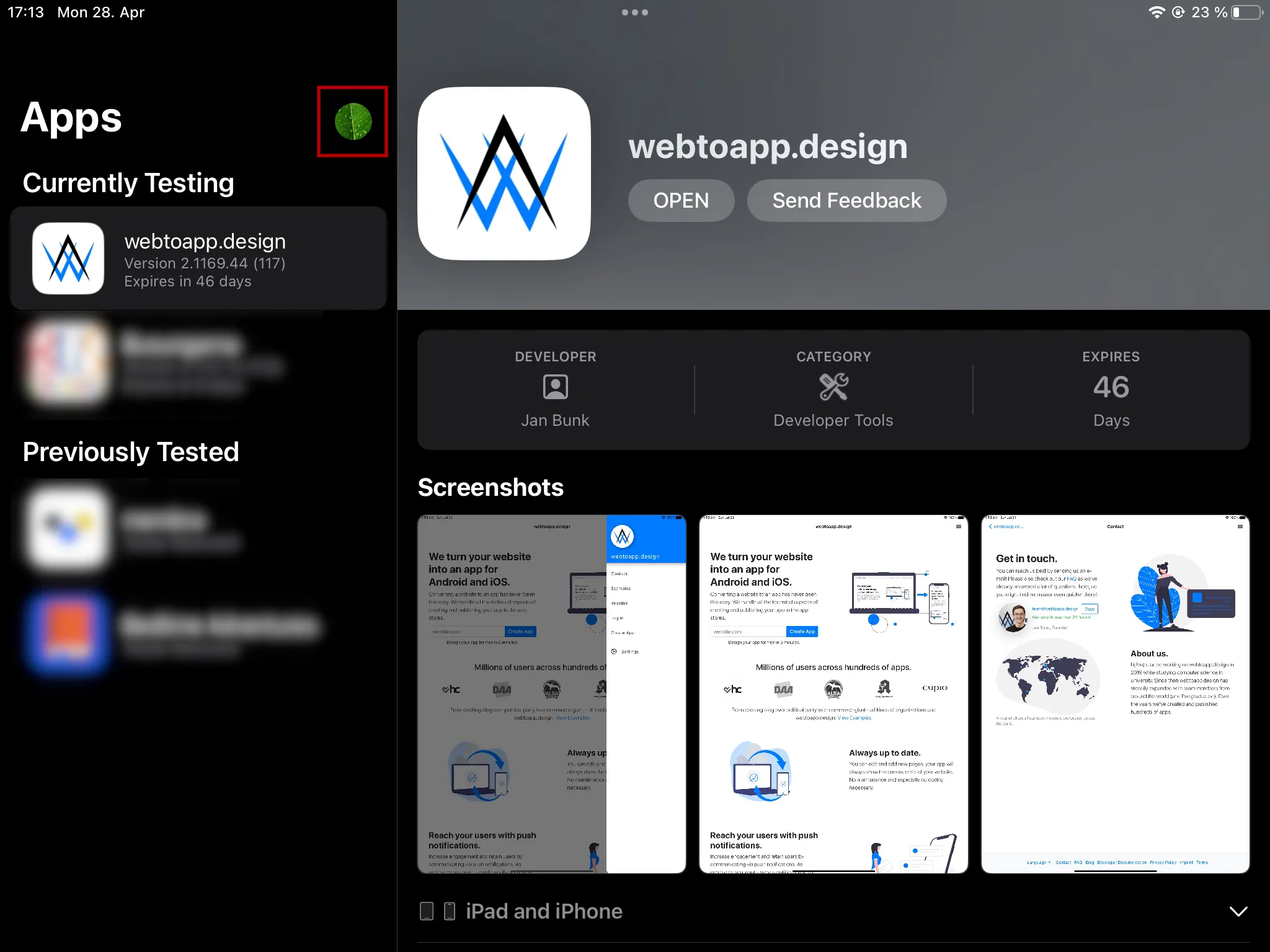
On the settings screen, the testers can click "Redeem" and use the invitation code from the website to get access to the app and install it on their device.
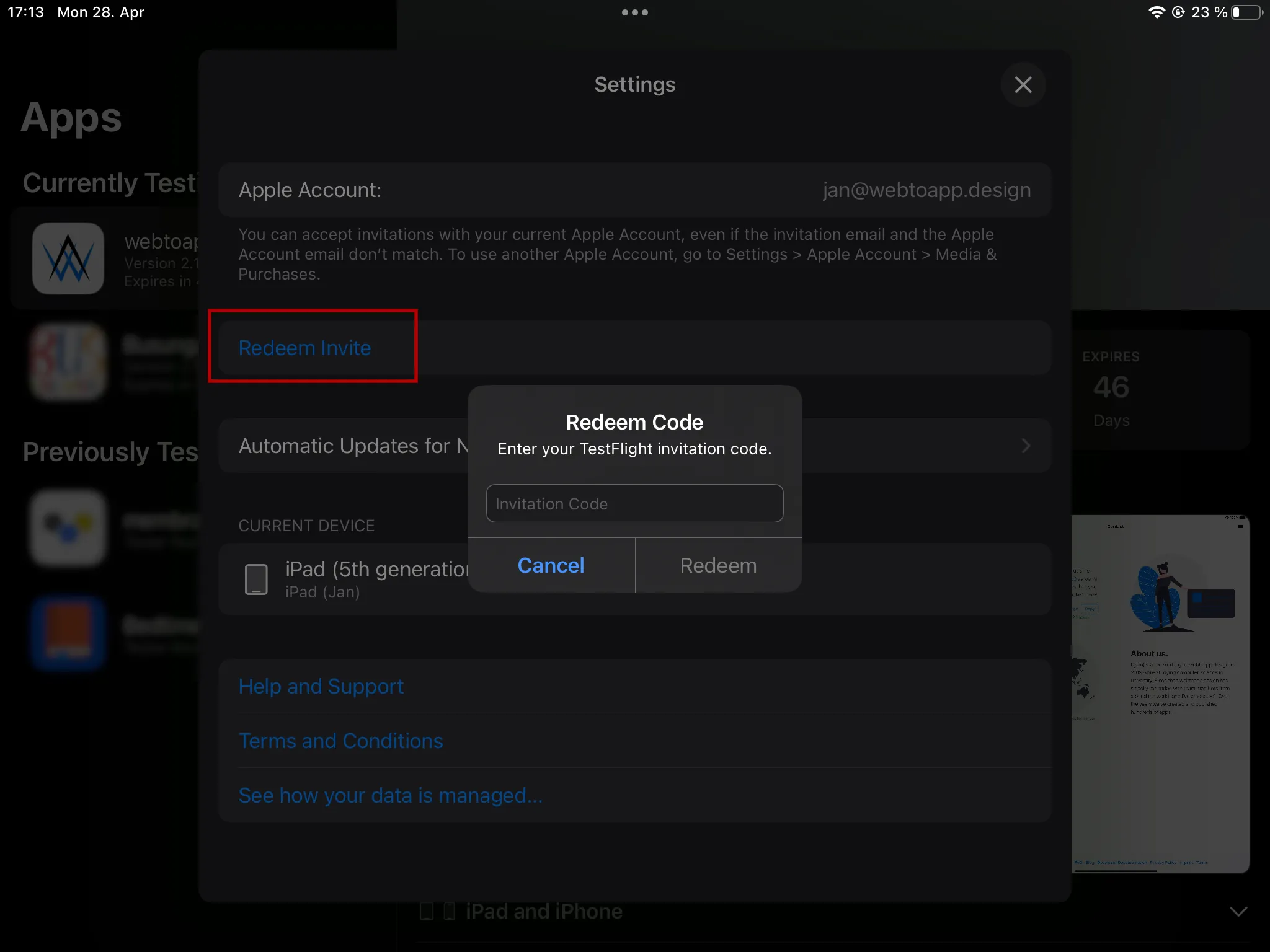
Related Articles
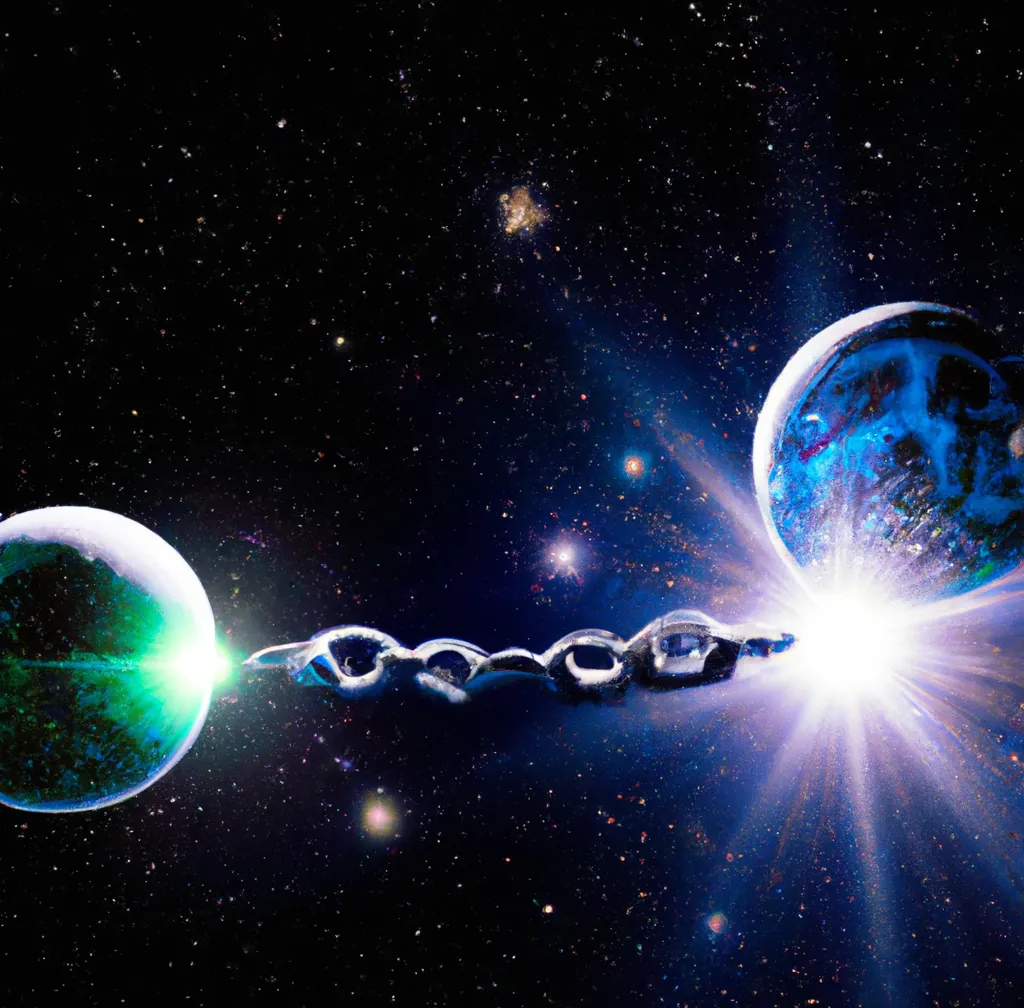
How To: Create Links that Open Your App
Ever wanted to link from your website into your app? Now you can do it really easily, using deep links.

How To: Resell a White Label App
At webtoapp.design we offer a white label product suitable for resellers. Here are some tips on how to best resell your app.
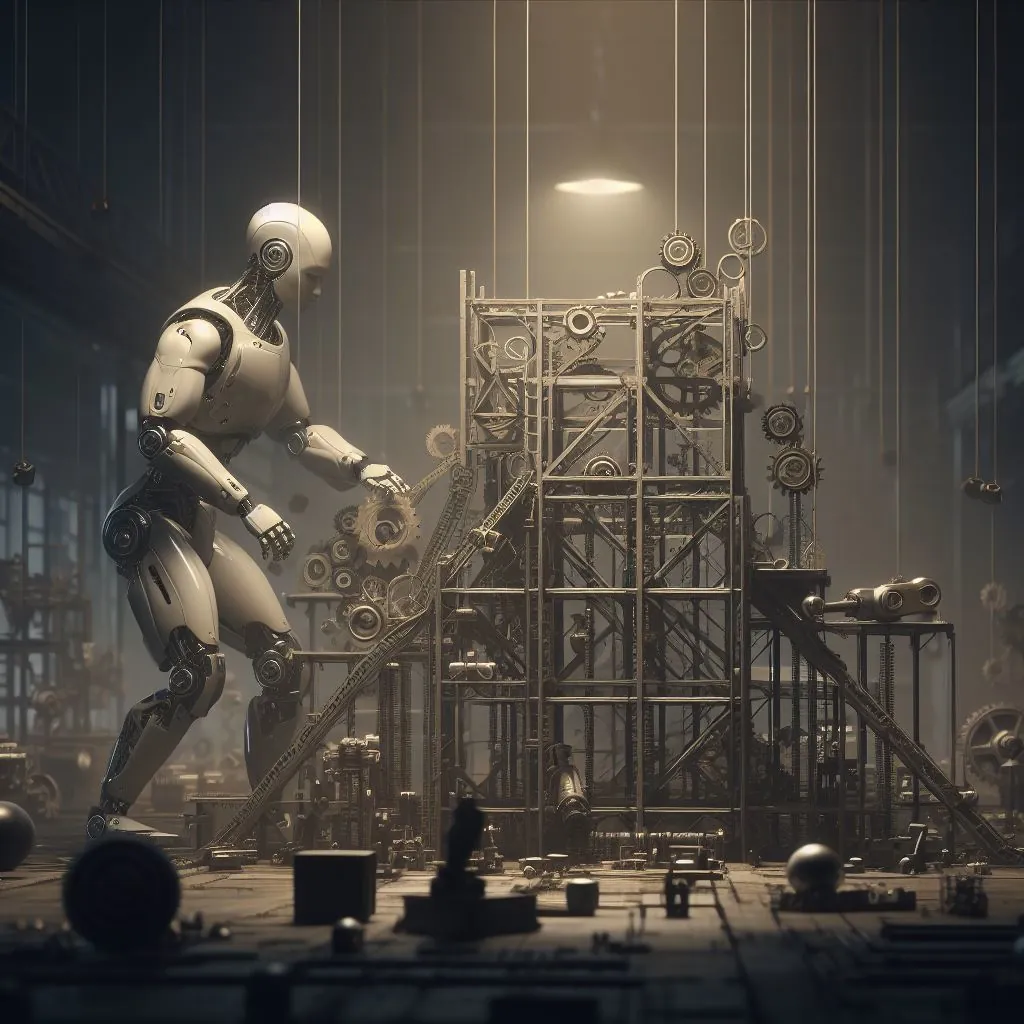
How To: Integrate Your App with Zapier
Zapier is a powerful tool that allows you to integrate your app with other services. In this guide we'll show you how to use Zapier to automatically send push notifications.

Jan Bunk
With a background in computer science, Jan founded webtoapp.design in 2019 and developed the underlying software to convert websites into apps. With experience and feedback gathered from hundreds of published apps, he strives to write easy to follow guides that help you with everything related to app creation, publishing and maintenance.