Known Issues With Our Apps
Updated on 13. June 2025 by Jan Bunk

Our goal is to turn your website into an app in a way that requires no website changes from you. Unfortunately there are some app issues that we can't resolve at the moment. Mostly these are features that most web browsers support, but our apps don't. That means, if your website relies on such features, they won't work in your app.
Issues with Workarounds
These are issues that we can't improve further at the moment, but we have an available workaround that works for most use cases.
Displaying PDF files
Our apps can't display PDF files inside the app. We can't resolve this ourselves, we have to wait on Google for a fix.
In the meantime, we have created two workarounds:
- You can configure URLs of your website that should be opened outside of your app, such as a browser or, for URLs that lead to a PDF file, a PDF viewer. The only requirements for this are that the PDF file is accessed via a URL (and not loaded via javascript or something like that) and that it is accessible without logging into a user account or something similar.
- Alternatively, you can use our file downloading feature. This has the advantage that it also works with PDF files that can only be accessed when the user is logged in.
For both workarounds you have the option of listing the URLs explicitly or providing a regular expression that matches the URLs. If you need help with that, just let us know a few URLs and we can configure the regular expression for you.
You can configure these in the navigation settings of your dashboard.Downloading Files
Currently, our apps can't download files automatically. We're waiting on a change by Google that for this.
In the meantime, you can configure all the URLs that download files and then the app can handle the downloads.
You have the option of listing the URLs explicitly or providing a regular expression that matches the URLs. If you need help with that, just let us know a few URLs and we can configure the regular expression for you.
You can configure these in the navigation settings of your dashboard.Third Party Logins
There's two problems with so-called social login features (login with Google, Facebook, etc.).
- Apple forces you to offer a "Login with Apple" feature if you also offer other third party login options.
- Google and Facebook (and maybe other third party login options) disable their login features in WebViews. The WebView is the embedded browser in your app that displays your website.
The easiest solution for both of these issues is removing/hiding the third party login options from your app. We can do that for you without you having to remove them from your website.
Alternatively, if these login options are important to you, you can integrate Login with Apple and use our custom tab workaround to get third party logins to work.
What sometimes works (not for all social login providers) is making your app's user agent look more like a regular browser and not easily identifiable. You can find these two settings in your app's navigation settings. Keep in mind that changing these settings requires an update to take effect.
Unresolved Issues
Screen Size Change When Opening Keyboard
When you tap an input text field, the device's keyboard opens and occupies the lower half of the screen. In order to not obscure website elements that are in the bottom half of the screen, the app's built-in browser gets moved up above the keyboard.
Visually this looks similar to how a browser behaves. The only difference is that in the app the screen height changes (window.innerHeight gets reduced by the keyboard height). Most of the time this subtle difference is not a problem, but with some website components - typically popups - it causes issues where the popup doesn't get displayed correctly when the keyboard opens.
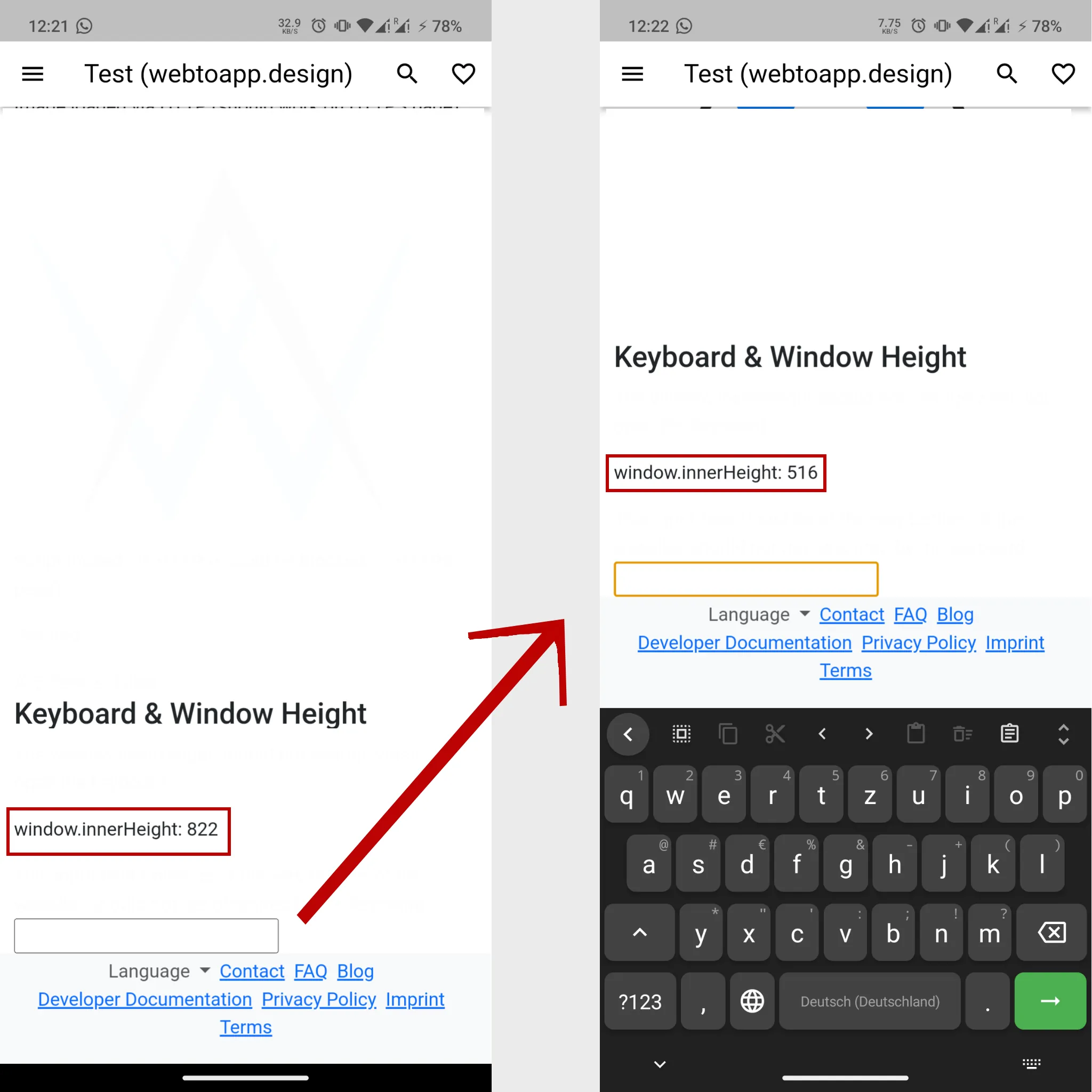
The issue has already been reported to Google and we're waiting for it to be resolved.
Related Articles

Differentiating Between Website and App Issues
It can be difficult to classify what an issue, that's occurring in your app, is caused by. In this guide we discuss various methods for you to find out exactly that.

How We Can Publish Your New App as an Update
If you already have an app, but want to switch to an app by webtoapp.design, it makes sense to publish the new app as an update to your existing one. That way, your existing users automatically receive the new app as an update, without manually having to search and download it.

Try Out Your Android App Before Publishing
Here's a quick guide on how to install an Android app before publishing it in the Google Play Store or another Android app store.

Jan Bunk
With a background in computer science, Jan founded webtoapp.design in 2019 and developed the underlying software to convert websites into apps. With experience and feedback gathered from hundreds of published apps, he strives to write easy to follow guides that help you with everything related to app creation, publishing and maintenance.