Finding the Right Push Notification Method for Your App
Updated on 12. June 2024 by Jan Bunk
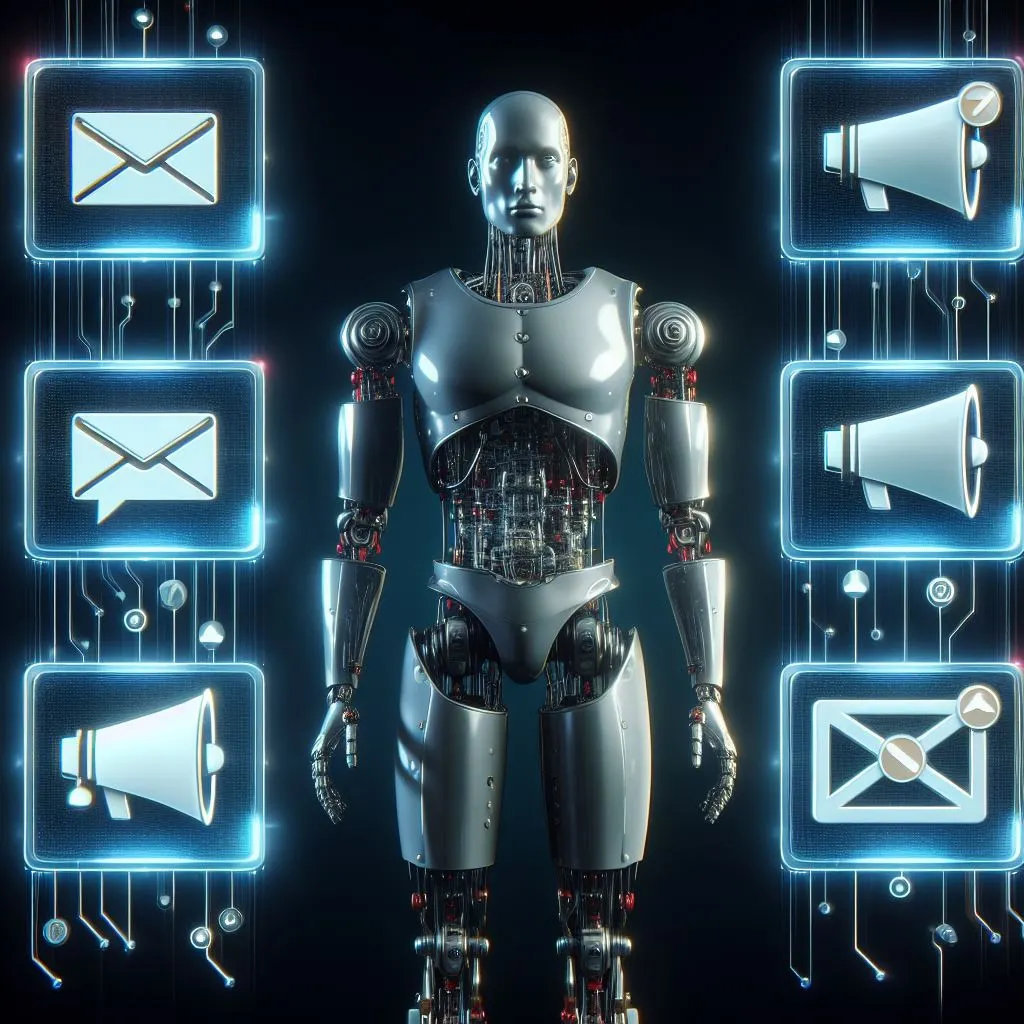
One of the most important features you get access to after converting your website into an app is sending push notifications to your app users. Since this feature is used so commonly, we actually have multiple ways of sending push notifications - all with their own unique benefits. In this article we'll compare them so you can decide which approach is right for you.
Sending Notifications Manually with the webtoapp.design Dashboard
This is the easiest and by far the most commonly used approach to sending push notifications. It requires no additional setup and you can start sending push notifications right away from the webtoapp.design website.
Here's a guide that shows how you can send push notifications through your dashboard.
Want to dive right in? Go to the push notification section in your dashboard and try it out.
Sending Notifications Automatically with the webtoapp.design API
If you're looking for a powerful way of automatically sending push notifications (through code), you should give our API a try! It allows you to send notifications to all users, specific groups of users or even one single specific user. Sending a notification is as simple as making one HTTP request, but the more advanced targeting options (sending notifications to groups or single users) also require some JavaScript on your website.
You can find our documentation of the API endpoints and the JavaScript functions here:
- Sending a notification to all users via the API
- Sending notifications to groups of users
- Sending notifications to specific users
Sending Notifications with Zapier
Do you want to automate push notifications, but you can't write code yourself and don't have a developer? Zapier might be the right solution for you. Zapier is a popular automation tool that also integrates with webtoapp.design. This allows you to connect any other app that has a Zapier integration with webtoapp.design. So, for example, if you connect your WordPress website to Zapier, you could send a push notification with webtoapp.design whenever a new post is created on the website.
How To: Integrate Your App with Zapier
Sending Notifications with our WordPress Plugin
If you use WordPress to build your website, you can also use the webtoapp.design WordPress plugin. It allows you to automatically send a notification when you publish a new post on your website. Apart from that, you get the convenience of sending manual notifications right from your WordPress admin dashboard (instead of having to send them from the webtoapp.design website).
Send Push Notifications with our WordPress Plugin
Sending Notifications Through OneSignal
OneSignal is an external service that offers push notifications. We also offer a OneSignal integration in our apps. OneSignal offers a lot of features related to sending push notifications, for example advanced targeting options, such as sending notifications only to Android users or only to users who have used the app within the past 7 days.
They also offer some automation features without coding, as well as an API for more advanced use cases.
How To: Integrate Your App with OneSignal
Summary
Here's a table that sums up the main points from the above sections. As you can see, all approaches have their up- and downsides, so it makes sense that you pick the one that works best for your use-case.
| Name | Automation | No-Code | Flexibility | Ease of Use |
|---|---|---|---|---|
| webtoapp.design Dashboard | ||||
| webtoapp.design API | ||||
| Zapier | ||||
| WordPress Plugin | ||||
| OneSignal |
Related Articles
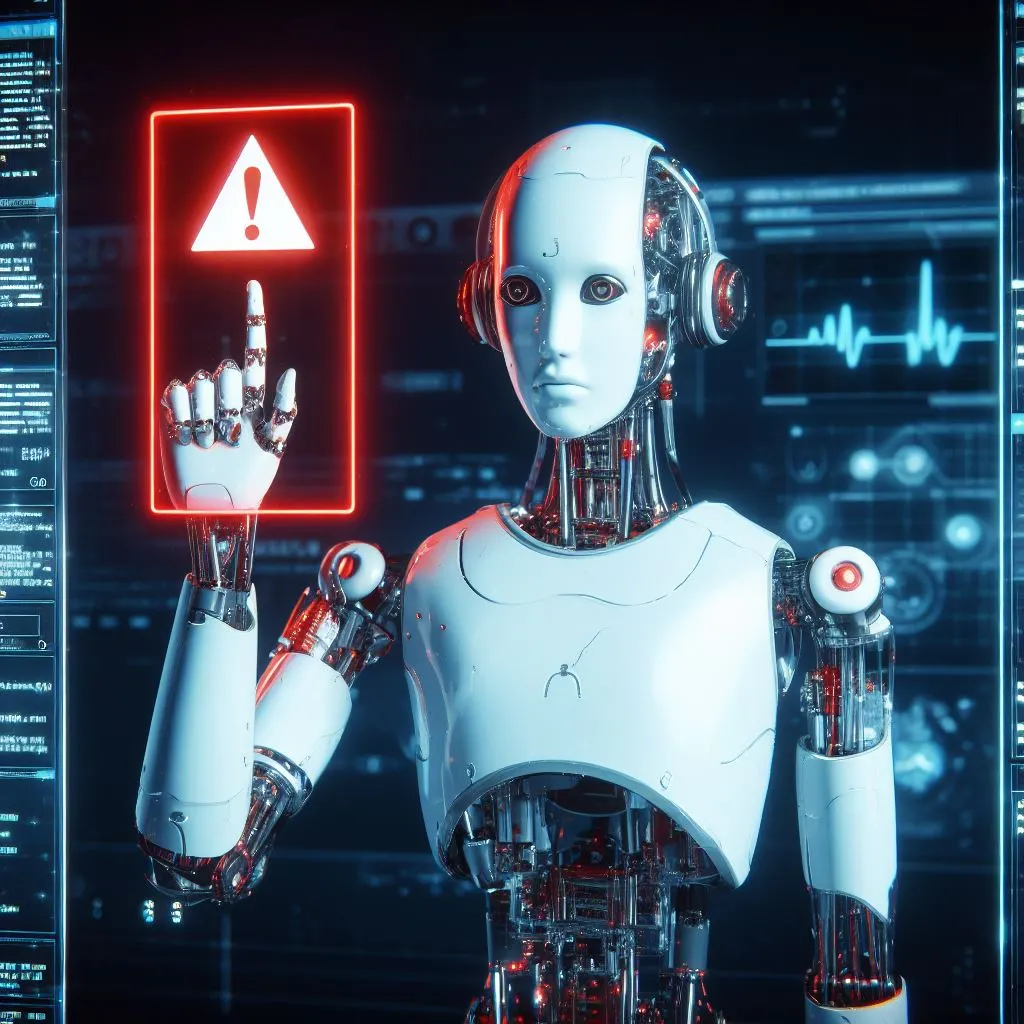
How to Report an Error in a webtoapp.design App
Here's what information we need when you report an error in one of our apps. This helps us fix the issue as quickly as possible.

Progressive Web Apps vs. Native Apps
Do you want to take your website to the next level? Here's how progressive web apps stack up against standard native apps and turning your website into an app.
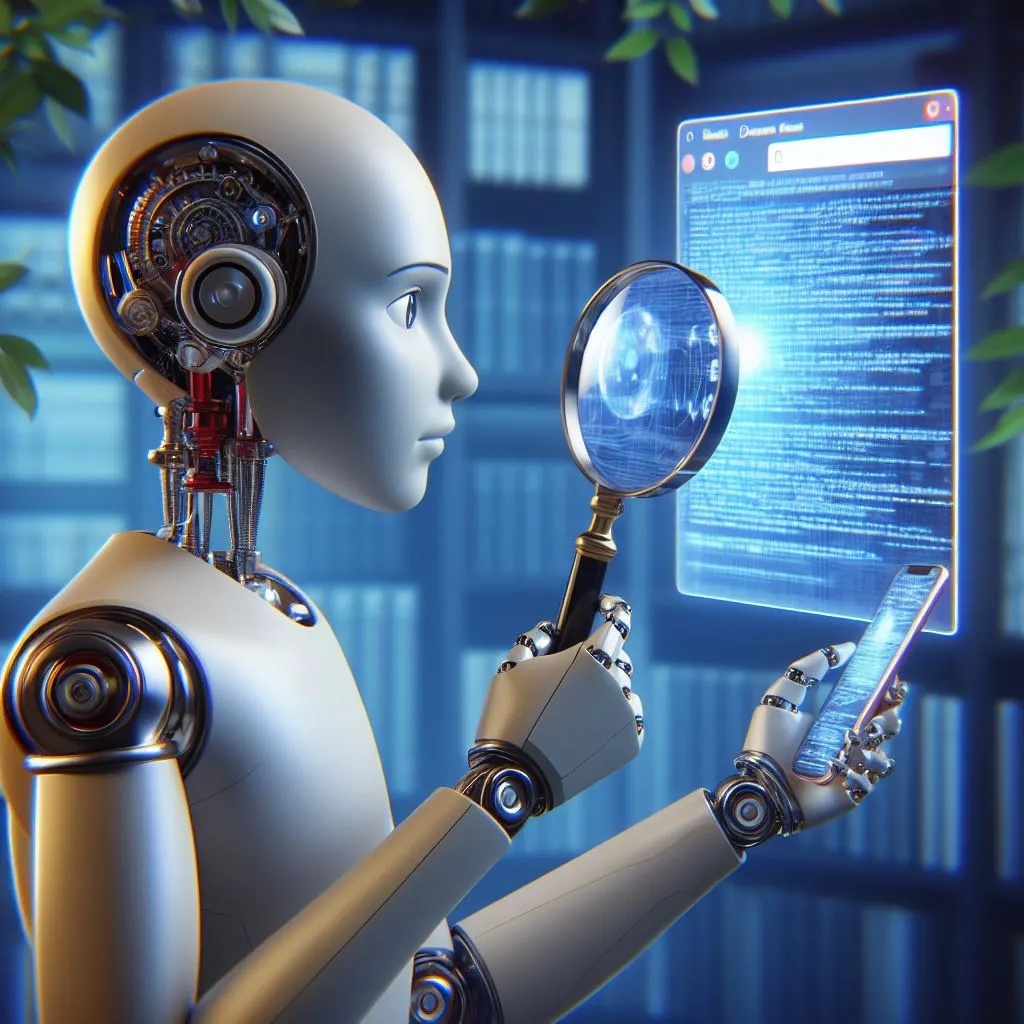
How to Tell if a User is Using Your Website or Your App
It can be useful to know whether a user is visiting your website through a browser or your mobile app. Here are a few ways to detect that.

Jan Bunk
With a background in computer science, Jan founded webtoapp.design in 2019 and developed the underlying software to convert websites into apps. With experience and feedback gathered from hundreds of published apps, he strives to write easy to follow guides that help you with everything related to app creation, publishing and maintenance.