Send Push Notifications with our WordPress Plugin
Updated on 19. February 2024 by Jan Bunk
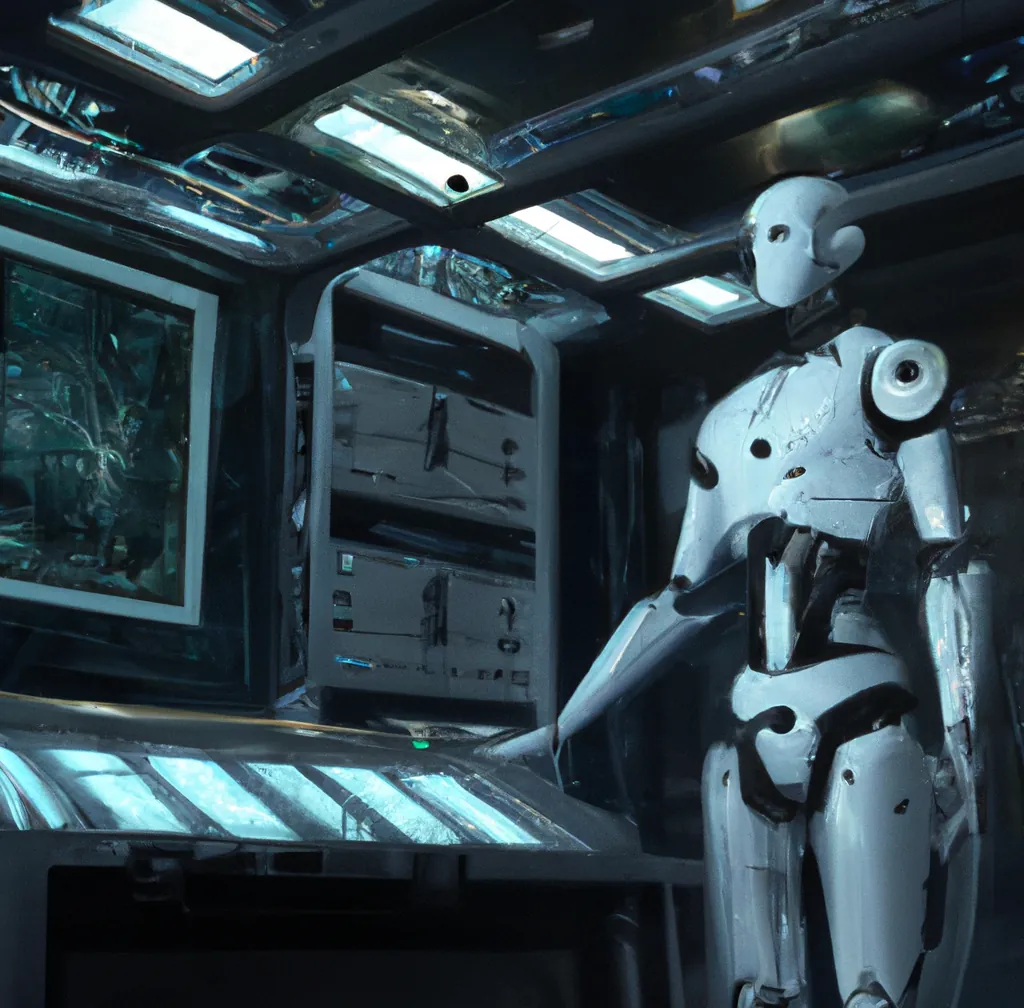
We're thrilled to announce the release of our brand-new webtoapp.design WordPress Plugin – your gateway to seamless push notifications right from your WordPress admin panel. In this blog post, we'll explore how this powerful plugin empowers you to engage your audience with ease, and we'll highlight some of its exciting features.
Push notifications are a game-changer in keeping your audience informed and engaged. You're probably aware of that already, but if not: Here's our article explaining all the benefits of push notifications.
Now, with the webtoapp.design WordPress plugin, we've made it even easier to send push notifications (if you use WordPress). Let's take a closer look at all the features of the plugin.
Sending Notifications Manually
Instead of sending push notifications through tne webtoapp.design dashboard you can now send them directly from your WordPress admin panel. You probably spend quite a bit of time in your WordPress admin dashboard, so we hope this added convenience of being able to send notifications straight from there is useful to you. Here's a screenshot of how that looks:
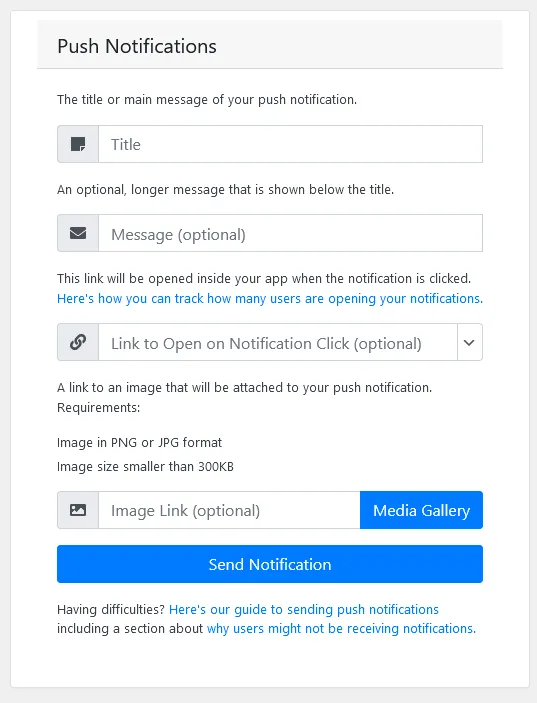
You might have already spotted it in that image: There's a little dropdown arrow on the right side of the "Link to Open on Notification Click" field. That allows you to directly select the page from your website that should be opened in the app when a user clicks on the notification. No more copy & pasting URLs from your website to the webtoapp.design dashboard.
A bit more noticeable is the "Media Gallery" button on the "Image Link" field. There you can select any image from your website using the WordPress image library! So you no longer need to search for the link to the image you want to use, you can just click the image and it fills out the link automatically for you.
Sending Notifications Automatically
Here's a feature that's a game-changer! Automatically send a push notification each time you publish a new post. No more wasting time manually sending a notification every time you write a new article.
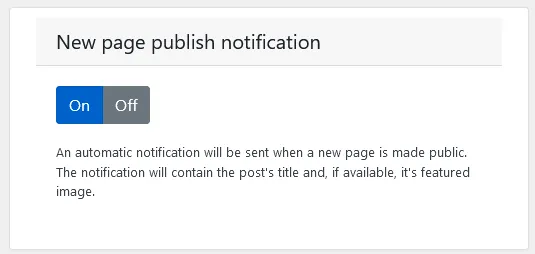
Now you turn on the setting and it works out of the box. Here are some more details:
- It uses the post title as the push notification title.
- If available, the page's featured image will be attached to the notification.
- A notification is only sent when you mark a page as public. So you can still write drafts without having to worry that the plugin will send a notification for them.
Installing the Plugin
- Go to the WordPress admin dashboard, click "Plugins", then "Add New Plugin"
- Search for "webtoapp.design"
- Click "Install Now"
- Click "Activate"
- Access the plugin through "Settings" and then select "webtoapp.design"
- Authenticate by entering your API key. You can find your API key here.
We hope you like the plugin and are looking forward to your feedback. Stay tuned for more exciting updates and new features!
Related Articles
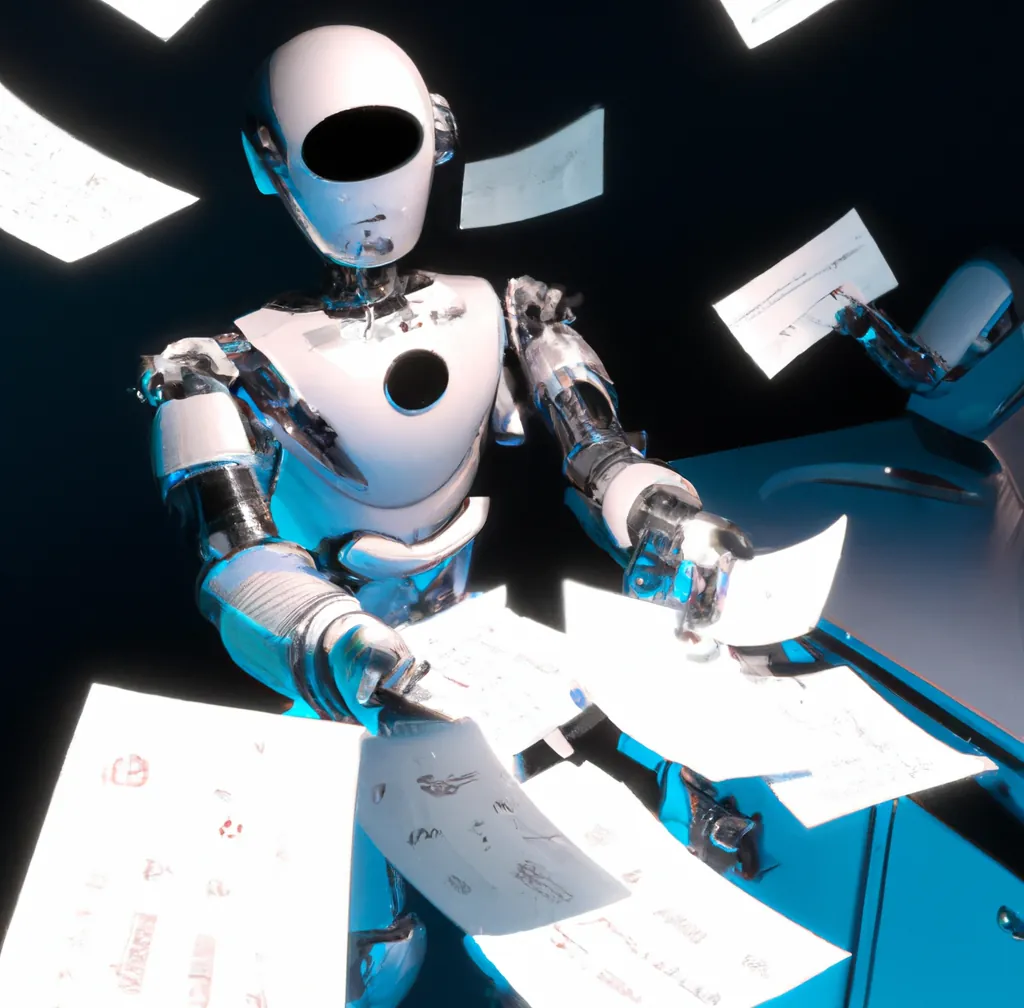
App Promotion: Your Roadmap to Success
Discover proven methods to promote your app, from engaging existing customers to mastering App Store Optimization. Boost your app's success!

How Much Does it Cost to Develop an App?
The cost of developing an app depends on many factors. Here's a guide on how to estimate the price of realizing your app idea.
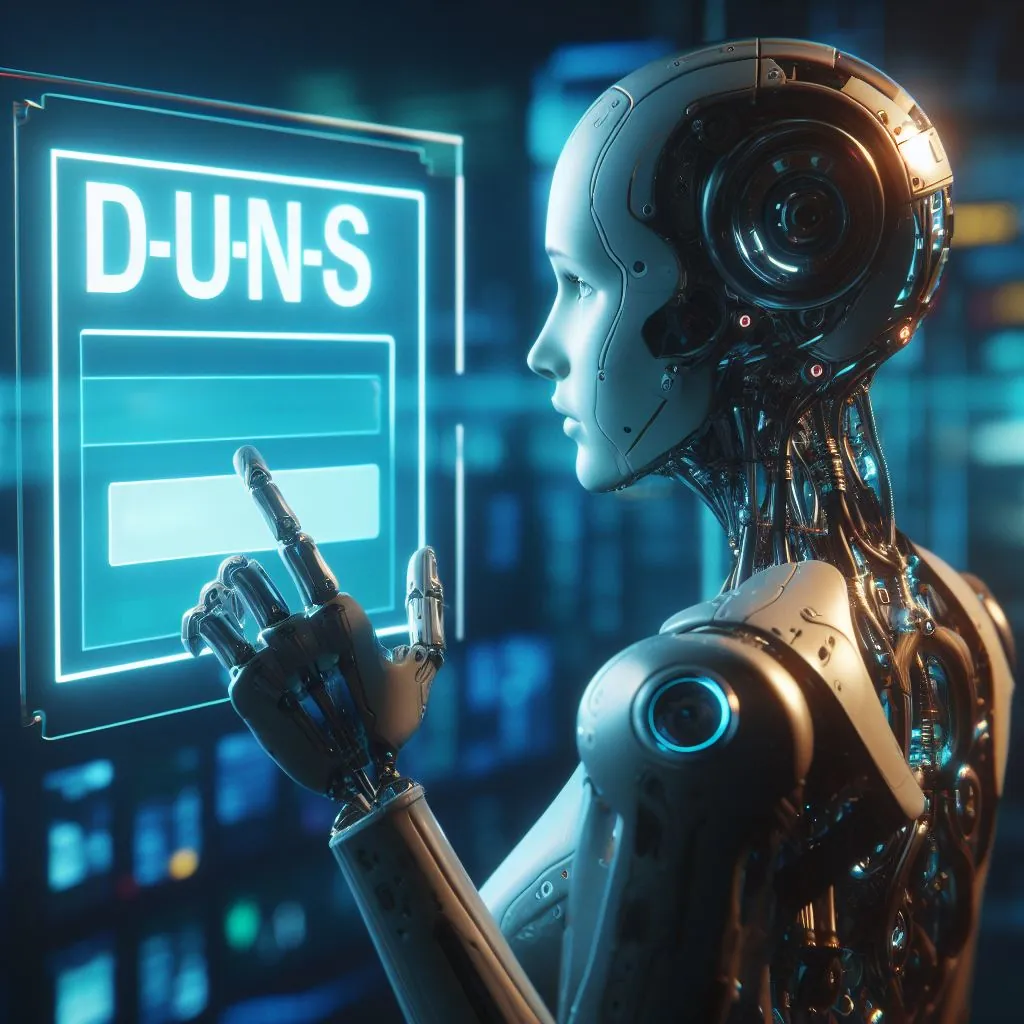
Finding or Requesting Your D-U-N-S Number
Google and Apple require a D-U-N-S number to register an organizational developer account. Here's how to find out if you already have one and how to request one if you don't.

Jan Bunk
With a background in computer science, Jan founded webtoapp.design in 2019 and developed the underlying software to convert websites into apps. With experience and feedback gathered from hundreds of published apps, he strives to write easy to follow guides that help you with everything related to app creation, publishing and maintenance.