How Much Does it Cost to Develop an App?
Updated on 29. October 2023 by Jan Bunk

Introduction
An app can be a great investment for your business. However it can also involve large costs - especially in the beginning when developing the first versions of the app. In this article we’ll discuss the costs of developing a new app from the ground up. Because costs can vary a lot, this deep dive will show you how you can better estimate the costs of developing your own app.
We’ll take a look at all the various factors that impact the app development cost. Make sure to stick around until the end of the post, where we will also present you with an extremely affordable alternative that works in many cases! Curious already? Skip to the end.
How Much Does it Cost to Create an App?
Let’s take a look at some popular apps and how much it would roughly cost to develop them. Of course this depends significantly on the exact features you want to include in your app. We will estimate the cost of programming an app that supports mostly the same core features, which are the features commonly associated with the app.
WhatsApp is a popular messaging app that allows users to send texts, make voice and video calls, share media, and more. The cost to develop a similar app with basic features could range from $50,000 to $100,000. However, the development cost for a complex messaging app like WhatsApp could be significantly higher.
Instagram is a social media platform focused on photo and video sharing. Developing an app with similar core functionalities could cost between $100,000 to $300,000 or more, depending on additional features like filters, stories, and location-based services.
Uber is a ride-hailing app that connects users with drivers. The development cost of a ride-hailing app like Uber would depend on factors such as the complexity of the app, the number of supported cities, and additional features like in-app payments. It could range from $100,000 to $500,000 or more.
Airbnb is an online marketplace for lodging, allowing users to rent out their homes or find accommodations. The cost to develop an app like Airbnb depends on the number of features, user interfaces, and the complexity of the booking and payment systems. A rough estimate would be around $200,000 to $700,000 or more.
TikTok is a short-form video sharing platform with various interactive features. Developing a TikTok-like app would involve significant effort in terms of video processing, AI-driven recommendations, and social networking capabilities. The cost could range from $150,000 to $500,000 or beyond.
Spotify is a music streaming app that offers millions of songs on demand. The cost to develop a music streaming app would depend on the size of the music library, licensing agreements, and the complexity of features like playlist creation and offline listening. It could be in the range of $100,000 to $300,000 or more.
Keep in mind that most of these apps have been around for years and have been under constant development, so it’s hard to define an exact development time or cost. Usually they start out with a basic version and the developers keep refining them. Even then they drastically vary in team sizes - for example WhatsApp used to only have 32 engineers when they already had millions of users and got acquired by Facebook/Meta. Meanwhile TikTok employs thousands of engineers. Due to these varying team sizes development times are not an exact measure of complexity. And of course a bigger team also comes with more overhead, since you will need managers to organize the team and also spend lots of time on communication to coordinate team members. So you can’t assume that a twice as large team is twice as fast - but usually still twice as expensive!
Factors that Affect App Development Costs
Supported Platforms
When talking about apps, there are two main platforms to consider: Android and iOS. While Android is used on smartphones and tablets of various manufacturers, iOS runs only on iPhones and iPads (it’s called iPadOS in that case to be exact). Some people also consider websites (web apps) apps, so we will include them here as well.
Generally, the more platforms you want to support with your app, the more expensive it will be. If you develop an app for both Android and iOS, it will typically be roughly twice as expensive as developing an app only for Android.
You can significantly reduce the overhead of developing your app for multiple platforms though! By using cross-platform frameworks like Flutter, React Native or Xamarin your developers only need to write code once and it will run on all platforms! This is a huge time and cost saver compared to having to write the functionally identical code for the different platforms using different programming languages. Of course you will still need to test each platform and might occasionally also have to write some platform specific code, so it’s not quite the same minimal effort as just developing for one platform, but it gets close to it.
Although some iOS apps still don’t properly work on iPad screens (looking at you Instagram!), cross-platform apps can usually avoid these issues. Since cross-platform apps run on Android, where there are tons of different devices with various screen sizes, it’s important to employ responsive design principles. That means that your app is designed in such a way that it “responds” to the device’s screen size. That way your developers can also make sure that the app will look good on all screen sizes, so not just phones but also tablets (and computers if you also develop a web app).
App Components
Let’s take a look at some common components that many apps include. The more of these components your app needs, the more development will cost.
Database
Most apps that go beyond a basic level of complexity will need a secure database in the cloud. That’s required for storing any data that should be protected (login details of users) and available across devices (synchronizing data between multiple devices belonging to the same user). Of course those are just the most basic use-cases that already require a database. If your app users interact with each other, that will usually be implemented through a server with a database. For example all Instagram posts are stored in a database, so users across the world can view them in their app.
Hardware Features
If your app accesses any kind of device sensor, it can get quite complicated quickly. While taking a picture with the camera is still relatively easy, integrating a QR code scanner into your app is harder. Even more complicated are augmented reality features, that use the device's camera to show the user’s surroundings but in a modified way. For example the Ikea app has an augmented reality feature that allows users to virtually place furniture in their room.
Other commonly used sensors to interact with the real world are Bluetooth (which your app might use to connect to some gadget) and NFC (which is frequently used for contactless payments). Here are the rest of the sensors commonly found in a modern smartphone that are not quite as self-explanatory:
Accelerometer: Measures the phone's acceleration, tilt, and orientation. It enables features like auto-rotation, gesture controls, and motion-based gaming.
Gyroscope: Works in tandem with the accelerometer to provide more precise motion tracking, enabling better gaming experiences and augmented reality applications.
Magnetometer (Compass): Detects the Earth's magnetic field, allowing the phone to determine its orientation and provide compass functionality.
Proximity Sensor: Detects the presence of nearby objects (such as your face during calls) to turn off the screen and prevent accidental touch inputs.
Ambient Light Sensor: Measures the brightness of the surrounding environment and adjusts the display's brightness accordingly to optimize power consumption and improve user comfort.
GPS (Global Positioning System): Enables location-based services, such as mapping, navigation, and geotagging.
Fingerprint Sensor: Allows biometric authentication for unlocking the phone and authorizing secure transactions.
Facial Recognition Sensor: Uses the front-facing camera and advanced algorithms to recognize the user's face for device unlocking and other secure features.
Infrared Blaster: Enables the phone to function as a remote control for various electronic devices like TVs, air conditioners, etc.
The use cases for all these sensors are of course highly specific to your app and can drastically impact the cost of your app depending on how you want to use the sensors.
Integrations with 3rd Party Services
Many software companies allow you to integrate some of their services into your app. A very common integration is allowing users to log in with their social media accounts. So instead of creating an account in your app, they can log in with their existing Google/Facebook/Twitter/Apple accounts. Another commonly used third party service is Google Maps in taxi apps like Uber. Of course integrating an existing service takes development effort and costs money - but compared to having to cartograph the entire world, it’s quite a bit cheaper, I’d say.
Media Playback
Displaying images in your app is easy. Showing videos and audio files is harder but still no problem for an experienced developer. When it comes to advanced media features like live streams (both recording and watching), it gets quite a bit harder (and pricier) to develop.
Messaging
What are the different methods of communication with which you want to get in touch with your users? A typical feature for apps is sending push notifications to engage or alert your users. However you might also want to send emails and SMS messages, for example to verify user’s accounts.
Monetization
Of course you need some way to make money from your app after you’ve invested so much into developing it. Will it be ads, one-off purchases or a subscription? They all vary in complexity and ads are usually the easiest to integrate. However, they also make the least money, so it’ll be hard to make ends meet unless you can build up a very large user base. The alternative, payments, can also be hard to make work if your app is directed at consumers - it’s often hard to convince them to pay for apps, since big companies like Facebook make their apps free. Although the willingness to pay is slowly increasing since users realize the value apps can provide them in their daily lives, others already see a so-called “subscription fatigue” setting in. That phenomenon describes customers who are getting tired of piling up more and more subscriptions that bill them every month. In any case you will need to integrate payments somehow - either through in app purchases (handled by Google or Apple) if you’re selling digital goods (very simply speaking - the exact rules for which kinds of payments need to use in app purchases are more complex and laid out in the App Store review guidelines) or through another payment provider like PayPal or Stripe. If you’re looking for more information on monetization, check out our article about how “free” apps make money.
Admin Tools
Admin tools play a crucial role in managing and maintaining your app. The complexity and functionality of these tools can significantly impact the cost of app development.
Content Management System (CMS): A CMS allows you to easily update and manage app content. The cost depends on whether you use an existing CMS or develop a custom one. Building a custom CMS can be more expensive but offers greater flexibility.
User Administration: User management tools to add, remove and edit app and admin user accounts impact the cost, especially when dealing with complex user roles and permissions. Implementing features like role-based access control or single sign-on (SSO) can add to the development expenses.
Support Tools: Providing customer support within the app, including features like live chat or ticketing systems, adds development costs. These support tools not only refer to ways you actually contact the user, but also the tools you/your support staff needs to actually resolve support requests. Third-party tools or custom solutions will impact the budget differently.
App Analytics:Integrating analytics tools to track user behavior and app performance is important to continuously improve your app and retain your users.You can get app download statistics from the Apple App Store and Google Play Store, but you’ll need a separate tool to see how users behave inside your app. The cost varies based on the chosen analytics platform, as some require licensing fees or have usage-based pricing. Aside from the features of the analytics tool you should also consider how privacy-friendly it is, since both Apple and Google now demand information about how your app collects user data when you want to publish your app in their app store.
Crash Reporting: Implementing crash reporting tools to identify and resolve bugs is essential for long-term app stability. The cost once again depends on the choice of crash reporting services. At webtoapp.design we use Sentry, which is open source and allows us to store all data ourselves, which is great for our users' privacy. A possible alternative would be Firebase Crashlytics.
Multiple Languages
Supporting multiple languages, also known as internationalization (i18n in developer jargon), increases app development costs initially. Afterwards, there is barely any additional development effort needed for it, but rather costs would come from translators. Here’s what those costs would split up into:
Content Translation: Translating app content, including user interfaces, notifications, and in-app text, incurs costs. You'll need to hire professional translators or use translation services, which may charge per word or hour. These days automatic online translators like DeepL are quite good too based on my experience. I’d still recommend having human translators proofread and correct the translation - which is exactly what I did with this blog post.
Layout Adaptation: Different languages may have varying text lengths or even write from right to left. Adapting the app's layout to accommodate this can require additional design and development work.
Localization: Localization goes beyond translation and includes adapting the app to cultural and regional differences. This can involve changing date formats, currencies, and even the way content is presented. The extent of localization needed impacts costs.
Of course there are a lot of other types of features that are very specific to your app, but the above-mentioned ones should hopefully give you a rough idea of what to consider.
Screens
This is sort of a catch-all. In general, the more different screens your app has, the more it will cost to develop. For example in the Instagram app you have these different screens:
Login, Registration, Forgot password, etc.
Home (Feed)
Search/Explore
Stories
Reels
Profile
and more!
Of course this is just a rough estimate of complexity in your app, since you can have 5 very basic screens that are quicker to build than one very complicated screen. But going through the various screens your app will have is a good way to make sure you’re not forgetting anything.
Developer Costs
Your choice of developers massively impacts the final cost of your app, since every single part of creating your app will be cheaper or more expensive based on your developers.
Your first instinct might be to hire a relatively cheap developer because of that. Be careful though! Higher skill developers cost more in the short term but are cheaper in the long term because you will get a working, high-quality product right away in a shorter time. When you save in the wrong place, you get a worse app (more bugs, less aesthetically pleasing) and will therefore need to be more involved in quality control and order more revisions, which will come at a price too.
One way to reliably save on developer costs is by taking advantage of different costs of living in different places in the world. A developer from a region with a low cost of living can afford to work for you for a lower hourly rate. This is only possible if you are even open to hiring remotely. If it’s important to you to meet with your developers (in the physical world, not over the internet), then this will not be possible unless you are willing to relocate to a low cost of living country.
Let’s take a look at some salary ranges for some regions:
United States: Developer rates in the United States vary significantly by location. In major tech hubs like San Francisco, New York, or Silicon Valley, rates can be quite high, ranging from $100 to $200+ per hour. In other parts of the country, you might find rates between $70 and $150 per hour.
Western European countries like the UK, Germany, and France generally have higher hourly rates. Rates typically range from $50 to $150 per hour.
Eastern European countries like Ukraine, Poland, and Romania offer competitive rates ranging from $25 to $70 per hour. Developers in this region often provide high-quality work at more affordable prices since they have had an established computer science sector with a highly qualified workforce for a long time.
South Asian countries like India, Pakistan, and Bangladesh have some of the lowest hourly rates, usually ranging from $15 to $40 per hour. These countries are popular outsourcing destinations due to their cost-effectiveness.
You can find very detailed developer salary information in the yearly StackOverflow developer survey. Just keep in mind that this also includes other developers, not just mobile app programmers. Also, most of the respondents in that survey are employed and not freelancers, which also impacts the compensation.
It's important to note that while hourly rates are a factor to consider, they should not be the sole criteria for choosing a development team. Other factors, such as the quality of work, language proficiency, time zone compatibility, and cultural fit, also play a significant role in the decision-making process.
Especially if you can’t read code yourself, you might not be able to judge the code quality. Often you will receive lower quality code (less extensible, more prone to bugs) from inexperienced developers. If the basis of your project consists of low quality code, this will massively increase the costs of extending your app in the future. It’s like building a house: if the foundation and core of the building are bad, it impacts the rest of the house too. And eventually it will need to be significantly revised to resolve those core issues.
On the other side it’s also not good to be too focused on the long-term, since your project might undergo significant changes which will lead to you throwing away those initial efforts. As the Silicon Valley mantra goes: “Move fast and break things”.
As a side note, you should also ask yourself how involved you will be with the development. If you won’t be very involved, you might need a project manager to manage it for you.
App Publishing
When your app is developed, you can finally publish it in the app stores to make it available to your users. Compared to developing the app, publishing it in the app stores is relatively easy. You just need to fill out some forms, take screenshots and describe your app. As long as your app complies with the app store guidelines, it will get published in less than a week. If there are problems, Google and Apple might ask you to make revisions when they review your app.
App Maintenance
So you've successfully launched your app, and it's starting to gain traction in the market. However, your journey as an app developer is far from over. Once your app is out in the wild, you'll need to address ongoing maintenance to ensure its success. In this section, we'll dive into the various aspects of ongoing app maintenance.
Hosting Costs
Your app might need to interact with servers which makes them a fundamental ongoing expense. The hosting costs can vary based on factors like the number of users, data storage, and the server's configuration. Keep in mind that as your user base grows, your hosting requirements may change, potentially increasing the cost.
Bug Fixes
No app is perfect, and users will undoubtedly encounter bugs and glitches. Promptly addressing and fixing these issues is vital to maintain a positive user experience. You'll need to allocate time and resources for ongoing bug fixes, and this can be a continuous process as your app evolves.
Security and Data Protection
With the ever-evolving threat landscape, keeping your app secure is crucial. This includes regular updates to patch vulnerabilities, protect user data, and adhere to data protection regulations. Security breaches can be catastrophic, both for your users and your app's reputation, so focusing on security is non-negotiable.
New Features
To stay competitive and keep users engaged, you'll need to continually add new features and improvements. This might involve integrating user feedback, industry trends, or innovative technologies. The development of new features requires resources and planning.
Content Updates
If your app relies on content, whether it's news, blogs, or product information, it's vital to keep it fresh and relevant. Outdated content can lead to disengaged users, so a strategy for regular updates is essential.
Marketing
Even the most amazing apps won't succeed without effective marketing. Ongoing marketing efforts, such as advertising campaigns, social media engagement, and app store optimization are necessary to attract new users and retain existing ones.
Minimizing App Development Costs
Prioritize a Minimum Viable Product (MVP)
When you're in the early stages of app development, consider building a Minimum Viable Product (MVP). An MVP is a stripped-down version of your app with only the core features. By focusing on the essentials, you can significantly reduce development costs. As your app gains traction, you can invest in additional features based on user feedback and data, ensuring you're spending resources where they matter most.
Streamline Design and Animations
While animations and visually appealing design elements can enhance the user experience, they also add complexity to development. Consider opting for a more minimalistic and straightforward design, at least initially. This can save both time and money. As your app's revenue and user base grow, you can invest in more intricate animations and aesthetics.
Code Quality vs. Testing
Cutting corners on code quality and testing might seem like a way to reduce costs, but it's a risky proposition. Skimping on testing can lead to more significant expenses down the road when you need to fix critical bugs or deal with a security breach. Instead, strike a balance by focusing on writing clean, maintainable code and performing essential testing to ensure your app's stability.
Consider More Affordable Developers
In an earlier section, we discussed the option of hiring developers at different price points. However, be cautious when opting for cheaper developers, as their skills and reliability can vary. Careful vetting and collaboration are crucial to ensure quality results.
Open Source Solutions
Leveraging open source libraries and frameworks can significantly reduce development costs. There's a vast ecosystem of open source tools available for various aspects of app development, from front-end to back-end. These can save lots of time and money.
Use Cross-Platform Frameworks
In the section about platforms your app supports, we mentioned using a cross-platform framework so you only need one codebase for multiple platforms. Here at webtoapp.design we were early adopters of Flutter. We're still very happy with that decision, since the framework has only gotten better in the past few years. That's the only risk of using a cross-platform framework: you are dependent on it being maintained. If you choose a popular framework, the cost savings are easily worth the risk.
Our Quick & Affordable Alternative
Here at webtoapp.design we are focused on converting websites into apps. These apps are functionally and visually identical to the websites they are based on. You can take a look at some examples to get a better feel for it. Even huge companies like Amazon and AliExpress have apps that are largely based on their website! Compared to building an app from the ground up (not based on a website), this has a few advantages.:
- You don't need to hire any developers, since you can convert your website into an app without any code.
- You can turn your website into an app in just a few minutes, while regular app development takes several months.
- With our service you can take advantage of our streamlined app publishing process, where we guide you through every step needed to publish your app in the app stores. Combined with our support that helps you if Apple or Google reject your app, it turns the process from a nightmare into a breeze.
- There's no need for separately maintaining your app. Instead you just keep your website up to date and your app will automatically mirror that. Say goodbye to wasting time by always having to update your website and app separately! If an app update is needed for whatever reason, that's free as well.
Of course there are also limitations when turning a website into an app:
- This one is probably obvious, but of course you need to have a website if you want to turn it into an app. Often times it can be quicker and cheaper to develop a website than an app though, since there is such a rich ecosystem of templates and plugins readily available. One example for that is the WordPress ecosystem, which has tons of (often free!) plugins and themes that can do almost anything you can imagine. Then, once you have your website up and running, converting it into an app with webtoapp.design is quick and affordable. The bonus of this approach is that you have a website as well, so your users can access your services on computers too.
- The app has the same features as your website and there is limited extensibility. We offer a couple of additional features such as push notifications, but apart from that you are stuck with what your website does. In a lot of cases this is perfectly fine, but if you want your app to take advantage of very niche smartphone features such as specific sensors, that might not be possible with a website and consequently an app created from that website.
Closing Remarks
I hope this in-depth article about how much it costs to develop an app was insightful. I get that the whole process can seem overwhelming, but I feel like it's better to be transparent about it up-front rather than having you go into developing your app and then slowly finding out what huge costs await you. I am fortunate to be in a position where I can share my experience from developing several native apps and don't need to down-play the costs, since I'm not trying to sell you app development services. In fact we at webtoapp.design frequently reject requests to develop apps for customers, since we are solely focused on converting websites into apps and need to preserve our capacity for that.
Related Articles
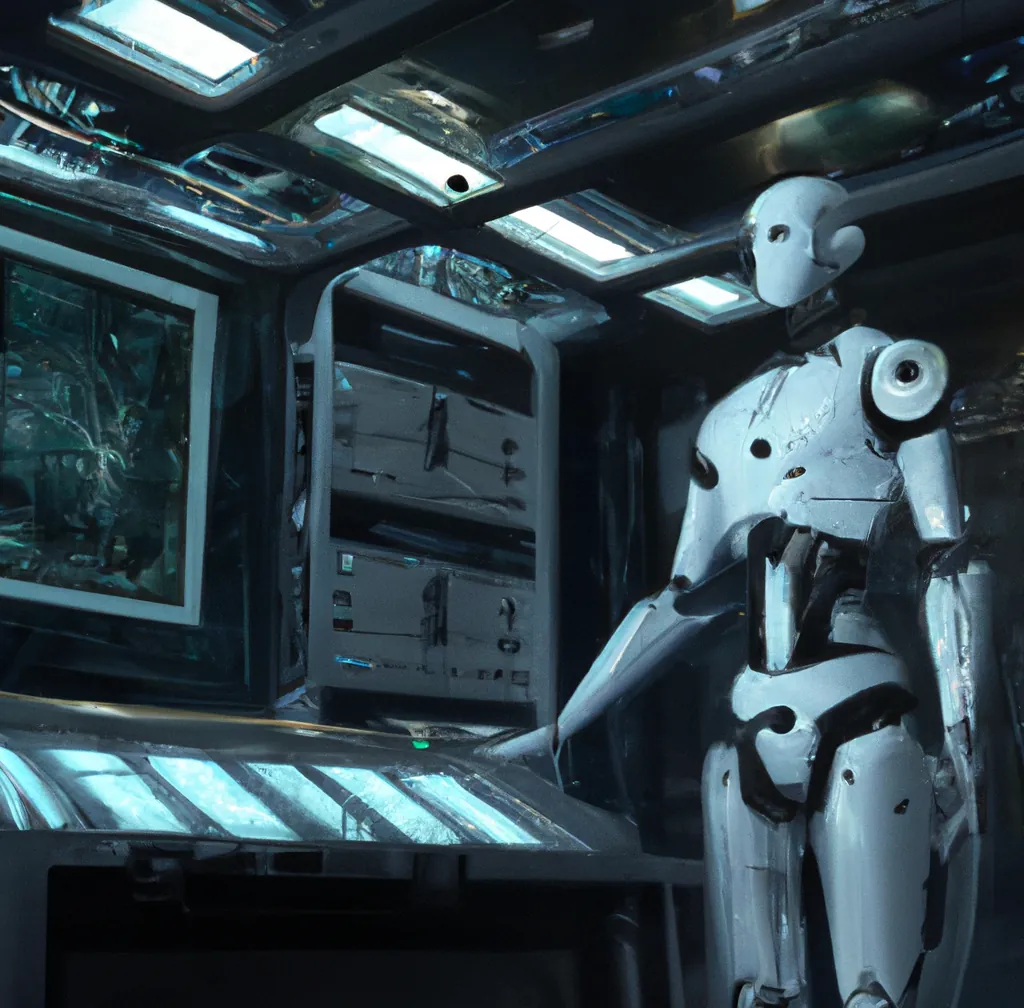
Send Push Notifications with our WordPress Plugin
Unlock the power of push notifications with the webtoapp.design WordPress Plugin. Effortless engagement from your admin panel.
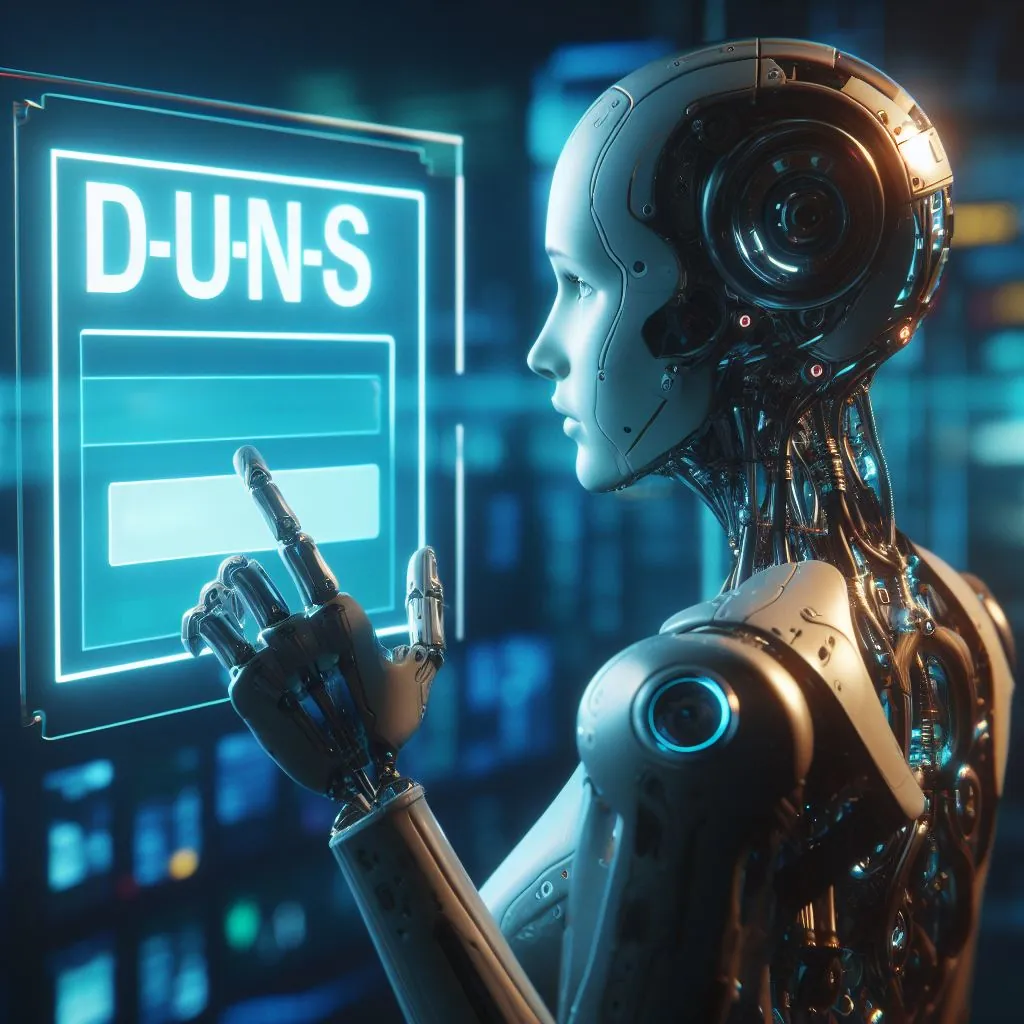
Finding or Requesting Your D-U-N-S Number
Google and Apple require a D-U-N-S number to register an organizational developer account. Here's how to find out if you already have one and how to request one if you don't.
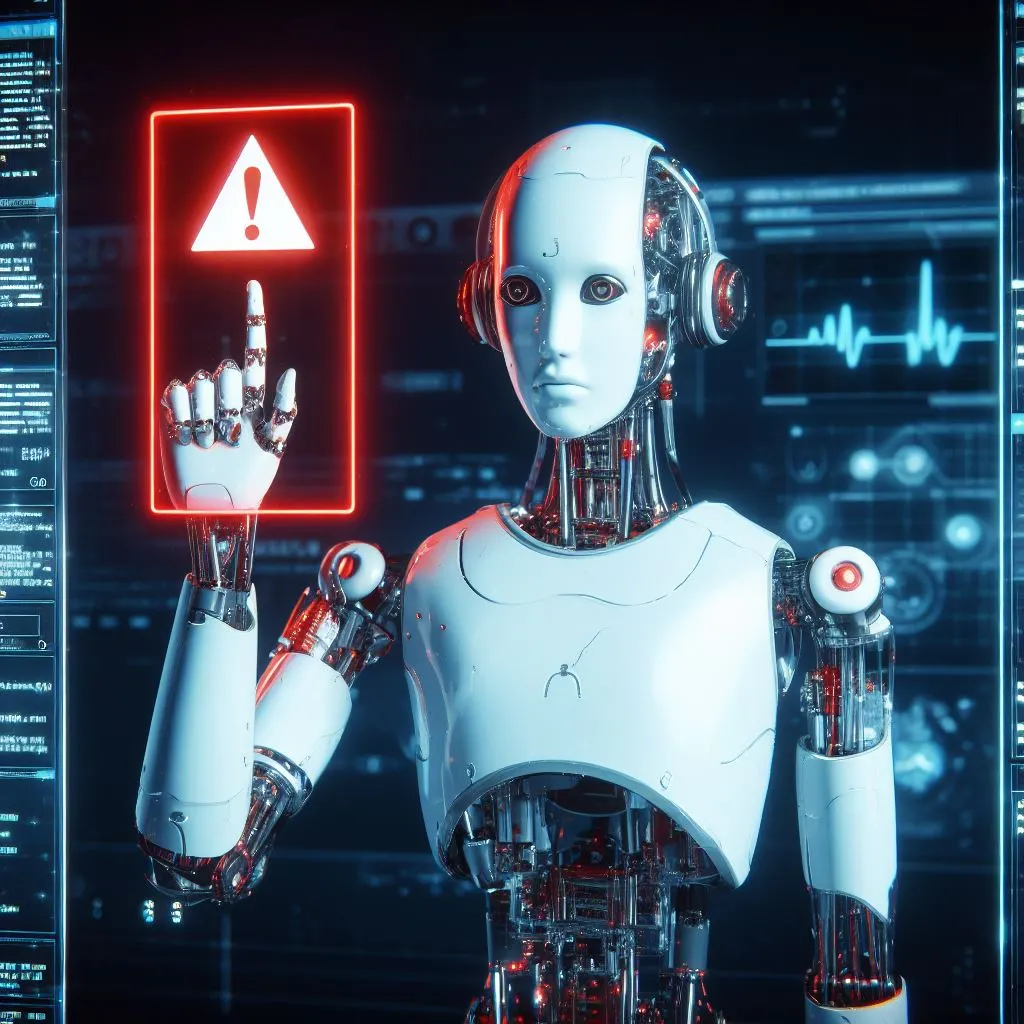
How to Report an Error in a webtoapp.design App
Here's what information we need when you report an error in one of our apps. This helps us fix the issue as quickly as possible.

Jan Bunk
With a background in computer science, Jan founded webtoapp.design in 2019 and developed the underlying software to convert websites into apps. With experience and feedback gathered from hundreds of published apps, he strives to write easy to follow guides that help you with everything related to app creation, publishing and maintenance.