When, Why, and How to Update Your App
Updated on 20. July 2024 by Jan Bunk

In this article we'll take a look at when, why and how to update your app created for your website with webtoapp.design.
We're specifically focusing on apps created by us, as those differ quite a bit from regular apps. You often don't necessarily need to create app updates that go through the app store update process since you can just make changes to your website and they show up in the app immediately. In the following we'll see quite a few good reasons why those app updates make sense too though.
Types of App Changes
With an app created from your website using webtoapp.design there's three different types of changes you can make to your app. Let's take a look at those in the following sections.
Changes That Happen Automatically
Parts of the app that display your website always show the current state of your website. No manual changes from you or us are needed here. How much of your app shows your website depends on the layout you picked for your app.
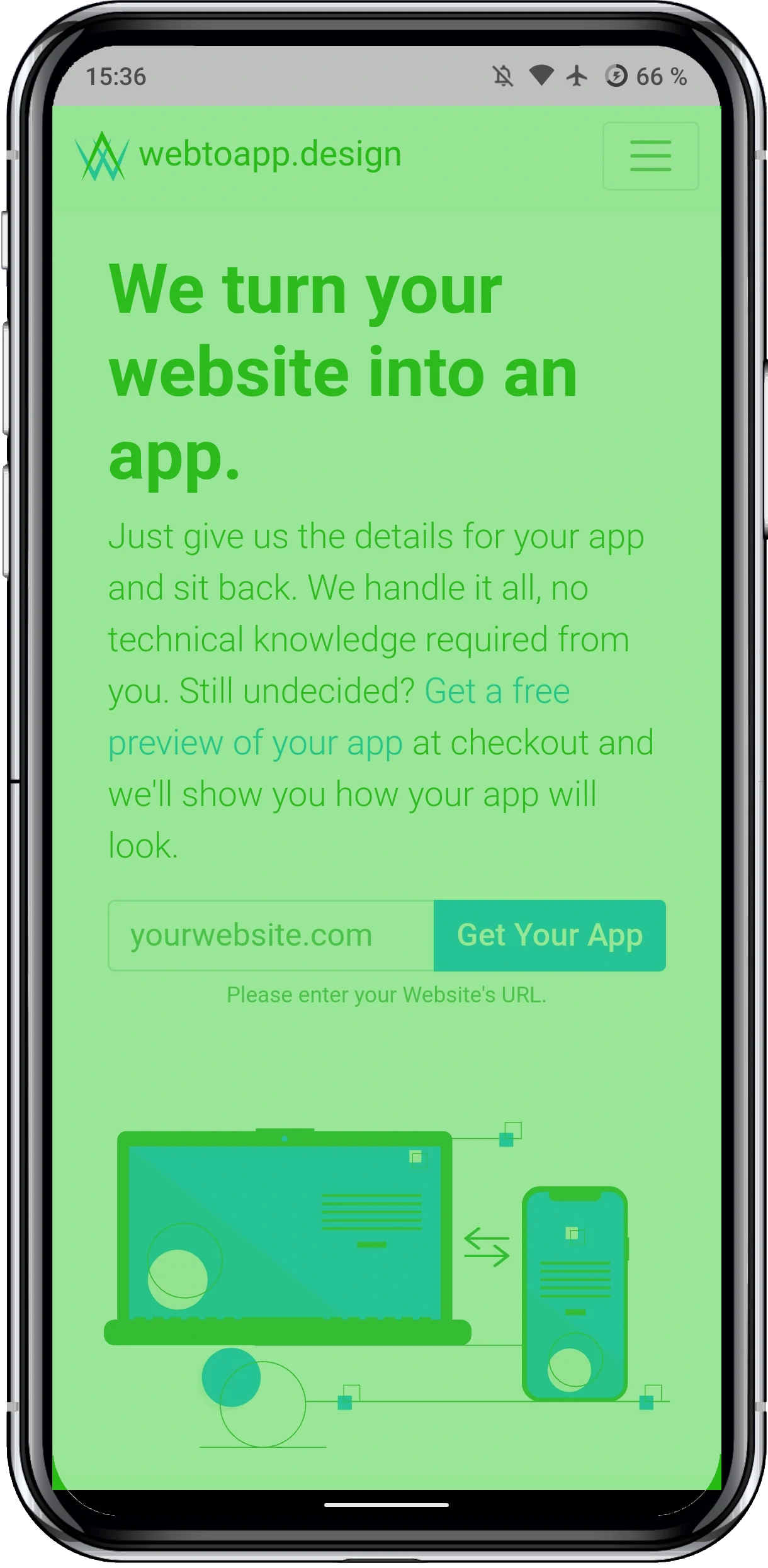
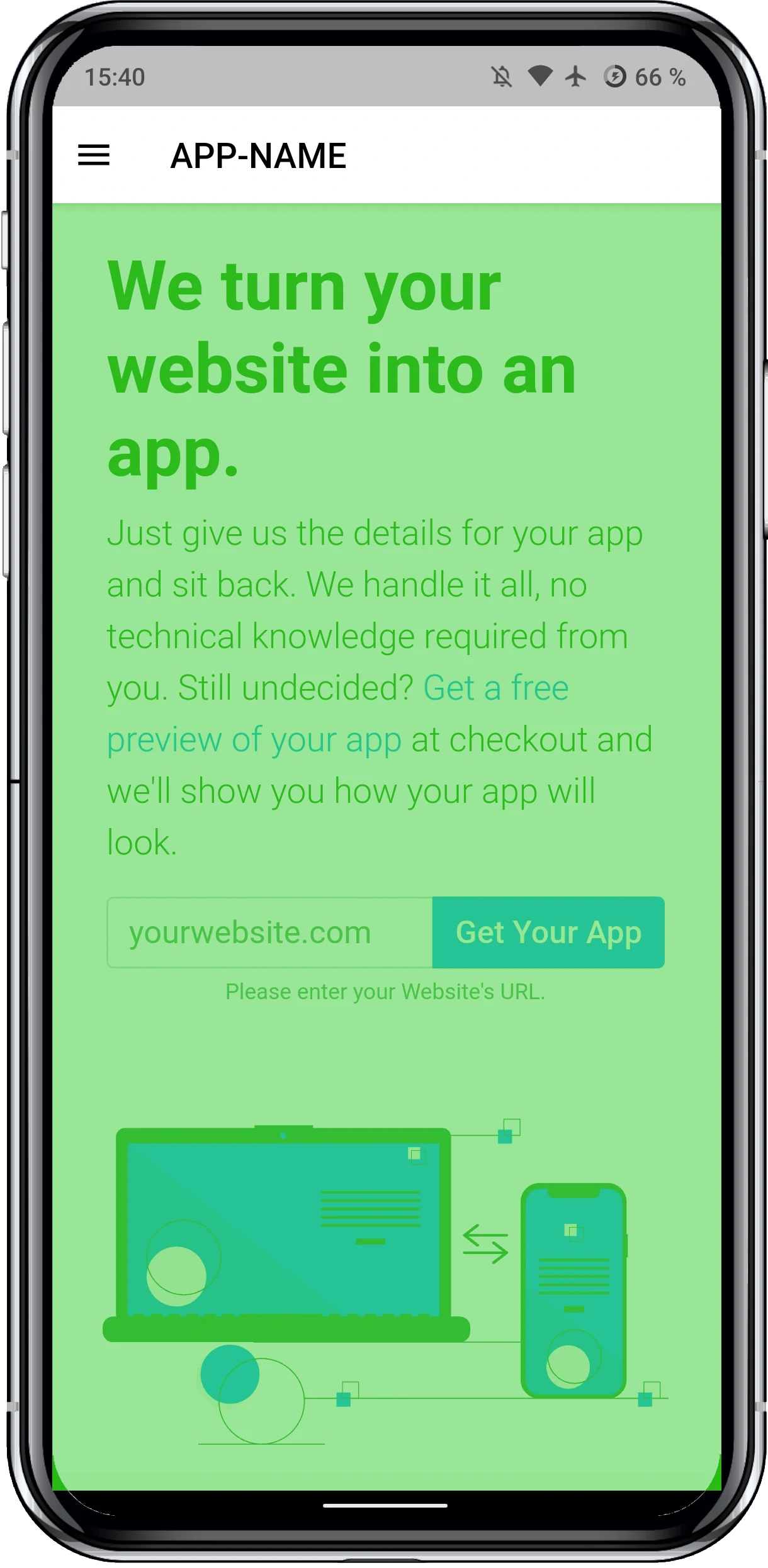
Because this happens automatically, no app update through the Google Play Store or Apple App Store is necessary. This is great because you don't need to go through the app review process again, which saves you time.
Changes You Can Make in Your App Dashboard Without an Update
Aside from the changes that happen automatically, you can use your webtoapp.design app dashboard to change many parts of your app. Some of these apply immediately. That means that any changes you make to those settings instantly show up in your app, without publishing an update through the app stores.
As an example, here are a some of those settings that can be changed without an update:
- Editing small parts of the website (e.g. hiding elements)
- Changing the navigation items in the drawer menu. If you changed your website significantly and the app's navigation menu isn't working properly anymore, this can usually resolve it.
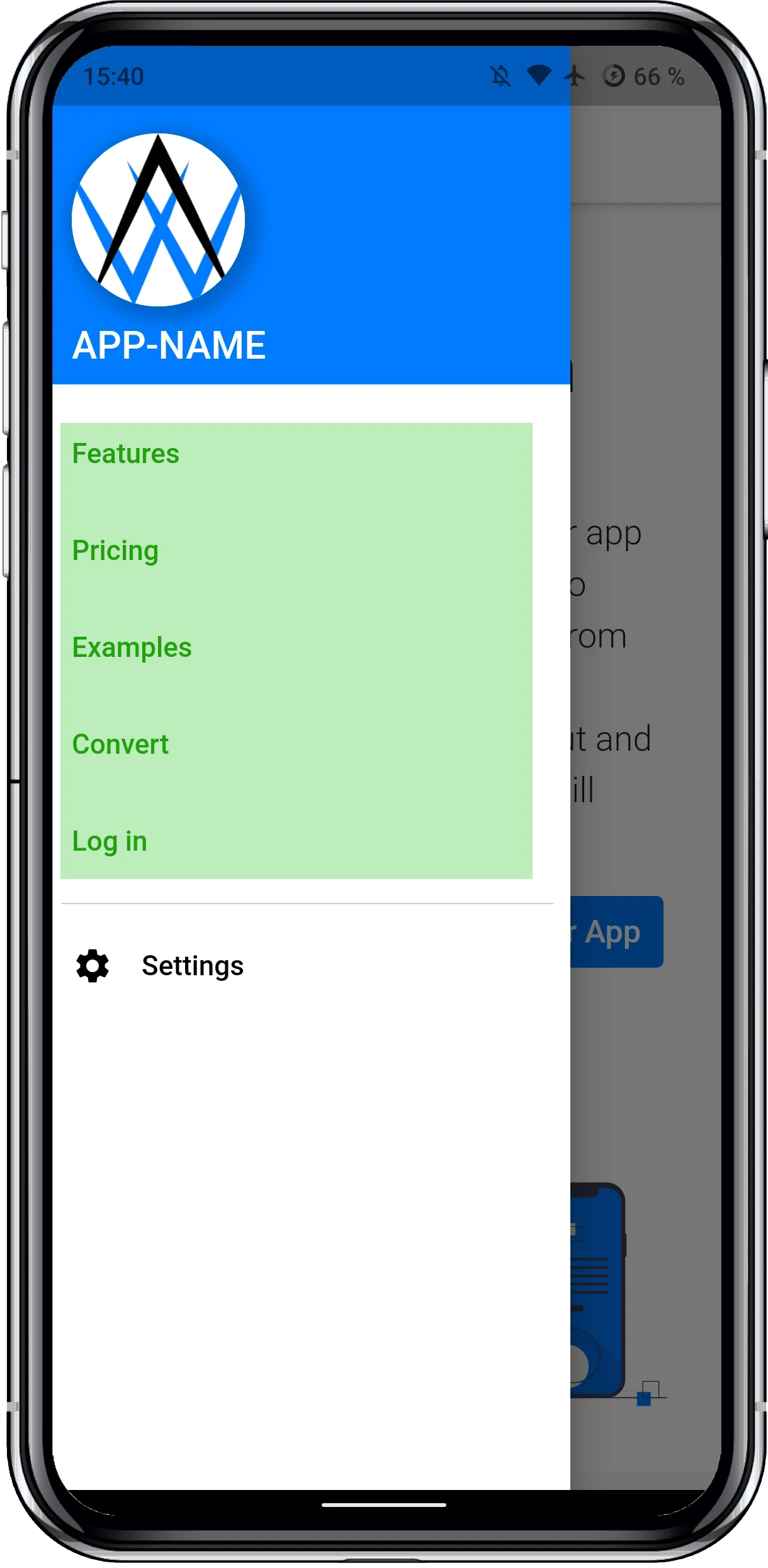
The highlighted part of the drawer menu contains the navigation items. - Updating the buttons in the app bar
- Enabling/disabling special menu items such as the "Open Externally", "Share Page" or "Favorites" menu items
- Enabling add-ons such as push notifications
- Configuring in app purchases
Changes You Make in the App Dashboard that Need an App Update
Some other changes you make in your webtoapp.design dashboard will only show up on your user's devices after you publish an update in the app stores. These settings mostly affect the appearance of your app. You configured them before the initial publishing of your app, but you might want to adjust some of them as your website changes over time.
Here are some examples of changes to settings that require an app update:
- Changing the URL the app shows when started
- Changing the app name
- Changing the app icon
- Changing the launchscreen image
- Changing the app layout, e.g. switching from the drawer menu layout to the one that only shows your website
- Password protecting your app
- Locking the orientation of your app to portrait or landscape mode
- Changing the colors that are part of the layout, highlighted in green in the following screenshots:
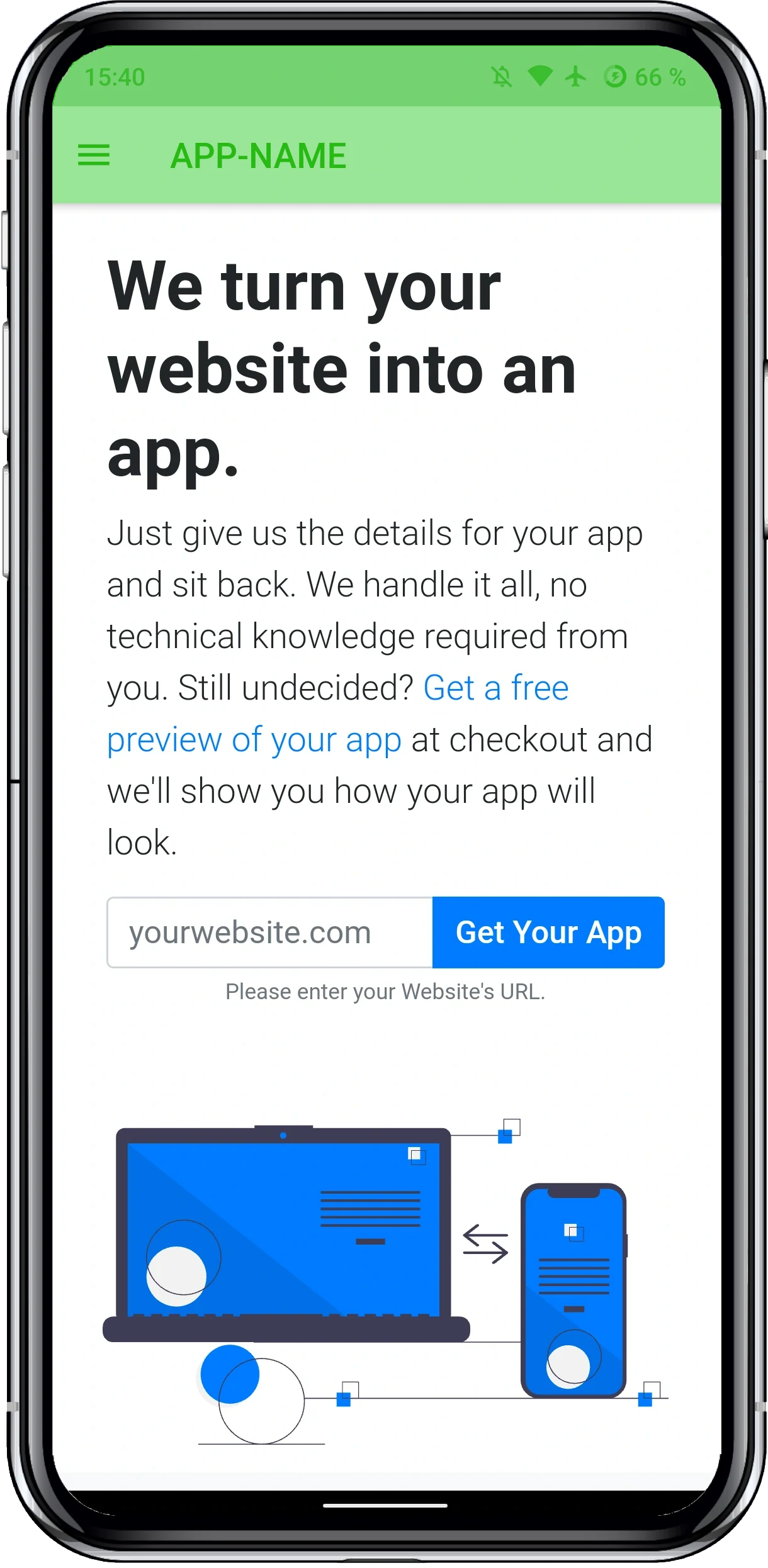
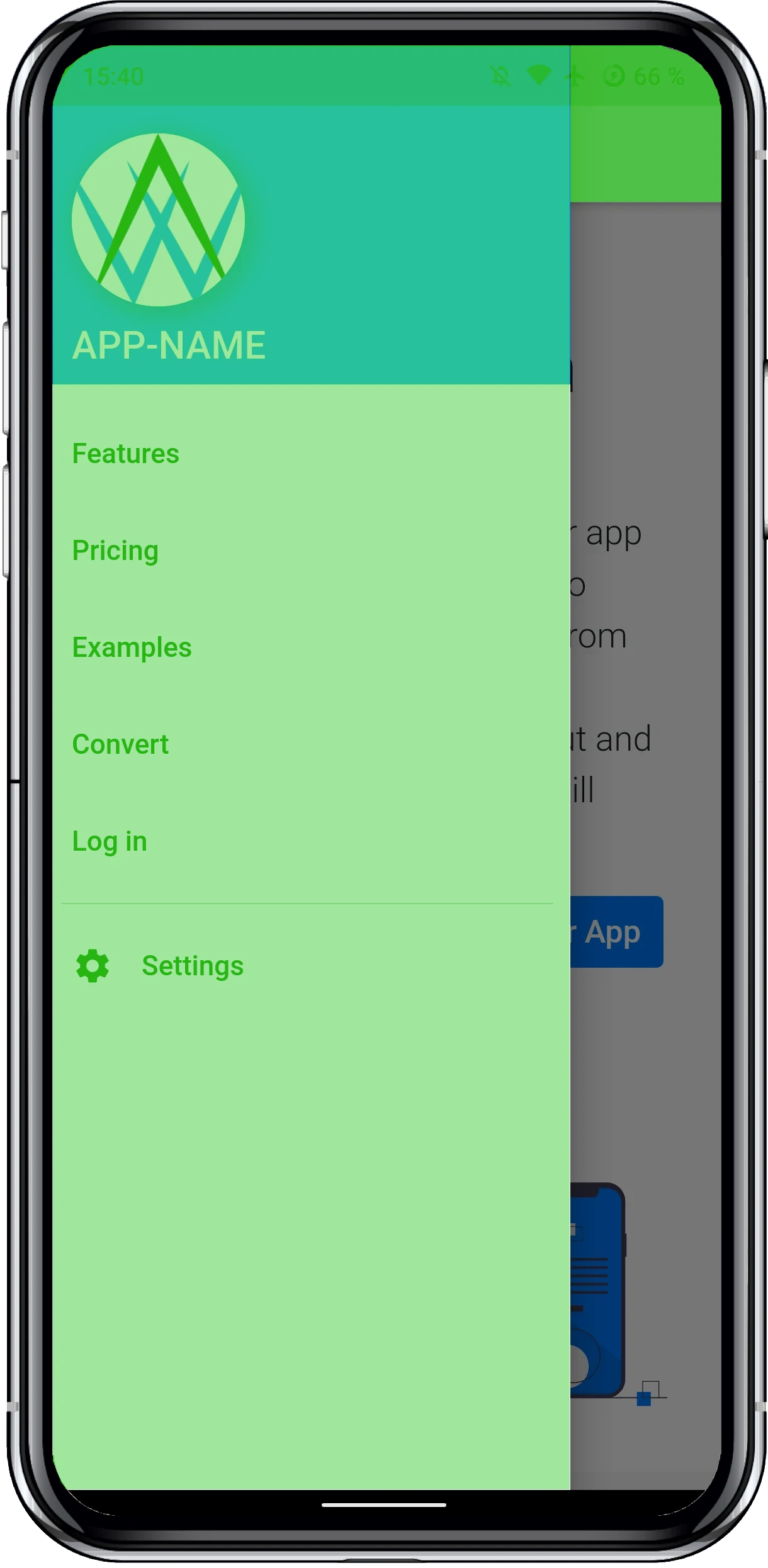
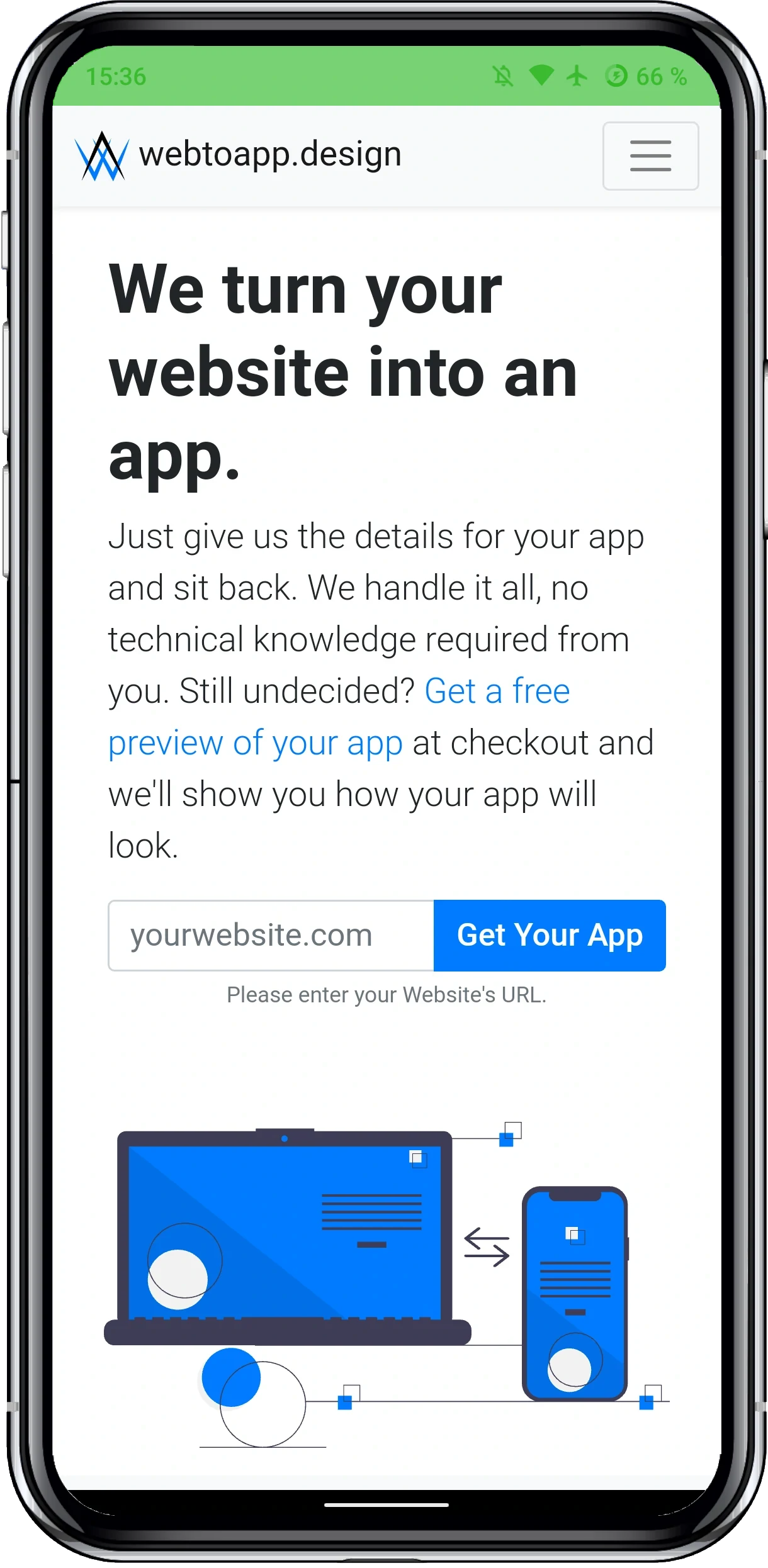
How to Know Whether a Change Requires an Update
The easiest way to figure out if an app update is necessary, is to make all the desired changes in your dashboard. Then open the app on your device and check if all the changes are showing up. If the changes are not showing up and you see a message like this in your app dashboard, then you need to update the app through the app stores.
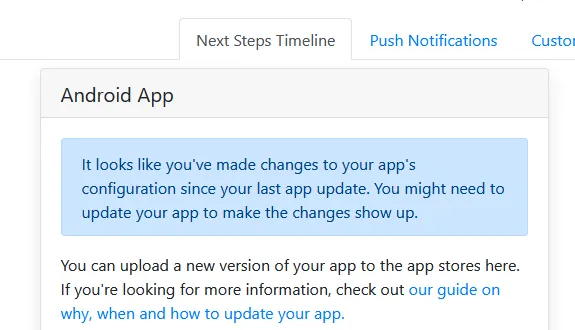
Other Aspects that Require an App Update
Aside from the changes you can make in your app dashboard, there's lots of other reasons for updating your app through the app stores. Let's go through them.
Core Code Changes
Here at webtoapp.design we never stop working on the common core that's shared by all of our customers' apps. Even though the app core has been functional since several years (some customers still run app versions from many years ago), we keep making improvements.
You can find a changelog (a list of all the changes that we made since your last app update) in your app dashboard. Since these modifications are changes to the app's code, they need an app update. Here are the general categories these changes fall under:
- Bug fixes to resolve unexpected app behaviour. It's important to resolve these quickly to avoid getting bad reviews in the app store.
- Performance improvements, e.g. faster page loading.
- Security improvements. As of the time of writing, no webtoapp.design apps have had security issues yet.
- Improving support for new operating systems. Android and iOS updates are backwards compatible, which means new operating systems can run apps that were created for older versions of Android and iOS. However, new app version can make use of new features and performance improvements of the new operating system, so it makes sense to update. On Android, if an app was created for a very old version (5 to 10 years old) and you open it on a recent Android version, you will be shown a warning that the app was created for an old Android version and may therefore not work properly. From my experience it will still work though which shows that Android takes the backwards compatibility quite seriously.
- Adding new features.
App Store Changes
Aside from the previously mentioned functional, aesthetic and stability changes, there's also quite a few reasons to update your app even if you're not really changing the content of the app.
The most obvious one of those is changing your Apple App Store listing (i.e. description, screenshots, etc.). Unlike the Google Play Store, you must submit a new app version if you want to change how your app appears in the App Store. Reasons to do so can include optimizing your app description (so called "App Store Optimization", ASO) to get more downloads or just keeping it up to date.
Lesser known - but all the more important - reasons for updating your app are the following:
- Resetting your app store reviews. If your app got bad reviews on the app store for some reason, you can submit a new version and reset your app's rating with it.
- Making your app look well maintained by having a recent "Last updated" timestamp. Users prefer apps that have recently been updated because before downloading it's the only way for them to tell if an app will work well now and in the future. They don't know that your app automatically updates to show the current version of your website, so they might think your app is outdated if you don't regularly publish an update in the app stores.
- Frequent updates give your app preferential treatment by the app store algorithms. There is no clear proof for this as the app store algorithms are secret, but from my experience with my own apps, I get around 100% to 200% more daily new users on my apps if I've recently updated them.
- Getting on the app store trending/top apps lists. These lists usually only contain new or recently updated apps.
- Semi-official App Store requirements. If you haven't updated your app in 2 to 3 years, it may get removed from the Apple App Store. Google follows a clear schedule with the Play Store. If you don't update your app until a certain date, users with the latest Android versions won't be able to download the app. Google's App Update Requirement Schedule & Apple's intransparent procedure.
How Often Should You Update Your App?
Now, with all of those reasons to update your app out of the way, let's see what the recommended update frequency is. The consensus seems to be around once to twice per month. That's what you'll find recommended on other blogs - see for yourself:
- "Generally speaking, a good number is 1-2 small improvements per month" - Appify
- "The most successful apps update up to four times a month" - storemaven
- "The optimal app update frequency should be from 20 to 40 days" - agilie
Personally, I find that is a lot. Those big companies do it with their apps because they have the resources and it makes business sense for them. The app store optimization reasons lead to more new users which in turn earn them more money.
For smaller companies such frequent updates can be too much effort, especially if you don't depend on app store optimization for your user acquisition. In that case you can easily get away with just updating the app when necessary because of the kinds of changes listed above. Like I said - there's plenty of apps out there that haven't been updated in years but still work just fine.
How To Update Your App
Updating your app is very easy with webtoapp.design. Open your app dashboard and click "Create Update". Afterwards, you'll find a timeline with detailed step by step guides that explain everything you need to do to update your app in the app store. The guides will also point out at which point in the process you can make changes to your app's App Store listing (e.g. your app's description, screenshots, etc.).
Your users will automatically get the new app version on their device, they don't need to manually download the update from the app stores.
Costs
Most of our users are on one of our subscription plans. All subscriptions include free app updates.
If you are still on one of our lifetime/one-time-payment plans (which we no longer offer to new customers), an app update costs 89€ per platform/app store. (If you're curious, here's why we no longer offer one-time purchases)
The app stores do not charge anything to update your app - it's covered by the fee to create your developer account.
Related Articles

How To: Show Your App's License Page
A short explanation on what licenses are in the software world and what you need to do about them when you created your app with webtoapp.design.

Just like you might analyze your website visitors' behaviour, you can do the same for your app users. View app download statistics and filter out app users in your website analytics tool.

Export Compliance in the App Store & Play Store
You need to pay attention to some export regulations because apps count as encryption software and app downloads count as exporting the app from the USA.

Jan Bunk
With a background in computer science, Jan founded webtoapp.design in 2019 and developed the underlying software to convert websites into apps. With experience and feedback gathered from hundreds of published apps, he strives to write easy to follow guides that help you with everything related to app creation, publishing and maintenance.