We Published 238 Apps - Here's How Long App Review Took
Updated on 29. October 2024 by Jan Bunk
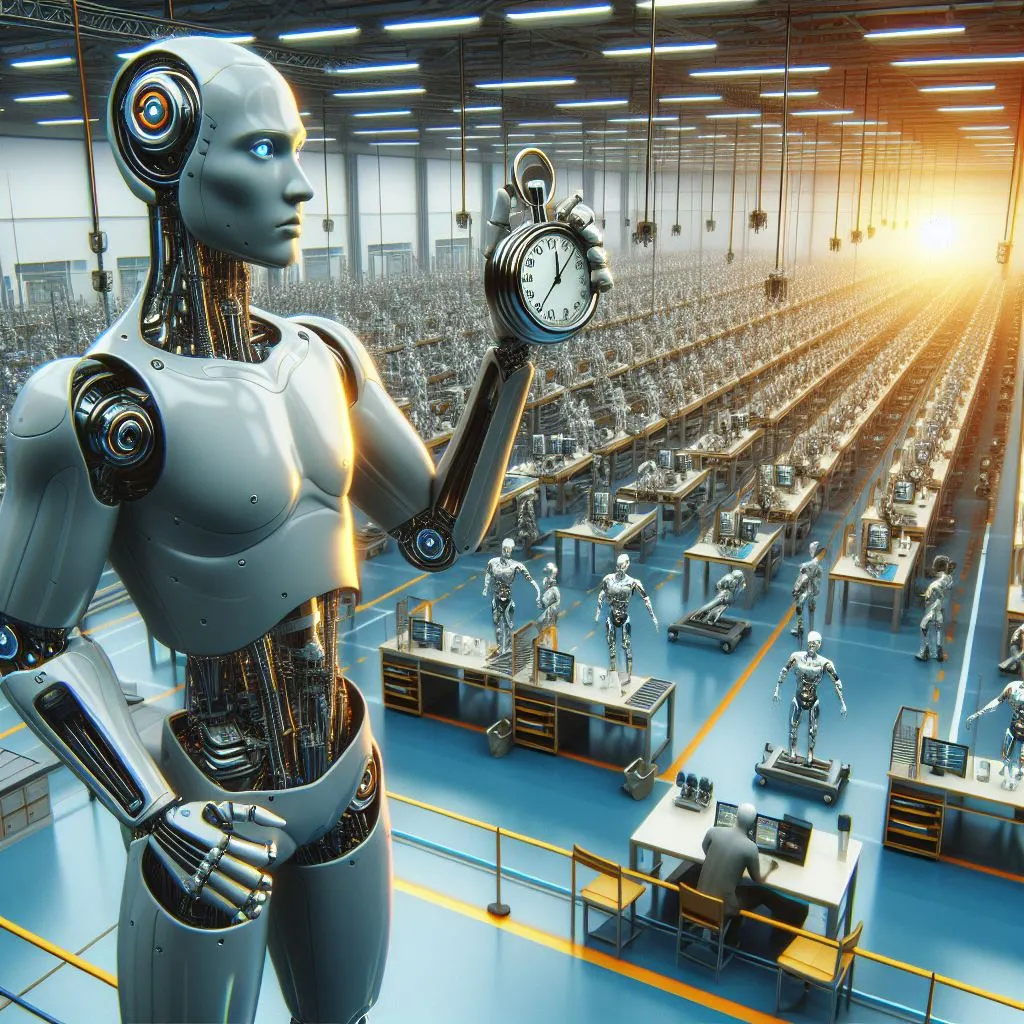
Since founding webtoapp.design, we have turned hundreds of websites into apps. Of course we also helped our customers successfully publish those apps in the app stores. Through that we have lots of experience and data about how the app publishing process works and how long it takes.
What determines how long publishing an app takes?
The first step, app creation, completely depends on how quick you want to be. It's the process where you configure your app settings on our website and you can quickly go through it all in a few minutes, or you can be very detailed and spend as much time on it to make sure everything is perfect.
The app publishing process however isn't under your (or our) control. Once you have uploaded your app to the app stores (with the help of our guides), it will be in the status of "Under Review". This means you need to wait for Apple/Google employees to look at your app. During the review, they make sure your app complies with the app store's guidelines. If they don't notice any issues, your app will be approved and it can be downloaded from the app store. Alternatively, if there is an issue, misunderstanding or question that need to be clarified, your app will be rejected. That means the issue needs to be fixed and then the app needs to be reviewed again.
Here's a flowchart of the process:

As you can see, the main factor for the total app publishing duration is how much time Google and Apple need to check your app for compliance with their app store guidelines. Therefore, we'll now take a closer look at how long app reviews typically take.
Apple App Store
In the app developer community, Apple is well known for being very strict at enforcing their rules. These rules are the so-called App Review Guidelines.One recent app rejection that made the rounds on social media and tech news sites was the "Hey" calendar being rejected. Our experience completely matches this, where roughly every second app gets at least one rejection from the Apple app reviewers. Usually the issue can then be resolved immediately or after just one more rejection. In some cases though, when there is an issue related to features or content deeply ingrained in the app/website, it can take many more attempts. Such cases luckily are rare though.
So the main question remains: How long do you need to wait for each app review? It seems to differ a bit depending on whether you're submitting a new app for it's first release or whether you're updating an already published app. Let's begin with publishing a new app, since that's probably what interests you the most.
App Store Review Times for New Apps
In our data, we see an average wait time of pretty much exactly 11 hours until a freshly submitted app gets reviewed by Apple. We also notice a downwards trend, so review times at the beginning of our data collection in 2020 used to be higher than they are now. This roughly aligns with what the Runway team measures on their real-time app review time dashboard.
Apple themselves claim that 90% of apps get reviewed within 24 hours. Our data confirms this claim, where we see that only 9.3% of app reviews took longer than a full day.
So assuming your app doesn't get rejected by Apple more than 3 times and you collaborate with us to quickly resolve any issues that come up, it is reasonably possible to get your app published within a week.
Side note: We have seen 2 outlier cases of apps that, most likely due to an Apple issue, were waiting for review for over 3 weeks. In such extreme cases, it's advisable to contact Apple's developer support.
App Store Review Times for App Updates
After your app has been published for a while, you might feel the need to make changes to it that require an app update. While we unfortunately don't yet have enough data to back it up, it certainly feels like app updates are reviewed more quickly than initial app publishings. One potential cause for this could be that some guidelines are not applied as strictly to already published apps (which definitely happens and also makes sense), which means the app reviewer has less work to do when checking the app.
Of course, typically, already published apps that are just being updated, have to be at least mostly compliant with the app review guidelines already, because if not, the app would have never been accepted in the first place. This means there are less rejections for app updates, which makes the overall process a lot easier and quicker than publishing a new app.
With app updates, there is also the option of publishing "Bug Fix Updates", which are updates that resolve problems in the app. In an effort to get those issues fixed as soon as possible, Apple allows you to release these updates quicker with a less strict review process.
Google Play Store
Google Play Review Times for New Apps
I published my first Android apps in the Google Play Store in early 2018. Back then the app publishing process was quite simple and quick. Ever since COVID-19, the experience has significantly worsened. Let's stay focused on the app review times though. During the early days of the pandemic, Google had announced that app reviews would take longer due to the changed work environment. Totally understandable and as a consequence, the typical app review time jumped to 5-7 days. The only problem is that the review times never went back down again. Even these days, where the covid is no longer a concern pretty much everywhere in the world, the review times remain unchanged.
Before 2024, it wasn't too big of a deal though, because Google's app review was very lax. So you had to wait for about a week, but at least you knew that afterwards your app would be published. Since around February or March of 2024 though, we have seen a significant increase in app rejections.
The main problem with Google's app rejections is that you only get a reference to some vague guideline. For example, the guideline might say your app's name or description is inaccurate - good luck figuring out which sentence they mean! Other times you might get a difficult to interpret screenshot of a random page of your app. All you can do in those cases is try to make changes related to what Google might have meant and then submit the app for review again. The only problem is that this once again takes a few days to review. And we have frequently seen now that Google suspends the entire app after 2 failed app reviews! Then you need to file a dispute - which once again takes a few days to be read by someone at Google - to hopefully get your app restored.
With all that guesswork (that might take multiple attempts), it can easily take one to two weeks to get your app accepted.
Google Play Review Times for App Updates
Publishing updates for your app in the Google Play Store is very quick. Commonly updates get reviewed and accepted (I don't think any of our app updates have ever been rejected) within less than 4 hours.
Summary
Sorry for the app review horror stories! I hope they didn't discourage you too much. We have always made it work somehow though and we'll continue to do so with your app as well. That's one of the advantages of using a service like ours that is focused on customer support - you benefit from our experience with all kinds of app review issues.
I'd recommend that you plan for at least 1-2 weeks until your app is published in the app stores and then you probably won't be disappointed (provided you quickly resolve any issues pointed out by the app reviewers).
Related Articles
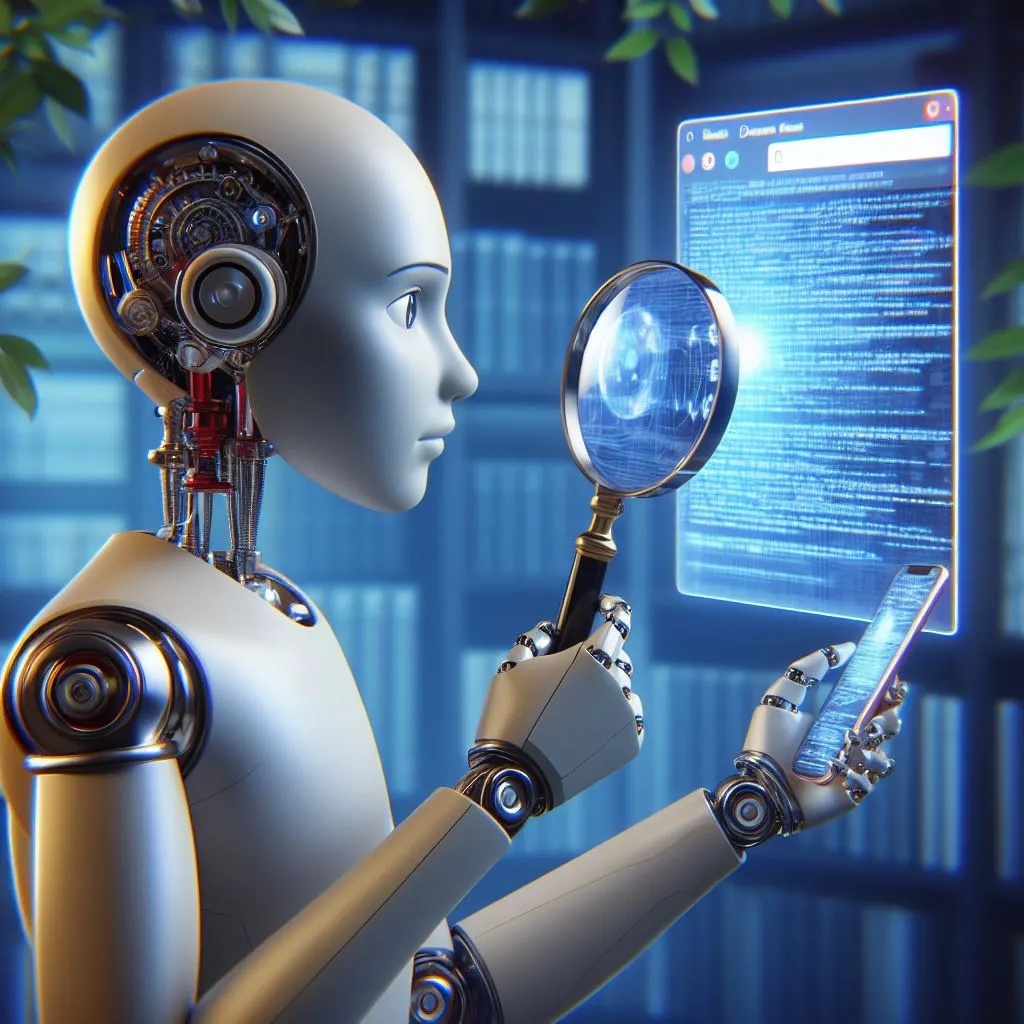
How to Tell if a User is Using Your Website or Your App
It can be useful to know whether a user is visiting your website through a browser or your mobile app. Here are a few ways to detect that.
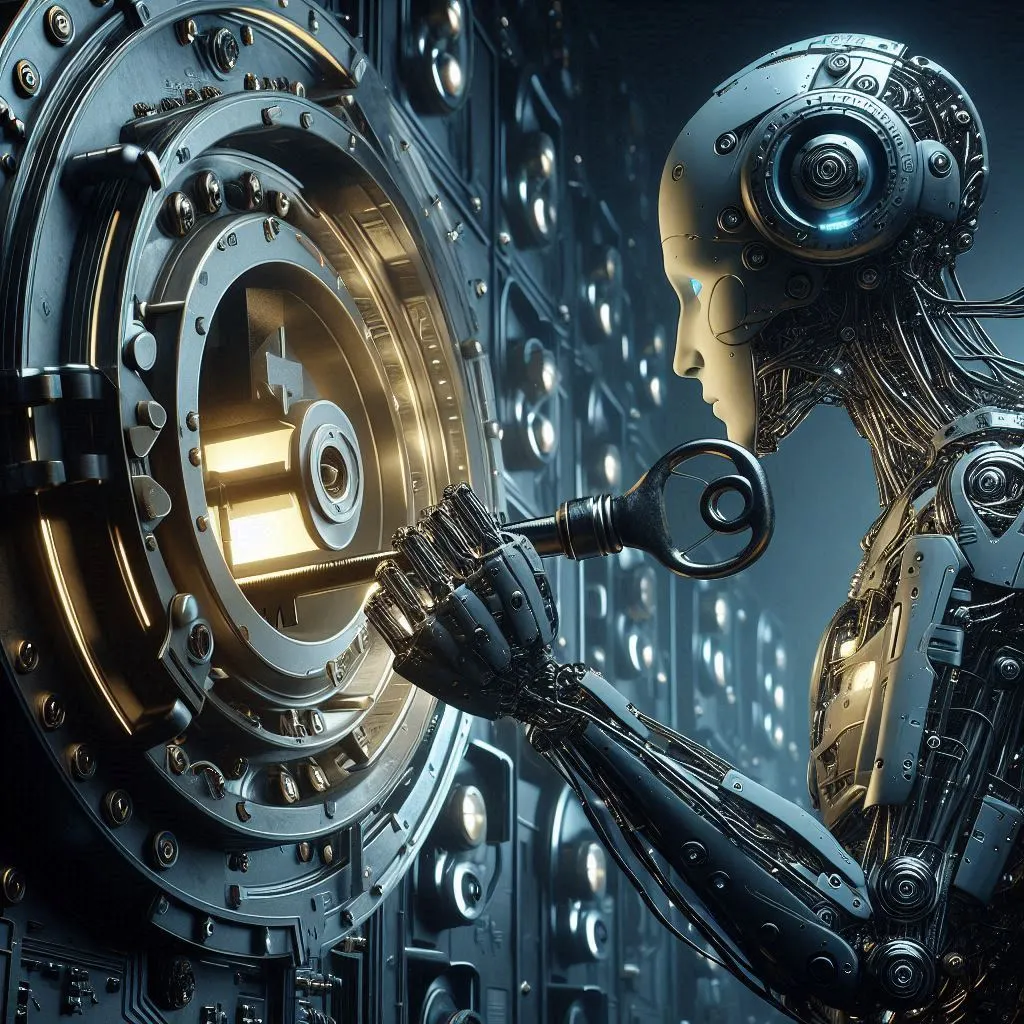
How to: Use Password Autofill in Your App
Password saving and automatic filling makes logging in more convenient for your app users. Here's how it works and what additional setup is needed.
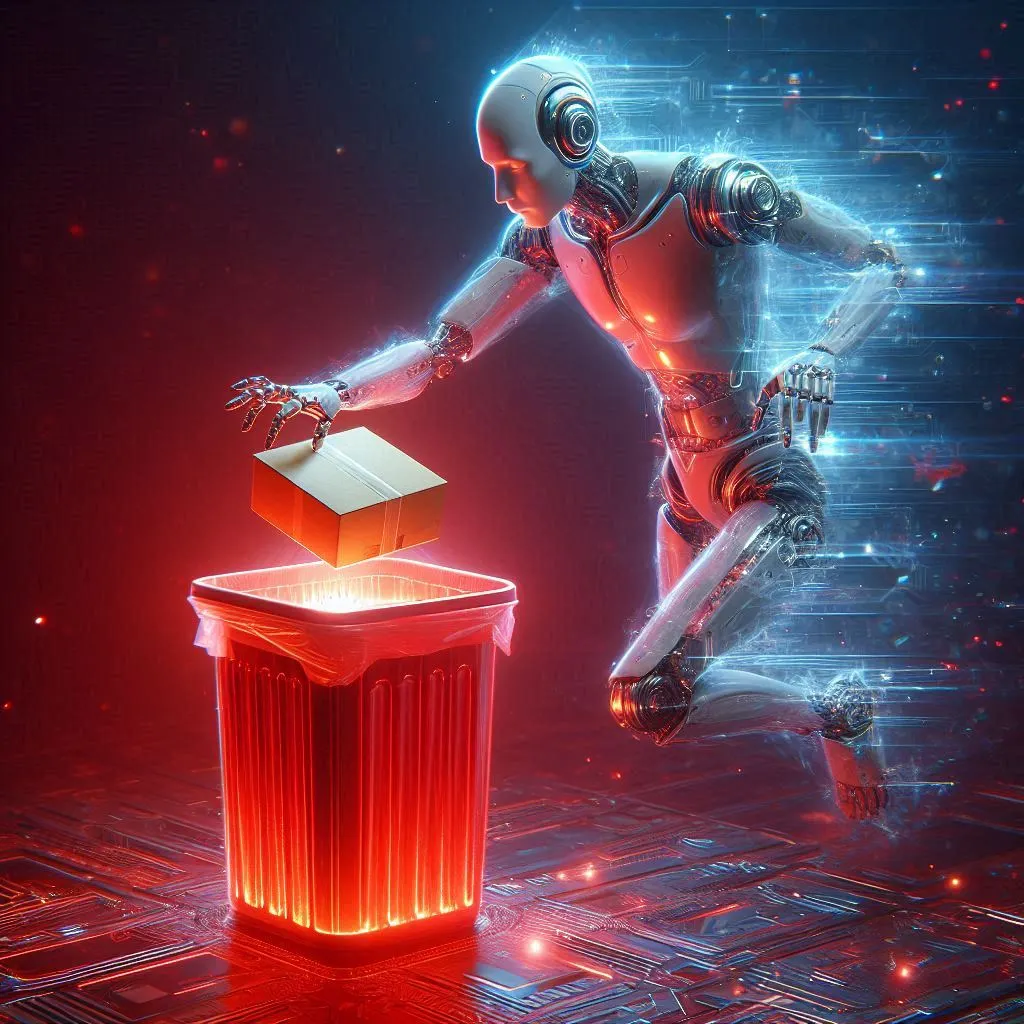
How to: Unlist Your App from the App Stores
Here's a step-by-step guide on how to make your app unavailable in the Apple App Store and Google Play Store so new users can no longer download it.

Jan Bunk
With a background in computer science, Jan founded webtoapp.design in 2019 and developed the underlying software to convert websites into apps. With experience and feedback gathered from hundreds of published apps, he strives to write easy to follow guides that help you with everything related to app creation, publishing and maintenance.