Common Difficulties with App Store Requirements
Updated on 29. October 2024 by Jan Bunk
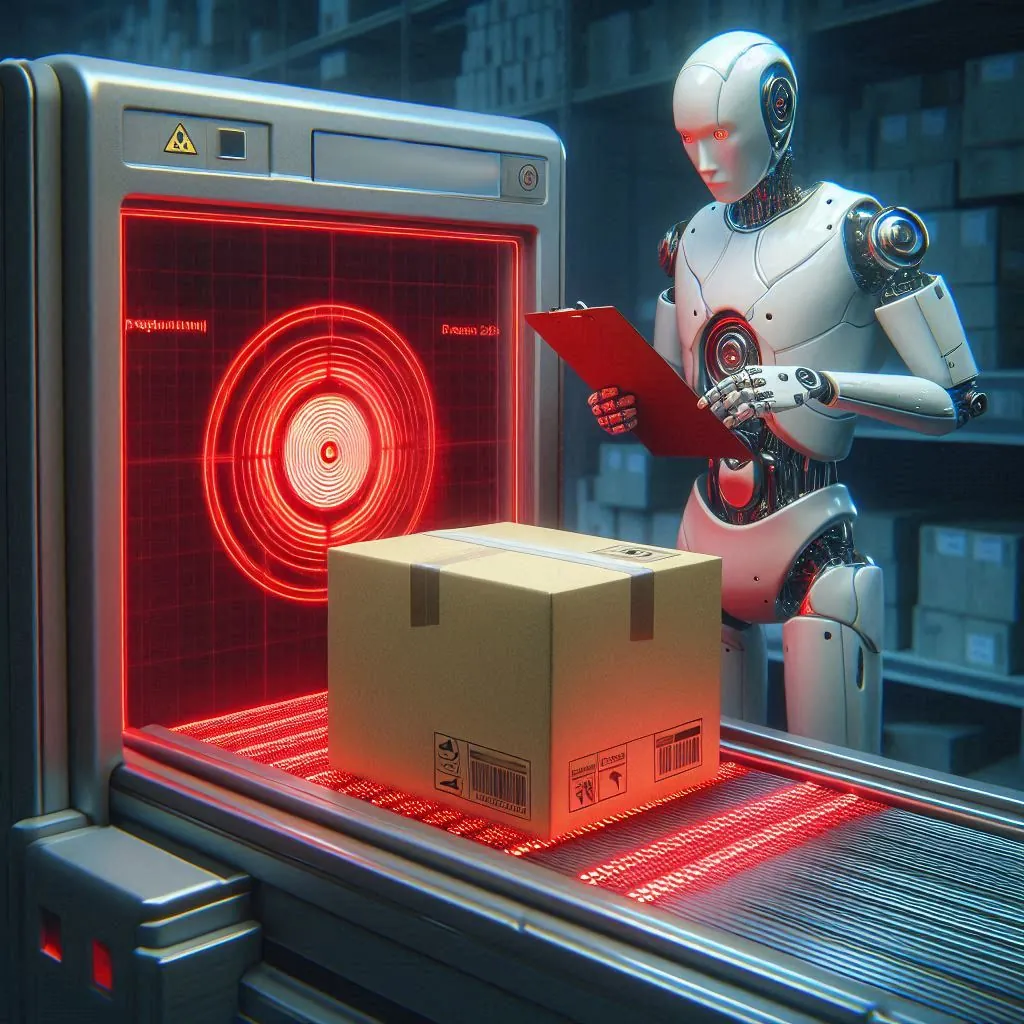
No matter if you're publishing your iOS app in the Apple App Store or your Android app in the Google Play Store, your app will have to be reviewed by an app store employee before it becomes available for download. The app reviewer makes sure that your app complies with the respective app store's policies and guidelines, to ensure that the app store offers a safe and enjoyable experience for its users.
In this article, we'll take a look at the most common reasons apps get rejected. By avoiding these issues, you can ensure that your app gets published as quickly as possible.
Keep in mind that this article focuses on the review process for apps we created for our customers by turning their website into an app. We have a way to work around most of the common guideline violations mentioned below. So if you think your app might be affected by one of those issues, please contact us so we can work out a solution.
Apple App Store
Unfortunately, Apple's review process for apps in the App Store is quite strict. If you're not familiar with their guidelines, you can easily make mistakes that lead to the initial rejection from the App Store. Let's see which sections of the app review guidelines cause the most app rejections (from our experience).
Payments (Section 3.1)
You might be required to process payments made on your website with In-App-Purchases (IAP) instead. As this section of the guidelines is quite detailed and provides lots of exceptions (section 3.1.3), we encourage you to read through it fully.
Examples of purchases that don't need to use IAPs:
- 3.1.3(e) Goods and Services Outside of the App: Payment for physical goods that will be consumed outside of the app. This means shops that sell physical products don't need to use IAPs.
- 3.1.3(d) Person-to-Person Experiences: Purchases for one-to-one personal experiences such as tutoring, fitness training or consultations don't have to use IAPs.
If your website collects payments for any of the above exemptions, you can use our website to app converter without any problems.
But don't worry even if you need to use in app purchases, you can make some small changes to your website and then your app can use in app purchases. More information on how to integrate in app purchases on your website.
The downside of in app purchases are the fees you need to pay to Apple as well as the programming needed to integrate it. Due to that, typically we work with our customers to find a solution that gets accepted by Apple even without using in app purchases.
Sign in with Apple (Section 4.8)
If your website offers a third-party login functionality (such as Facebook Login, Google Sign-In, Sign in with Twitter, Sign In with LinkedIn, Login with Amazon, or WeChat Login), you also need to offer a 'Log in with Apple' feature on your website. That way it will also appear in your app.
There's some exceptions to this rule though:
- Your website exclusively uses your company’s own account setup and sign-in systems.
- Your website is an education, enterprise, or business website that requires the user to sign in with an existing education or enterprise account.
- Your website uses a government or industry-backed citizen identification system or electronic ID to authenticate users.
- Your website is a client for a specific third-party service and users are required to sign in to their mail, social media, or other third-party account directly to access their content. An example of this would be if you were a mail provider and your users log into their email account.
If you can't integrate Sign in with Apple, we can alternatively hide the other 3rd party login options inside the app, which also brings your app into compliance.
Business: App not Intended for Wide Audience (Section 3.2)
If your app is not intended for the general public (e.g. the app is only for your employees), Apple may not immediately allow you into the public app store, but instead recommend using Apple Business Manager.
Typically we can resolve that by also adding some app content that is publicly accessible for everyone.
Google Play Store
Since early 2024, Google has become a lot more thorough in their app review process. Previously, they mostly conducted automatic tests, but now there are more human tests as well. In general, Google is still less strict than Apple when it comes to enforcing their guidelines, but if your app gets rejected, they unfortunately provide very little information about what part of a guideline you violated.
Metadata Policy
The most common issue that causes rejections by Google is that some part of the app store listing configured in the Google Play Console violates the metadata policy. This can have a variety of causes, but the most common ones are the following:
- The app description doesn't explain the app features well enough
- The app description includes pricing information
- The app description makes non-verifiable claims, e.g. "This is the best app for shopping"
- The app screenshots don't showcase the app properly
Typically these issues are easy for us to fix, because we have the necessary experience to understand what exactly Google dislikes about the app information.
Restricted Content
This is a less common but more final type of app rejection. If your app falls under one of the following categories, it can't be published:
- Real money gambling (casino apps)
- Pornographic content
- Illegal content (e.g. sale of drugs)
Conclusion
We hope this article helped you get a better understanding of common guideline violations to avoid in order to get your app published without any problems.
Of course we couldn't cover all possible problems, since that would make this guide way too long - and each app typically only encounters a small subset of the potential issues. That's why it's all the more important to have a competent app development partner that will also help you during the app publishing process. We of course offer this app publishing support for all apps created with our service. With our many years of experience gained from publishing hundreds of apps we have the necessary knowledge to get your app published no matter what issues come up.
Related Articles
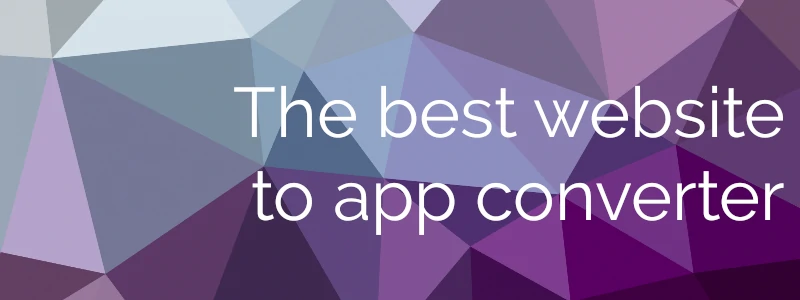
What are the best Website to App Conversion Services?
What service is best to turn a website into an app? We compare costs, app store publishing success, performance & security.
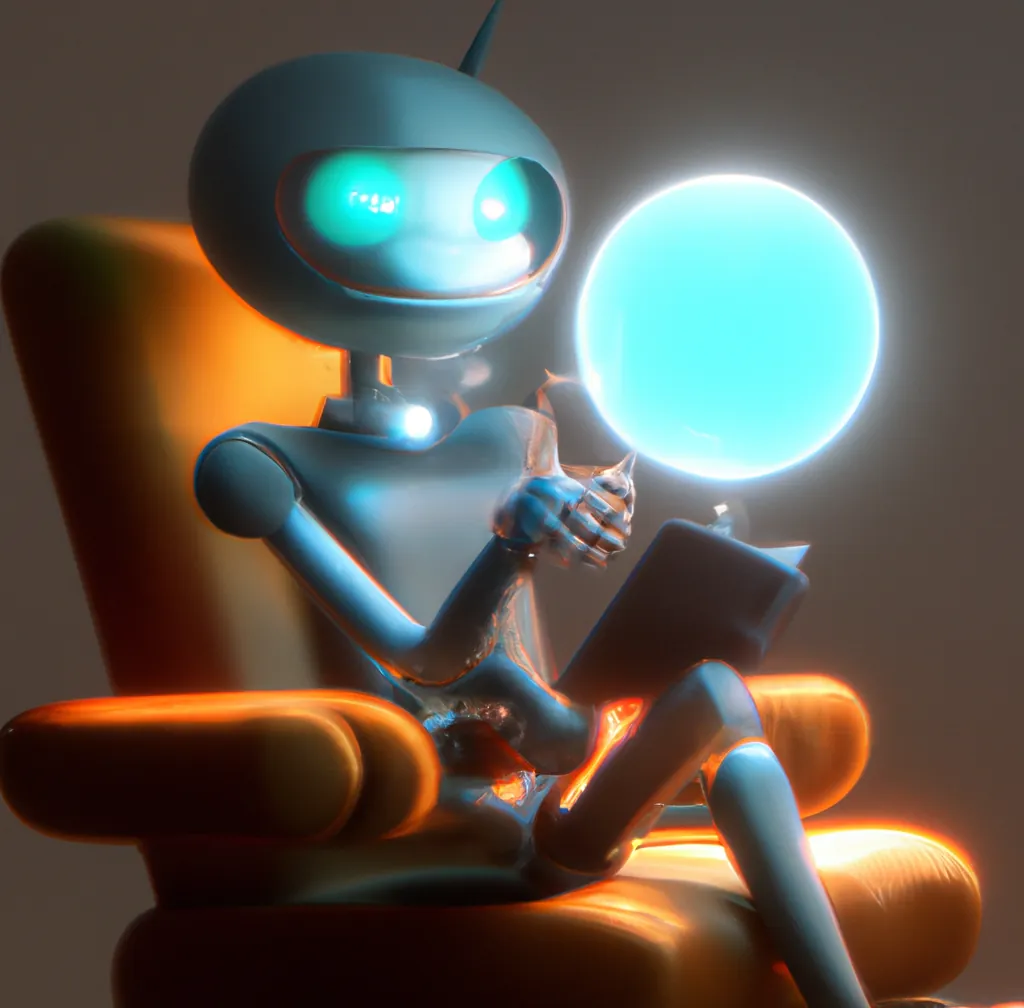
How To: Send Push Notifications to Users of Your App
A quick guide on how to send push notifications to users of apps created by turning websites into apps with webtoapp.design.

How To: Show Your App's License Page
A short explanation on what licenses are in the software world and what you need to do about them when you created your app with webtoapp.design.

Jan Bunk
With a background in computer science, Jan founded webtoapp.design in 2019 and developed the underlying software to convert websites into apps. With experience and feedback gathered from hundreds of published apps, he strives to write easy to follow guides that help you with everything related to app creation, publishing and maintenance.