How to: Show the Push Notification Permission Prompt
Updated on 30. March 2025 by Jan Bunk
For quite a while now iOS users had to be asked for permission before you could send them push notifications. Since Android 13, this also applies to Android users.
By default, apps created with webtoapp.design automatically ask for permission after a certain number of times that the app has been opened. You can adjust that number in the push notification settings.
If you want to request the push notification permission at other times during the usage of your app, you can use the following JavaScript functions.
Using the JavaScript Functions
executeWhenAppReady() function of our app helper script. It ensures that your website doesn't try to interact with the app before it's ready or when your website is loaded using a regular browser (ReferenceError, function is not defined). notificationPermissionsGranted
Use this function when you want to check if the user has granted push notification permissions.
<script>
try {
// returns true or false
let granted = (await notificationPermissionsGranted())["granted"];
}
catch (e) {
// Can occur if:
// - the app couldn't connect to the native code. Should be very unlikely.
// - the app couldn't get the push notification permission status. Should be very unlikely.
// - push notifications are not included in your current plan
console.log(e);
}
</script>
requestNotificationPermissions
Use this function when you want to show the push notification permission prompt.
The function takes one boolean parameter which determines whether the settings should be opened in case the regular permission prompt was previously rejected. Here are screenshots of the settings pages that would be opened on Android and iOS:
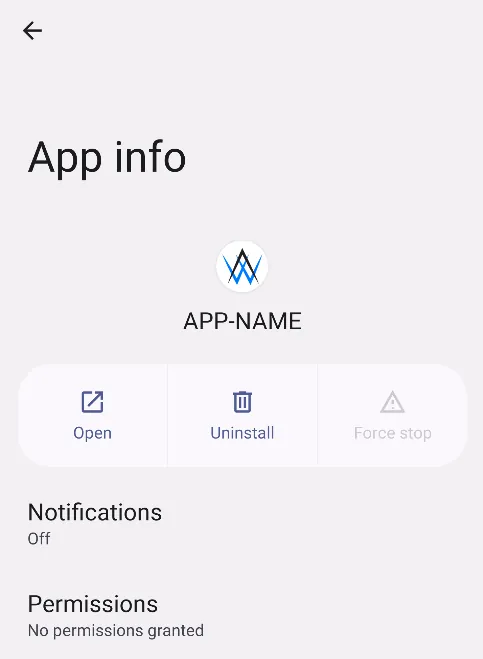
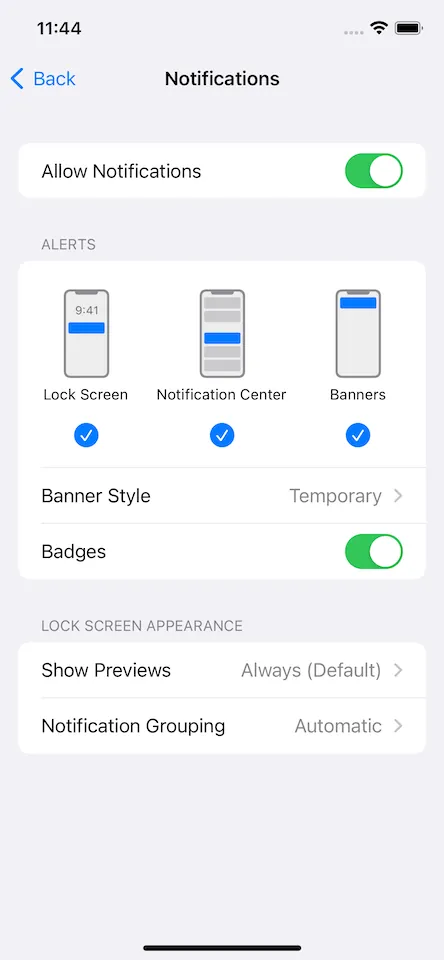
Because this behaviour could be confusing for users, you should only set the parameter to true if the user explicitly indicated they want to enable push notifications. If the parameter is set to false, the function can be a no-op in case previous permission requests were not granted.
<script>
try {
let openSettingsIfNecessary = false;
// doesn't return anything
await requestNotificationPermissions(openSettingsIfNecessary);
}
catch (e) {
// Can occur if:
// - the app couldn't connect to the native code. Should be very unlikely.
// - the app couldn't ask for push notification permissions. Should be very unlikely.
// - push notifications are not included in your current plan
console.log(e);
}
</script>
Push Notifications Overview
Here's a list of related developer documentation about push notifications:
- Requesting permission to send notifications
- Sending notifications to specific users
- Sending notifications to groups of users
- Sending a notification to all users via the API
- Test Your Push Notification Integration
And here are some more (non-developer) articles related to push notifications: