What are Monthly Active Users?
Posted on 21. July 2023 by Jan Bunk

While converting your website to an app, you might have checked out our pricing page. On there you probably noticed that we offer different plans which offer varying monthly active user limits. Since that concept needs a bit of explanation, we’ll try to answer any questions you might have about it in this article.
How is the monthly active user count calculated?
Each device that the app is opened on one or more times in a given month counts as one active user in that month.
Formulated a bit differently:
An active user is one person with one device that opened the app at least once in the given month. Even if that person opens the app 10 times in the given month, it still counts as one user, since it’s the same device.
Let’s take a look at some examples for clarification:
Multiple users example:
User A opens the app 3 times on his iPhone in July. In August, he opens the app 5 times on his iPhone.
User B opens the app 1 time on his Samsung Galaxy in July. In August he doesn’t open the app at all.
Result: 2 active users in July and 1 active user in August
Multiple devices example:
User A opens the app 1 time on his iPhone in July. He also opens the app 2 times on his iPad in July.
Result: 2 active users in July
Very active user example:
User A opens the app 999 times on his iPhone in July.
Result: 1 active user in July
What happens when an app reaches the user limit?
First of all - congratulations! Having an app with so many active users is impressive and it means that your users are adopting the app well. You’ve built up a great asset for your business through your app.
Let’s begin shortly before your app hits the monthly active user limit. When your app starts getting close to the user limit (80% of it) in a given month, we’ll send you an e-mail to make sure you’re aware of it. It’s time to start thinking about upgrading to a larger plan.
When you reach the monthly active user limit, you’ll receive another e-mail about it. You should switch to a bigger plan immediately to avoid disruptions to the app. But since we know that e-mails can get lost in the daily workload, we offer you a buffer of 20% of your user limit, even after you have exhausted the limit.
Only when you’ve went over the limit and the 20% buffer on top of it, your app will be restricted. To be specific, new users (that have not yet opened the app in the given month) can’t open the app, because they would increment the active user count. The other users that had already opened the app in this month can continue to use the app.
This is the only consequence of going over your monthly active user limit. We do not automatically charge you anything, you’ll need to manually upgrade your plan to increase the limit.
Remember that you can upgrade and also downgrade your plan at any time without losing anything. Whenever you switch plans we automatically calculate the remaining “credit” from your current plan, so you don’t pay more if you switch to a different plan even after you had just paid your monthly subscription. Basically you don’t need to worry about waiting until the end of the month or anything like that - it’s not more expensive to switch immediately.
How high are the user limits?
Please always double check on our pricing page. At the time of writing, these are the limits:
Small: Up to 250 Monthly Active Users
Medium: Up to 2500 Monthly Active Users
Large: Up to 25000 Monthly Active Users
Enterprise: Unlimited monthly active users
Why do the apps have a user limit?
By offering different packages with different monthly active user limits, we can make our cheapest plans affordable to small businesses. So larger businesses, which get significantly more use out of their apps, pay a bit more to make the smaller plans cheaper for smaller businesses. We think that’s fair since companies on the large plans still pay less on a per user basis and also get other features. So everyone benefits in some way.
Related Articles
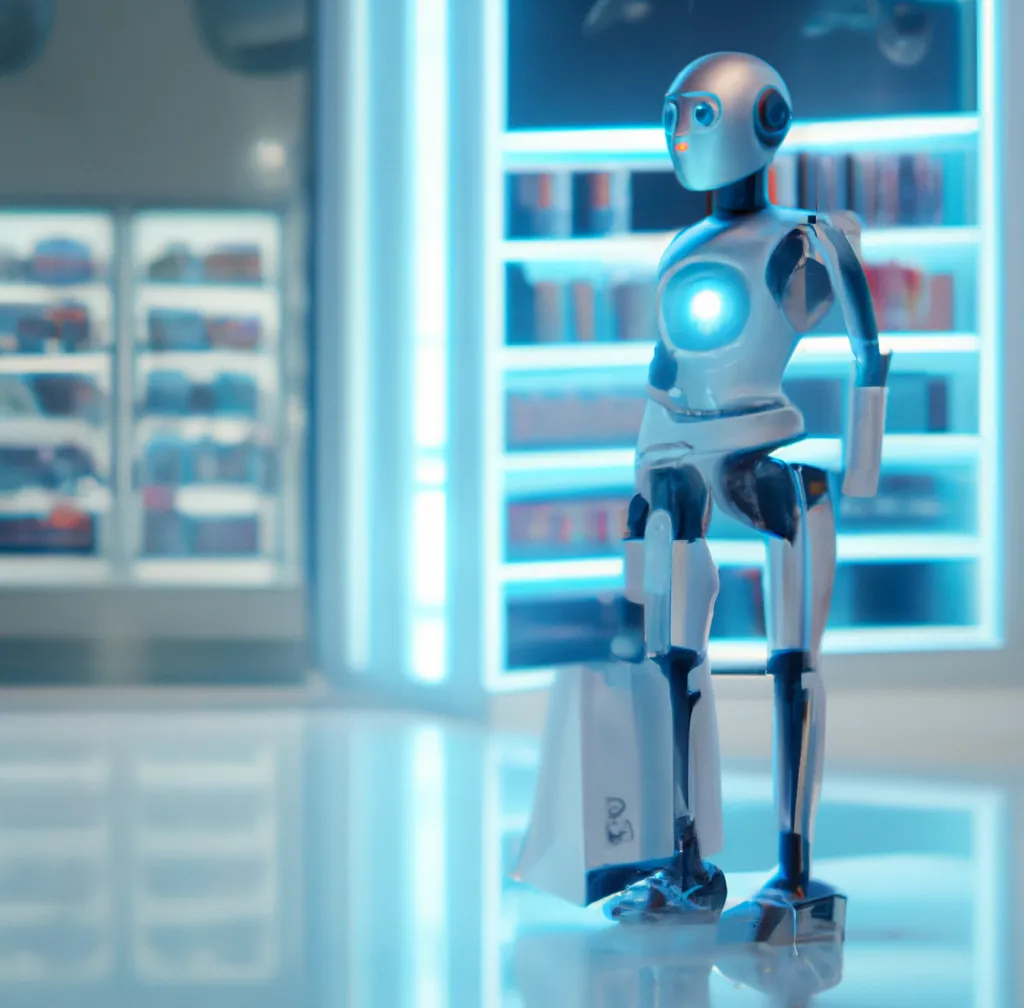
Demystifying the Mobile App Publishing Process
Discover how the app store publishing process works at a high level. Learn about the basic procedure so you can plan your app publishing strategy.

How to Make Your Website Fast & Mobile Friendly
Evaluate and improve your website's speed and mobile friendliness to make your website-based app faster and more user friendly.

How to Password Protect Your App
You can set a password that will be required to open the app. This is useful if you want to restrict access to your app to only a limited group of people.

Jan Bunk
With a background in computer science, Jan founded webtoapp.design in 2019 and developed the underlying software to convert websites into apps. With experience and feedback gathered from hundreds of published apps, he strives to write easy to follow guides that help you with everything related to app creation, publishing and maintenance.