How (and Why) You Must Offer Account Deletion in Your App
Updated on 23. April 2025 by Jan Bunk

Why You Need to Offer Account Deletion
When you submit your app to the Apple App Store, it will be reviewed to make sure it complies with the App Store review guidelines.
One of those guidelines is this:
Google has a similar guideline for the Google Play Store, but they are not very strict with enforcing it.“If your app supports account creation, you must also offer account deletion within the app.“
How to Offer Account Deletion
Adding an Account Deletion Feature to Your Website
For apps based on websites the best solution is to create an account deletion feature on your website. That way it will work identically in your app.
The best user experience would come from having a self-serve option for users to delete their account in their account overview section. Since that might be tricky to implement, you could alternatively build a simple form that allows users to submit a request to have their account deleted. When you receive such a request, you then manually check it and delete the account. The only thing to keep in mind in that case is that the form needs to be specifically for requesting account deletion. Apple doesn't accept general support forms which offer account deletion as one of many options in the form. So it's best to have the account deletion form on a separate page that clearly states it's about requesting account deletion.
If it's not possible for you to add an option to delete user accounts to your website (or it would delay your app release) don't worry! We have an alternative solution.
Using Your App's Built-In Account Deletion Feature
You can enable the app-based account deletion feature in your app customization dashboard.
Afterwards, your users can request account deletion inside the app settings.
Here you can learn more about how the settings page works.
How the App's Account Deletion Feature Works
Your users will be able to enter their e-mail/username and any other information they want to send along with the account deletion request. This account deletion request will then show up in your dashboard.
When you see such a request in your dashboard, you should contact the user that requested account deletion to confirm it. You need to do this because theoretically any user can request deletion of any account, since the app can't check which user is currently logged in.
How it Looks in the App
Here are some screenshots of the app deletion feature inside the app settings.
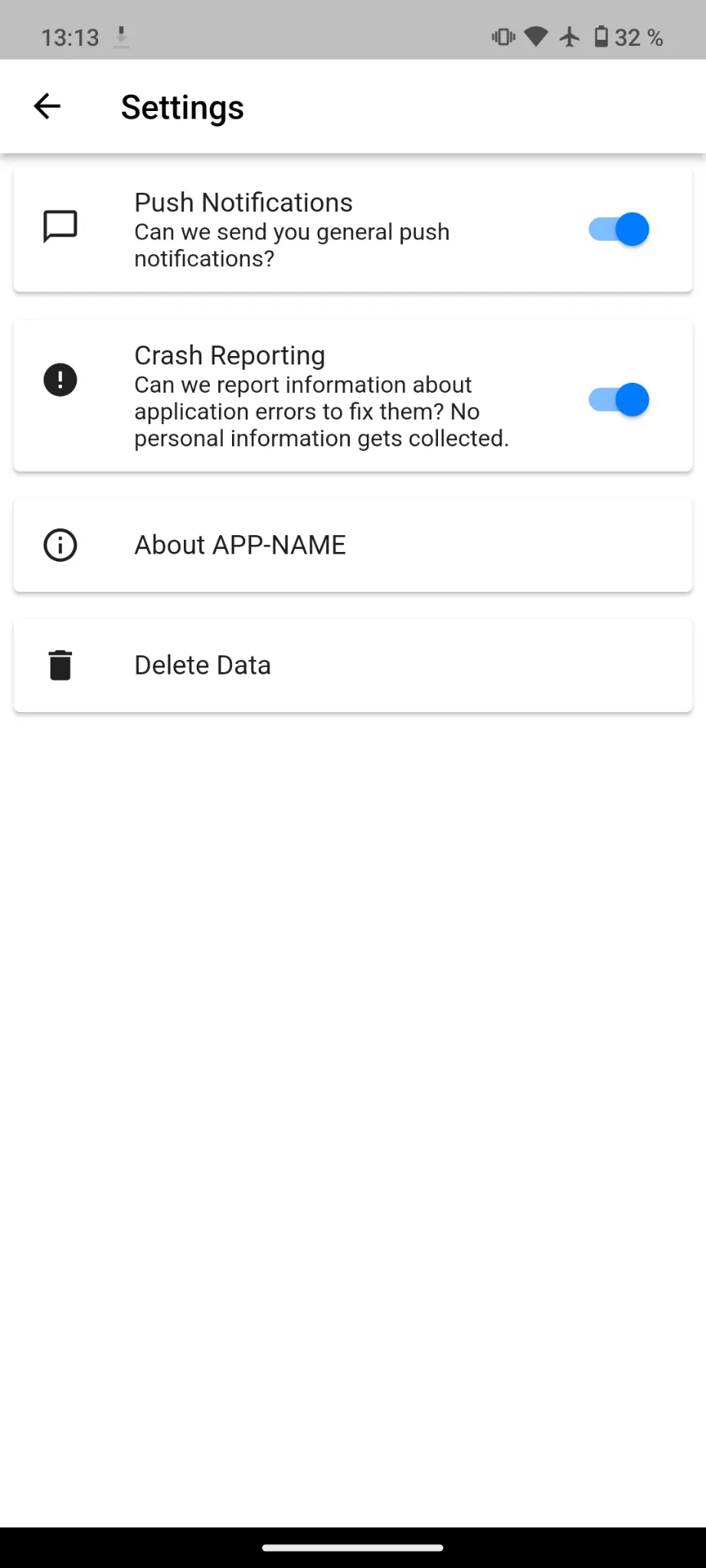
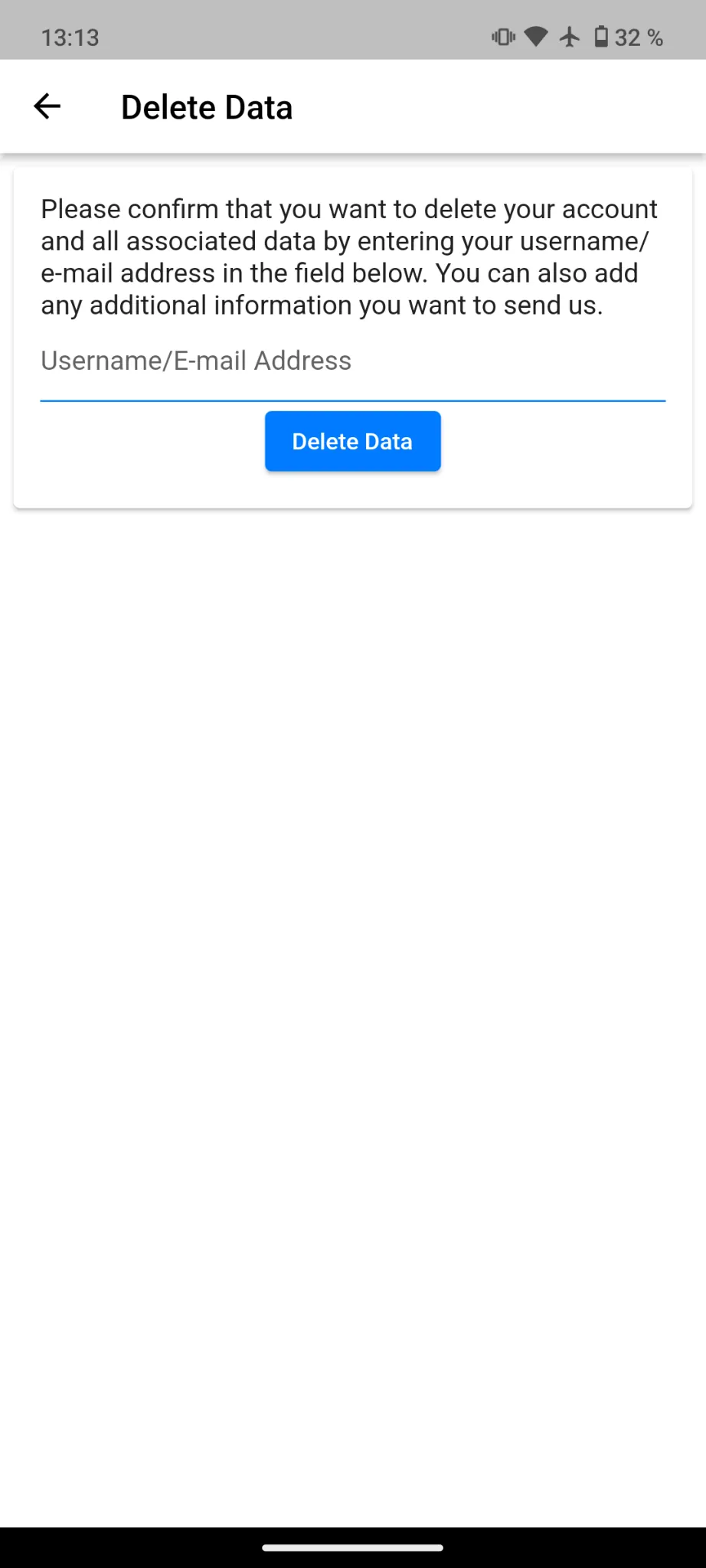
Related Articles

How to Update Your App's App Store Listing
A step-by-step guide on how to update your iOS app's description, change screenshots and more.

The Surprising Benefits of Converting Your Website into a Mobile App
Unlock the Power of Mobile: Transform Your Website into an App for Enhanced Engagement and Business Growth

webtoapp.design also offers a OneSignal integration for push notifications, which has a few advantages over our default push notification service.

Jan Bunk
With a background in computer science, Jan founded webtoapp.design in 2019 and developed the underlying software to convert websites into apps. With experience and feedback gathered from hundreds of published apps, he strives to write easy to follow guides that help you with everything related to app creation, publishing and maintenance.